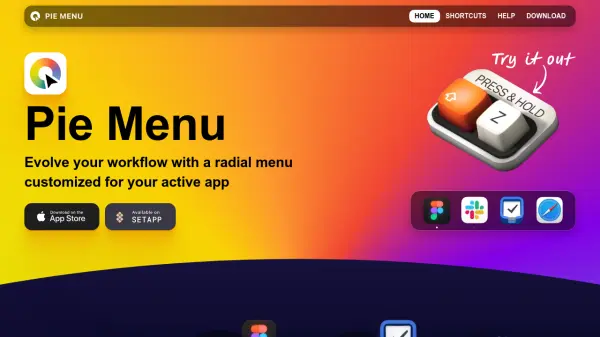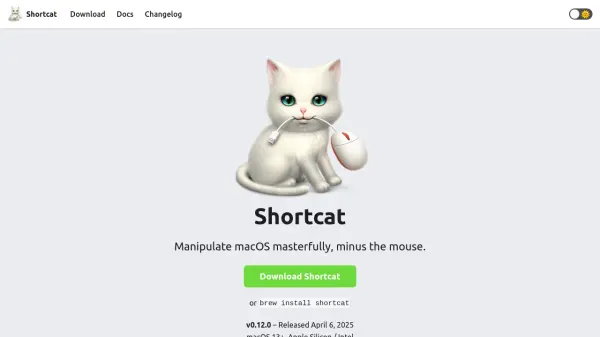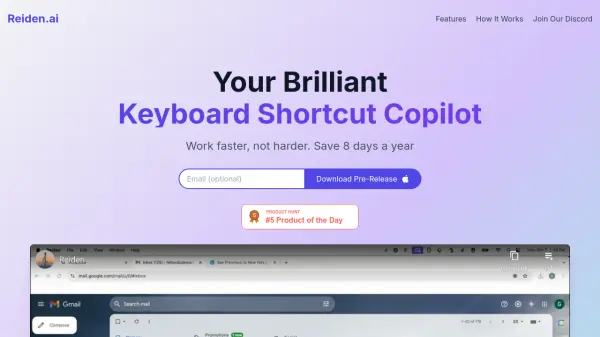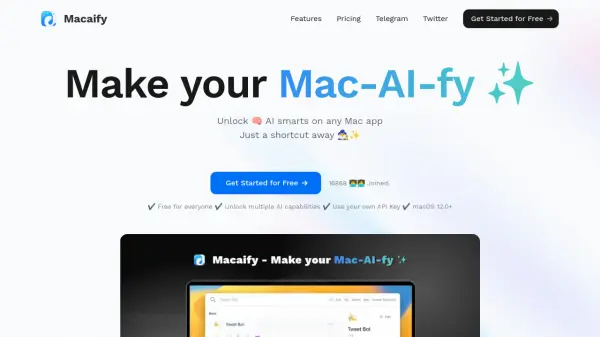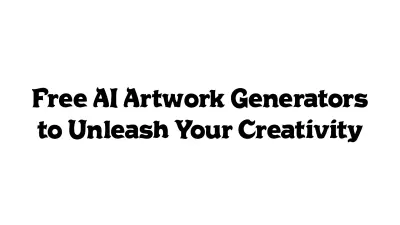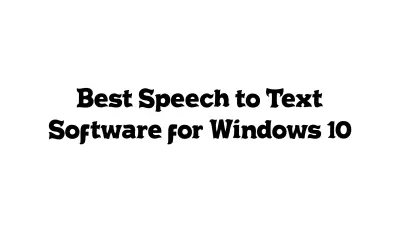What is Pie Menu?
Pie Menu is designed to enhance user workflow efficiency on macOS by providing quick access to application-specific shortcuts through a radial menu interface. Users only need to remember one customizable master shortcut to activate the menu, which then displays relevant commands based on the currently active application, such as Figma, Slack, or Things.
This tool aims to save time typically lost when switching between keyboard and mouse or trying to recall numerous keyboard shortcuts. It allows for extensive customization, enabling users to add desired shortcuts, including those discovered through the integrated Shortcut-rolodex feature. The menu visually organizes these shortcuts around the mouse cursor for intuitive selection, utilizing Apple's SF Symbols for iconography.
Features
- Customizable Radial Menu: Tailor shortcuts for each application.
- Single Master Shortcut: Access all shortcuts across different apps with just one command.
- Context-Aware Menus: Displays shortcuts relevant to the currently active application.
- Shortcut Discovery: Find and add new shortcuts easily using the Shortcut-rolodex.
- Icon Customization: Uses Apple's SF Symbols for visual representation (custom icons planned).
Use Cases
- Speeding up workflows in design software like Figma.
- Quickly accessing commands in communication apps like Slack.
- Efficiently managing tasks in productivity apps like Things.
- Reducing the need to memorize numerous keyboard shortcuts across different applications.
- Improving productivity for users who prefer mouse interaction but want shortcut efficiency.
FAQs
-
Is Pie Menu customizable for different applications?
Yes, Pie Menu allows infinite customization for every app, enabling users to add specific shortcuts relevant to the program they are using. -
Do I need to remember many different shortcuts to use Pie Menu?
No, Pie Menu simplifies shortcut usage by requiring users to remember only one primary shortcut, which they can choose themselves, to access the radial menu across all supported applications. -
How does Pie Menu help save time?
Studies suggest using a mouse instead of shortcuts can waste time. Pie Menu provides the time-saving benefits of shortcuts without requiring users to memorize numerous combinations, potentially saving significant time annually. -
Can I add shortcuts that I don't currently know?
Yes, Pie Menu includes a 'Shortcut-rolodex' feature that helps you find various available shortcuts for your applications, which you can then add to your Pie Menu with a click.
Related Queries
Helpful for people in the following professions
Featured Tools
Join Our Newsletter
Stay updated with the latest AI tools, news, and offers by subscribing to our weekly newsletter.