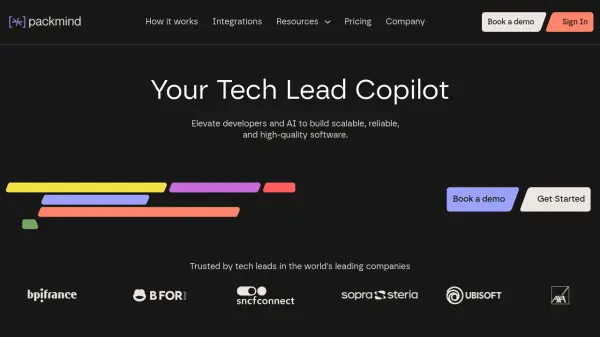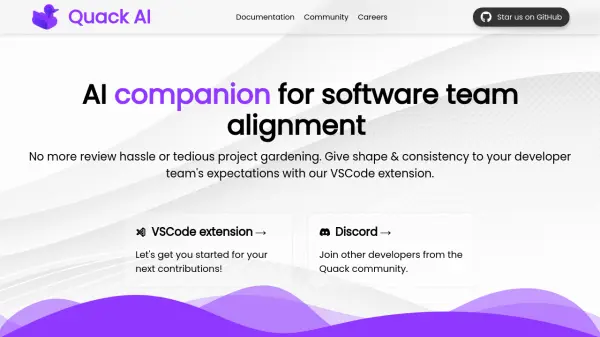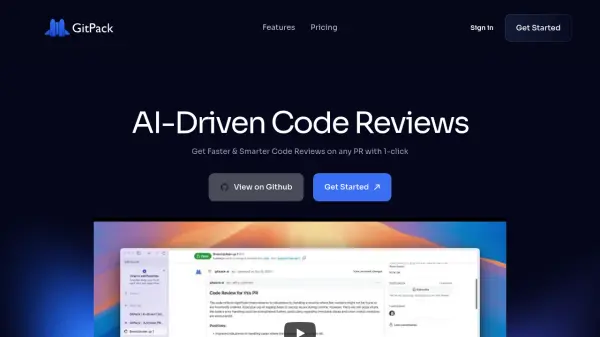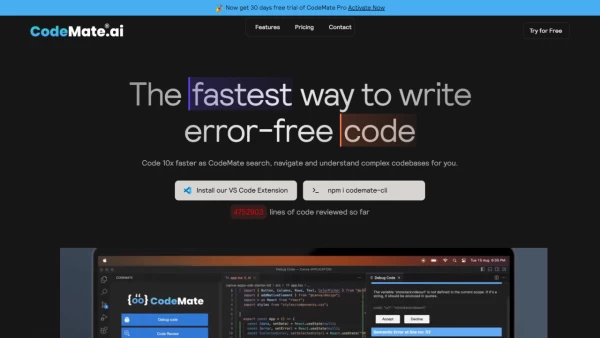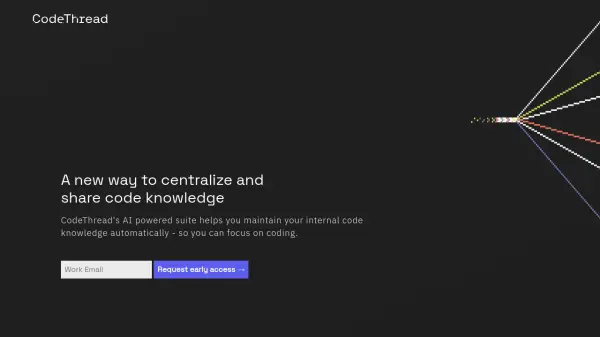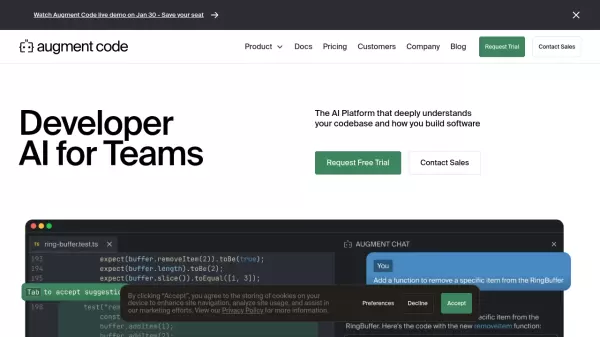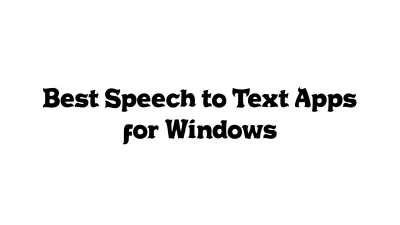What is Packmind?
Packmind serves as a Tech Lead Copilot, aiming to enhance software development processes by integrating clear coding guidelines and architectural decisions directly into the developer workflow. It addresses challenges such as technical debt amplified by AI inconsistencies, bottlenecks in code reviews due to lack of standards, difficult onboarding for new developers, and knowledge silos within teams. By embedding engineering excellence, Packmind helps ensure that all code, whether written by humans or generated by AI, adheres to established team and organizational requirements, fostering scalability, reliability, and high-quality software.
The platform works by centralizing and maintaining coding standards and best practices, sourcing them from various knowledge bases like wikis, ADRs, and insights from code reviews. It integrates seamlessly with common development tools, including IDEs (like VS Code, JetBrains), AI coding assistants (like GitHub Copilot, Cursor), CI/CD pipelines, and communication platforms (like Slack, Teams). This integration provides real-time feedback to developers, helping them correct mistakes before committing code and reducing the need for extensive rework during code reviews, ultimately streamlining the development cycle and improving team productivity.
Features
- Packmind Tech Coach IDE plugin: Provides real-time feedback and guidance within the IDE based on team standards.
- Practice Reviews Engine: Centralizes, manages, and updates coding standards and best practices sourced from wikis, ADRs, and code reviews.
- AI Coding Assistants Integration: Enhances AI tools like GitHub Copilot and Cursor by incorporating team-specific context and standards.
- Real-Time Feedback: Helps developers identify and fix issues before code commitment, reducing review cycle time.
- Seamless Integration: Works with existing development workflows including IDEs, AI assistants, CI, code reviews, Slack, and Teams.
- Customizable Standards: Allows teams to define and manage their own coding practices.
- Built-in Practices: Offers a library of curated best practices for various languages.
Use Cases
- Reduce technical debt by enforcing consistent coding standards.
- Streamline code reviews by ensuring adherence to practices before review.
- Accelerate onboarding for new developers by providing clear guidelines.
- Break down knowledge silos by centralizing and sharing best practices.
- Improve code quality and consistency for both human and AI-generated code.
- Upskill developers by reinforcing best practices during coding.
- Increase Tech Lead productivity by scaling knowledge sharing.
FAQs
-
What is a coding practice?
A coding practice refers to a set of guidelines or methods used by developers to write clearer, more efficient, and error-free code. These practices help maintain consistency and enhance code quality across a project, making the software easier to manage and update. -
Does Packmind provide a set of best coding practices?
Yes, Packmind offers a comprehensive set of best coding practices based on principles of clean code, tailored for most programming languages. The platform integrates these practices directly into your workflow. -
What languages are supported by Packmind?
Packmind supports all programming languages including Python, JavaScript, Java, Typescript, C#, C++, PHP, Ruby, Scala, Yaml, Terraform and more. -
Does Packmind offer cloud and on-premise deployment options?
Yes, Packmind offers both public cloud and on-premise (Kubernetes-ready) solutions. -
What is the difference between Packmind and linters like ESLint or SonarLint?
While linters focus on predefined problematic patterns, Packmind helps incrementally create and apply contextualized coding standards specific to your team, project, and organization. It complements linters by focusing on education and proactive improvement suggestions alongside error detection.
Related Queries
Helpful for people in the following professions
Featured Tools
Join Our Newsletter
Stay updated with the latest AI tools, news, and offers by subscribing to our weekly newsletter.