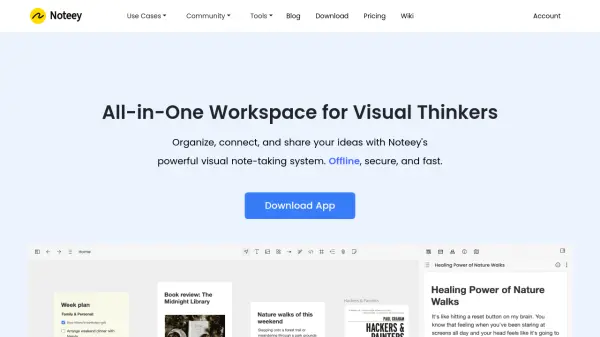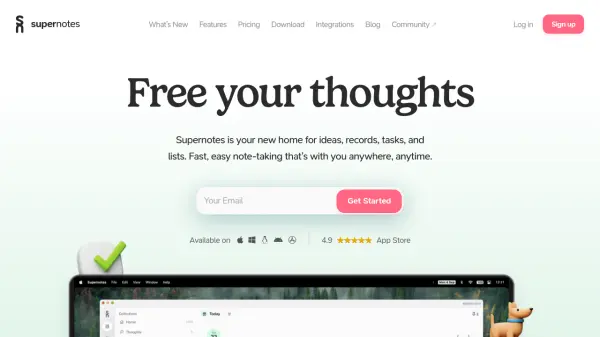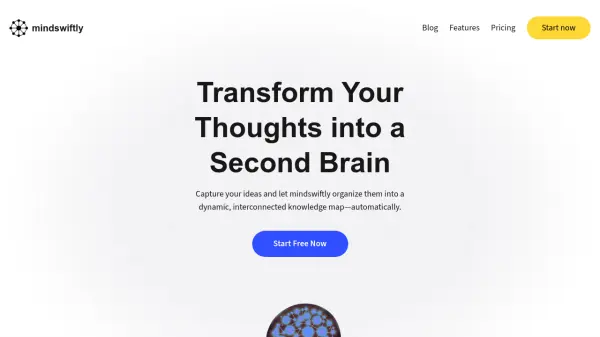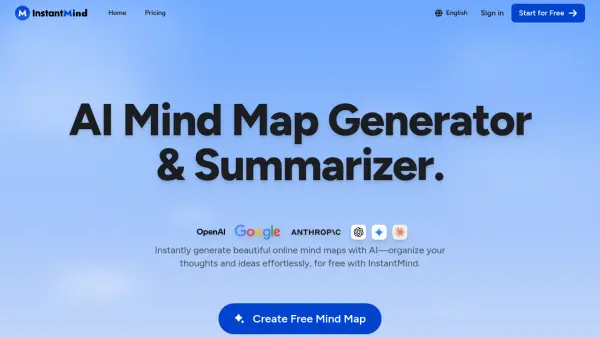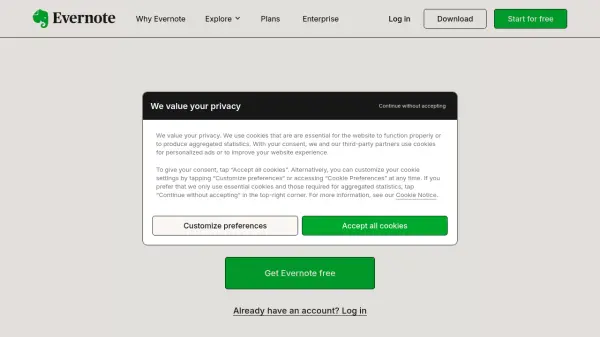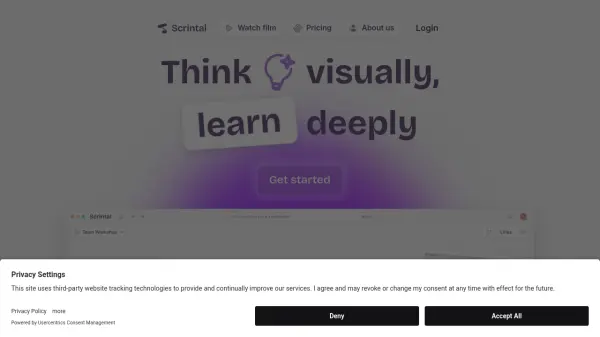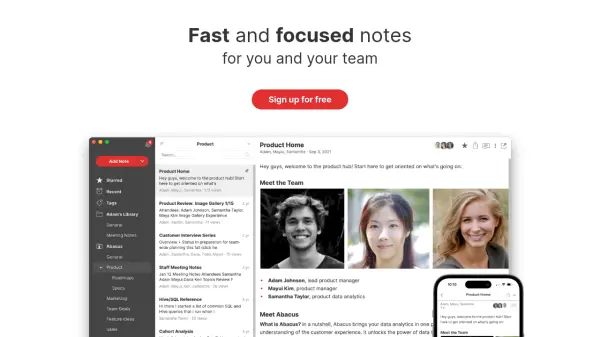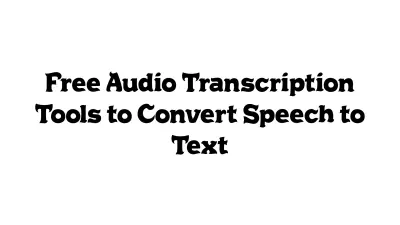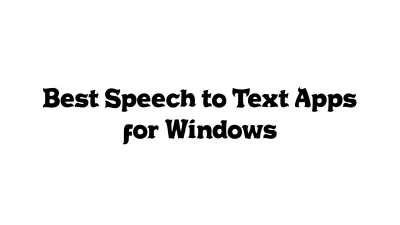What is Noteey?
Noteey provides a comprehensive Visual Knowledge System tailored for users who prefer visual organization and thinking. It offers an infinite canvas where various types of content, including text, images, sticky notes, web links, PDFs, mind maps, videos, and sketches, can be unified in a single workspace. This integrated environment aims to eliminate knowledge fragmentation and enhance understanding.
The platform allows users to work with multiple documents simultaneously using floating windows and offers robust annotation capabilities for cards, PDFs, videos, and audio files. Users can take time-stamped notes on video and audio content, organizing them visually on a whiteboard. Noteey emphasizes offline functionality, storing data locally on the user's device for security and accessibility without an internet connection, though an account is needed for premium features.
Features
- Infinite Canvas: Unify text, images, sticky notes, weblinks, PDFs, mind maps, videos, and sketches in one space.
- Comprehensive Annotation: Annotate cards, PDFs, videos, and audio files.
- Video & Audio Note Taking: Take time-stamped notes on video and audio content.
- Offline First: Stores data locally on the device for offline access and security.
- Floating Windows: Work with multiple documents simultaneously.
- Deep Linking: Unique links for every card and block for integration with other apps.
- Drawing Tool: Create sketches, diagrams, and flowcharts.
- Presentation Mode: Showcase knowledge and ideas effectively.
- PDF Annotations: Search, highlight, and annotate PDFs.
- AI Tools: Includes summarizers (YouTube, PDF, PPT, Word) and transcript generator.
Use Cases
- Visual Note Taking
- Building a Visual Knowledge Base
- Research Organization
- Creative Writing Aid
- Creating Swipe Files
- Developing a Second Brain
- Moodboarding
- Video Note Taking and Highlighting
- Flowchart Creation
- Mind Mapping
- PDF Annotation and Analysis
- Creating Presentations
FAQs
-
Is syncing across devices supported in any plan?
Yes, you can sync via 3rd party Cloud services like Google Drive, iCloud etc. if you need web app and realtime sync with Noteey’s own Cloud, you need to subscribe to Our Cloud License (currently named Publisher Plan). -
Do you store, access, or process user data?
Your data is stored locally on your devices, we cannot access it. -
Can Noteey be used for commercial purposes?
Yes, Noteey can be used for both personal and commercial purposes. -
Do you offer discounts for education or nonprofit organization?
Currently, we offer a 20% discount for students and teachers. You can apply for the program by emailing us at hello@noteey.com and providing your proof of status (such as a student ID or teaching certification). Once your application is verified, we will send you promotion code for education. -
What is your refund policy?
We provide full refunds within 30 days of purchase for commercial licenses and Publisher/Publisher Pro Plan.
Related Queries
Helpful for people in the following professions
Noteey Uptime Monitor
Average Uptime
99.86%
Average Response Time
279.37 ms
Featured Tools
Join Our Newsletter
Stay updated with the latest AI tools, news, and offers by subscribing to our weekly newsletter.