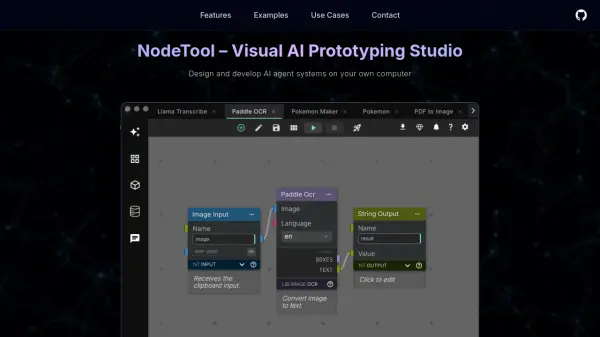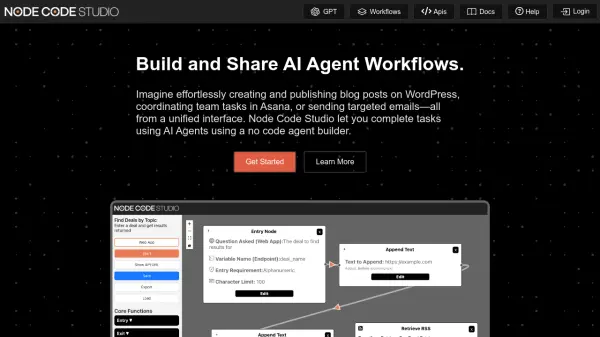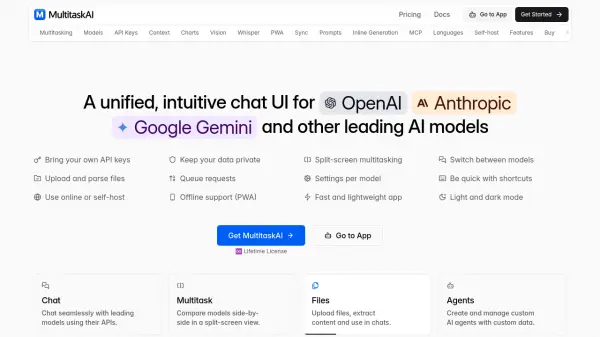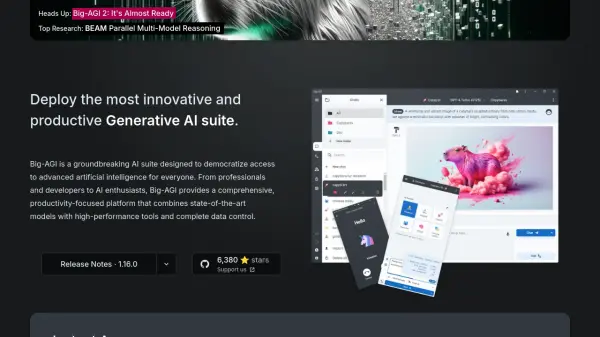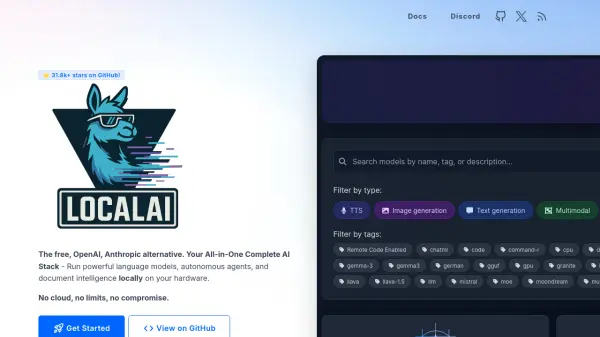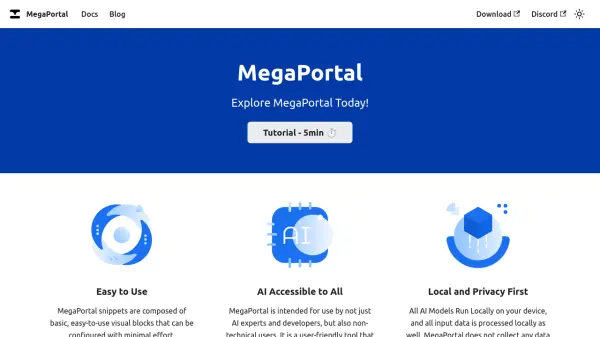What is NodeTool?
NodeTool offers a visual interface for designing, prototyping, and developing Artificial Intelligence (AI) agent systems directly on a user's local machine. It prioritizes user privacy by enabling the execution of AI models, including Large Language Models (LLMs) and models for audio and video processing, entirely offline without transmitting data externally. This privacy-first approach allows for the processing of sensitive information securely on the user's own hardware.
The platform features a drag-and-drop visual workflow editor, eliminating the need for coding to create complex AI processes. Users can build sophisticated multi-agent systems equipped with strategic planning and reasoning capabilities. NodeTool integrates various functionalities, including web browsing, file operations, application control, clipboard access, and browser interaction, directly into AI workflows. It supports importing existing ComfyUI workflows, managing media assets, and incorporates built-in vector storage (ChromaDB) for Retrieval-Augmented Generation (RAG). While primarily designed for local operation, NodeTool provides optional connectivity to cloud-based AI providers like OpenAI, Anthropic, Replicate, and Fal.AI for users needing additional computational power or specific cloud features, enabling hybrid workflow configurations.
Features
- Visual Workflow Editor: Design complex AI workflows visually with drag-and-drop simplicity, no coding required.
- Privacy-First Local AI: Run powerful open-source models (LLMs, Diffusion, Audio/Video) locally on your hardware for complete privacy.
- Advanced Agent Design: Build multi-agent systems with visual workflows, incorporating planning and reasoning.
- System Integration: Control desktop applications, clipboard, and browser via AI workflows triggered by custom shortcuts.
- Global Chat Overlay: Access and trigger AI workflows from anywhere on the desktop via a unified chat interface.
- Asset Management: Import, organize, and manage media assets (images, audio, video) within workflows.
- ComfyUI Integration: Directly import and execute existing ComfyUI workflows.
- Vector Storage & RAG: Utilize built-in ChromaDB for storing embeddings and creating Retrieval-Augmented Generation workflows.
- Optional Cloud Connectivity: Connect to cloud providers (OpenAI, Anthropic, Replicate, Fal.AI) for scaling or hybrid workflows.
Use Cases
- Automating email categorization and summarization.
- Creating custom chatbots using local or cloud models.
- Transcribing and summarizing audio files (meetings, lectures).
- Generating unique images and characters using diffusion models.
- Applying artistic style transfer to images.
- Enhancing image quality (sharpening, contrast, color).
- Implementing Retrieval-Augmented Generation (RAG) for querying documents.
- Performing object detection in images.
- Segmenting audio files based on onset detection.
- Building and evaluating machine learning classification pipelines.
- Running advanced image generation workflows via ComfyUI.
FAQs
-
What are the system requirements for NodeTool?
NodeTool requires an Nvidia GPU or Apple Silicon M1+ and at least 20GB of free space for model downloads. -
Can I run NodeTool completely offline?
Yes, NodeTool is designed to run all AI models locally on your computer, ensuring complete privacy with zero data transmission. -
Does NodeTool require coding knowledge?
No, NodeTool features a visual workflow editor with drag-and-drop simplicity, allowing users to design AI workflows without coding. -
Can I connect NodeTool to cloud AI services?
Yes, NodeTool offers optional connectivity to cloud providers like OpenAI, Anthropic, Replicate, and Fal.AI for scaling or creating hybrid workflows. -
How can I get help or connect with other users?
You can join the NodeTool Discord community or visit the NodeTool Forum. Contact information is also provided on their website for direct inquiries.
Related Queries
Helpful for people in the following professions
NodeTool Uptime Monitor
Average Uptime
100%
Average Response Time
176.2 ms
Featured Tools
Join Our Newsletter
Stay updated with the latest AI tools, news, and offers by subscribing to our weekly newsletter.