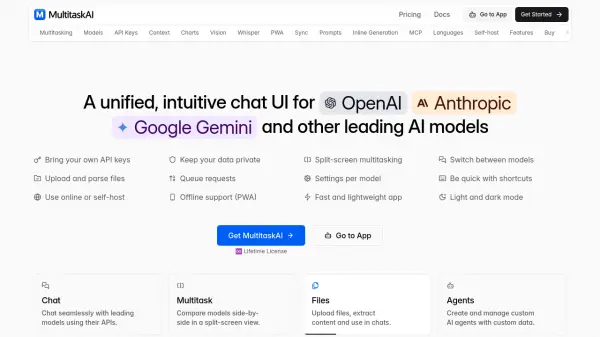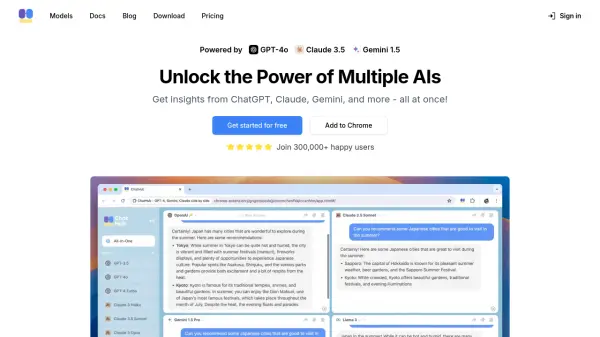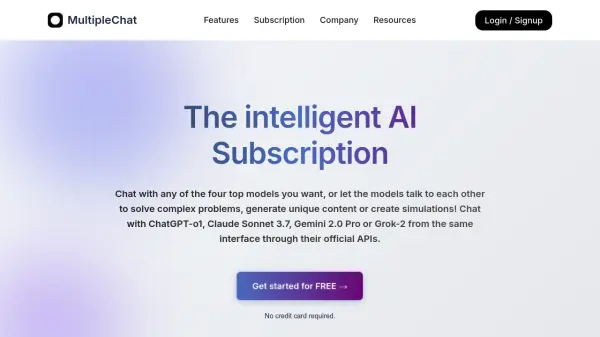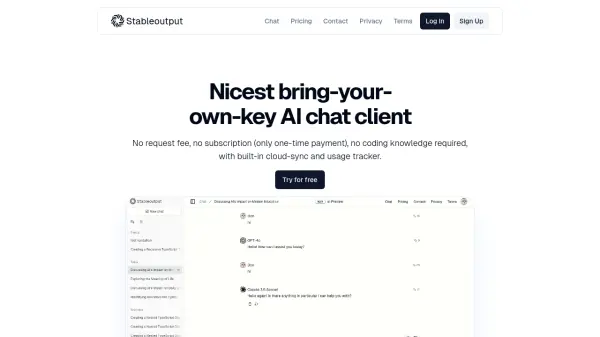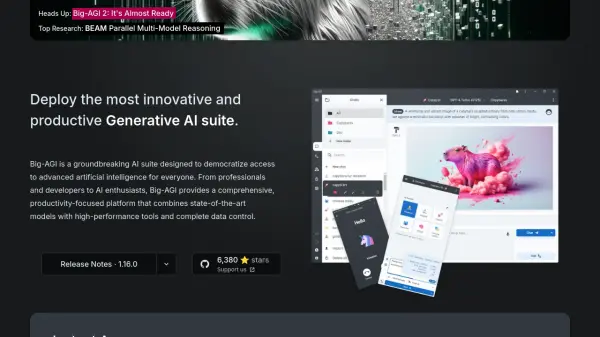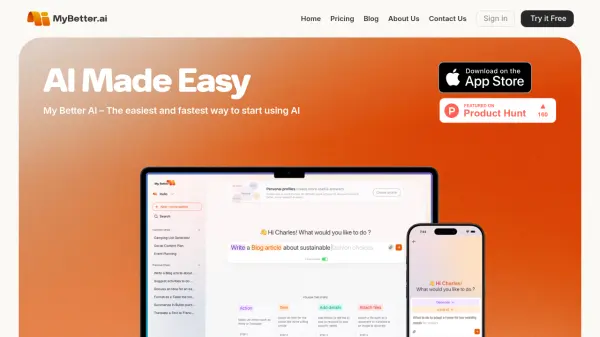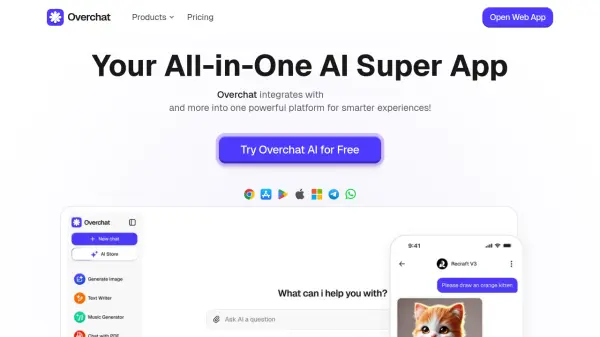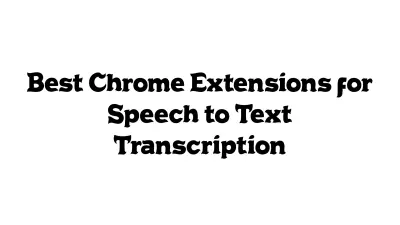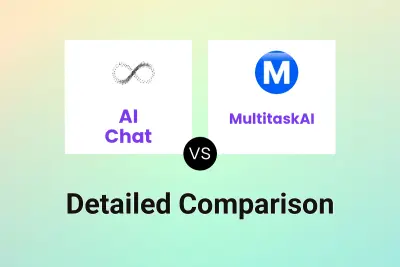What is MultitaskAI?
MultitaskAI provides a comprehensive chat interface designed for users who work with multiple large language models (LLMs). It allows interaction with leading AI models from OpenAI, Anthropic, Google, and others through a single, intuitive platform. Users connect their personal API keys, ensuring data privacy as conversations are processed locally in the browser and only API calls are sent externally. This Bring Your Own Key (BYOK) approach also means users only pay the direct costs associated with their API usage from the respective providers, with no additional markups from MultitaskAI.
The platform emphasizes productivity through features such as split-screen multitasking, enabling side-by-side model comparisons. It supports background completions and request queuing, allowing users to continue working while waiting for responses. Users can upload files for context, create custom AI agents with specific instructions, transcribe audio using Whisper, visualize concepts with Mermaid diagrams, and leverage vision capabilities with compatible models. MultitaskAI is available as a browser-based application with PWA support for offline access and offers a self-hosting option for complete data control.
Features
- Unified Chat Interface: Interact with multiple AI models (OpenAI, Anthropic, Google, etc.) from one place.
- BYOK (Bring Your Own Key): Use personal API keys for privacy and direct usage cost control.
- Split-Screen Multitasking: Compare AI model responses side-by-side in real-time.
- File Upload & Parsing: Integrate content from uploaded documents and images into chats.
- Custom Agent Creation: Develop specialized AI agents with custom instructions and data context.
- Background Completions & Queuing: Continue working while responses generate or queue subsequent prompts.
- Audio Transcription: Convert speech to text using OpenAI's Whisper locally in the browser.
- Self-Hosting Option: Deploy the application on personal infrastructure for maximum data control.
- PWA Support: Use the application offline and install it like a native app.
- Multi-Model Support & Switching: Easily select and switch between various LLMs, including access via OpenRouter.
Use Cases
- Comparing outputs from different AI models for specific queries.
- Managing multiple simultaneous AI chat sessions efficiently.
- Creating personalized AI assistants tailored to specific tasks or workflows.
- Using information from personal documents or images within AI conversations.
- Transcribing spoken notes or audio files directly into the chat interface.
- Visualizing complex ideas or workflows using Mermaid diagrams within chats.
- Maintaining data privacy by processing chats locally and using personal API keys.
- Self-hosting an AI chat interface for internal team use or enhanced security.
- Accessing a wide range of AI models through a single interface.
FAQs
-
Do I need any coding skills to use MultitaskAI effectively?
No, MultitaskAI is designed for non-technical users but also offers advanced settings. The documentation provides step-by-step guidance. -
What's the difference between Chats, Agents, and Files in MultitaskAI?
Chats are for sending messages and receiving AI responses. Agents are specialized configurations with custom instructions, files, and model settings. Files are documents or images uploaded for context. -
Are there any monthly or hidden fees beyond buying the license?
No. MultitaskAI requires a one-time lifetime license purchase. You only need to provide your own API keys from providers like OpenAI or Anthropic, which may charge usage fees based on your interaction with their models. -
Can I test MultitaskAI before purchasing?
Yes, you can try the app with full functionality in demo mode at app.multitaskai.com. Your data will reset upon restarting the session. -
Where is my chat data stored?
Your sessions and conversation data are stored locally in your browser. MultitaskAI does not store or process your chats on external servers, ensuring data privacy.
Related Queries
Helpful for people in the following professions
Featured Tools
Join Our Newsletter
Stay updated with the latest AI tools, news, and offers by subscribing to our weekly newsletter.