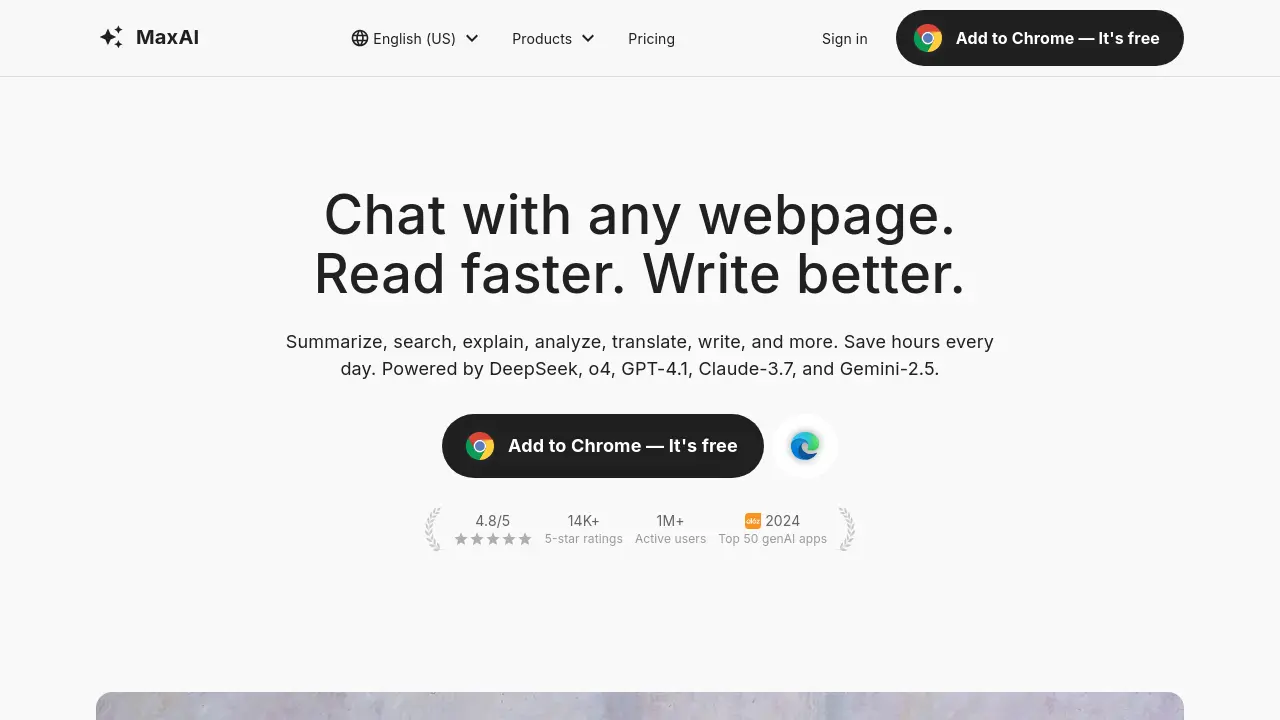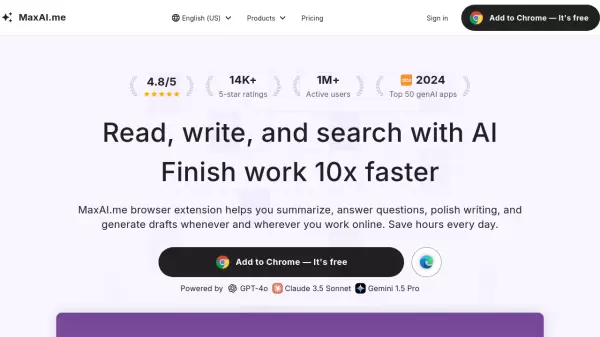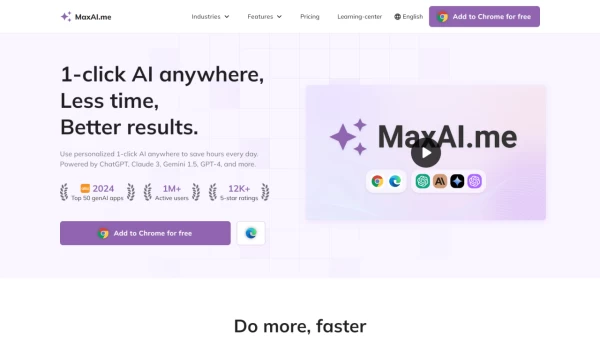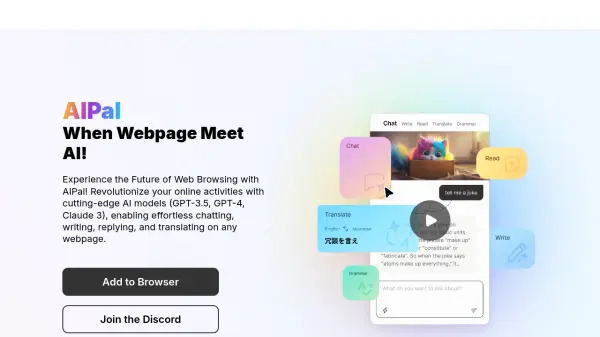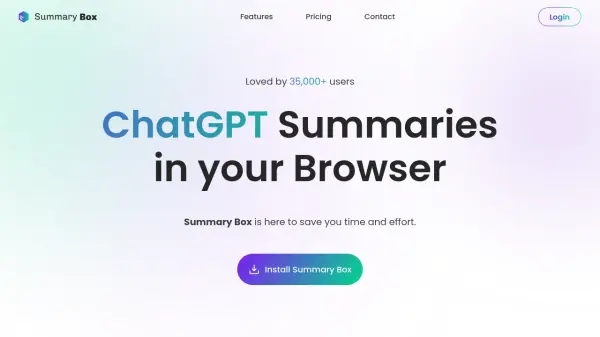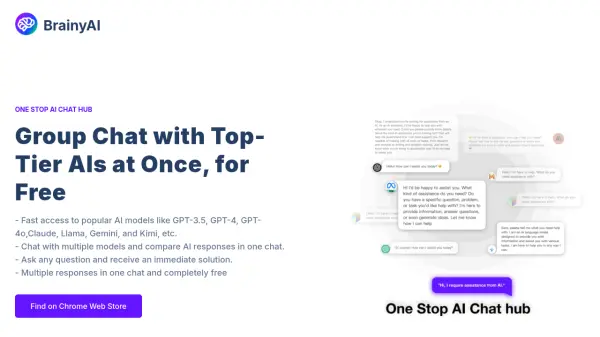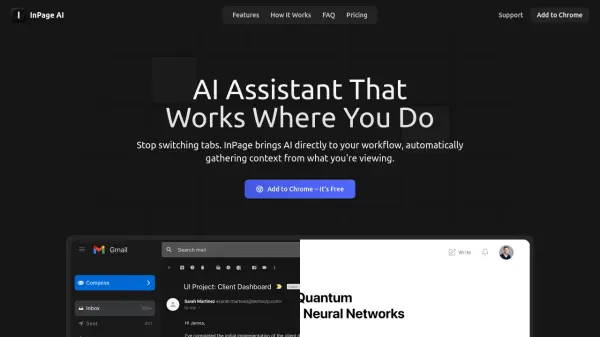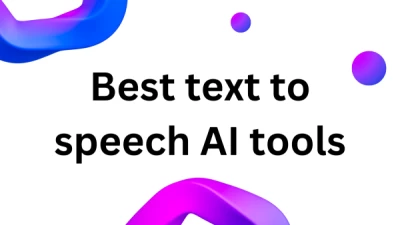What is maxai.co?
Leverage the power of leading AI models like DeepSeek, o4, GPT-4.1, Claude-3.7, and Gemini-2.5 directly within your browser. This tool integrates seamlessly with webpages, allowing users to instantly summarize articles, YouTube videos, and PDFs, saving significant time and effort. It facilitates quicker comprehension by explaining complex topics or selected text with a single click.
Enhance communication by using the AI to perfect writing, ensuring clarity, professionalism, and persuasiveness. Generate replies to emails, social media posts, and messages efficiently. The platform also supports bilingual webpage translation, breaking down language barriers. Additionally, users can chat with images to extract text or analyze visual content, search the web for timely answers with source links, and even generate unique images from text prompts.
Features
- Chat with Top AI: Access and get answers from models like DeepSeek, GPT-4.1, Claude-3.7, Gemini-2.5 in one place.
- Summarize Content: Quickly summarize webpages, YouTube videos, and PDFs.
- Chat with Sources: Interact directly with webpages, PDFs, and images to get answers or extract information.
- AI Search: Obtain fast, credible answers with links to relevant web sources.
- Translate Page: Perform one-click bilingual translation of entire webpages.
- Understand Instantly: Select text anywhere online for clear, simple explanations.
- Perfect Your Writing: Improve clarity, professionalism, and persuasiveness in writing.
- AI Reply: Generate quick replies for emails, social media posts, and messages.
- Write with AI: Create SEO-friendly content, discover ideas, and get prompt suggestions.
- Create Images: Generate images from text descriptions using various AI models.
Use Cases
- Summarizing long articles or research papers quickly.
- Understanding the content of YouTube videos without watching them fully.
- Extracting key information from PDF documents.
- Translating foreign language websites.
- Improving the clarity and tone of written communication.
- Drafting fast replies to emails and messages.
- Generating content ideas or blog posts.
- Creating unique images based on textual descriptions.
- Explaining complex concepts found online.
- Conducting web research efficiently.
FAQs
-
Is MaxAI free to use?
MaxAI offers basic features for free. Accessing advanced features requires an upgrade to a paid plan. -
How do I cancel my paid plan?
You can visit the 'Your Plan' section and click 'Manage my subscription' to cancel your subscription via Stripe's customer portal. -
Where can I use MaxAI?
You can use MaxAI on any website using Chromium-based browsers (like Chrome and Edge) via the extension, or through the web app. -
Does MaxAI offer team plans?
Yes, all MaxAI paid plans support adding team members, which can be done at any time after upgrading.
Helpful for people in the following professions
maxai.co Uptime Monitor
Average Uptime
0%
Average Response Time
0 ms
Featured Tools
Join Our Newsletter
Stay updated with the latest AI tools, news, and offers by subscribing to our weekly newsletter.