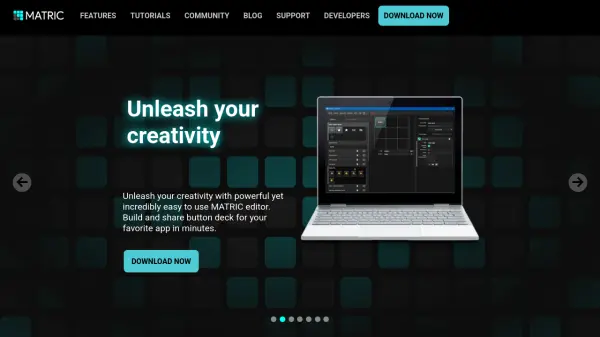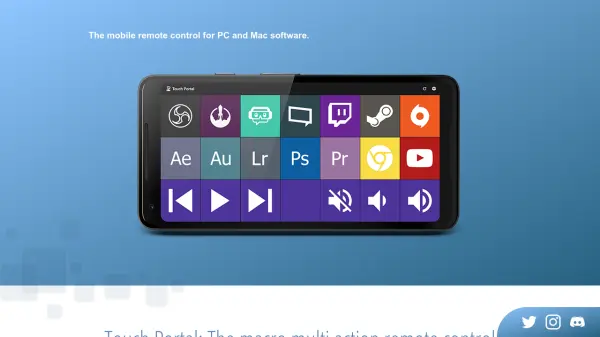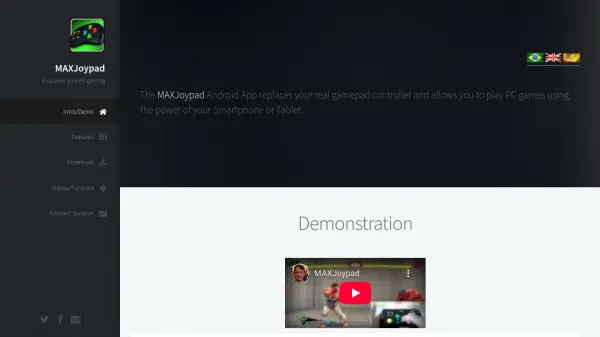What is MATRIC?
MATRIC is an innovative solution that allows users to control their PC applications directly from a smartphone or tablet. The platform provides a robust editor enabling users to build intuitive, personalized button decks, extending the functionality of mobile devices as remote controls for any desktop software, including gaming, streaming, and productivity tools. MATRIC natively supports OBS Studio and offers seamless stream deck capabilities, from simple scene switching to advanced studio mode operations.
With features such as keyboard emulation, macros, barcode scanning, photo capture, virtual joystick, remote display, and drag-and-drop deck editing, MATRIC unlocks the full potential of smart devices as flexible PC companions. The system also supports integrating other web applications using iFrames, sending HTTP triggers for automated workflows, and connecting with a growing community for sharing and discovering user-created button decks.
Features
- Keyboard Emulation: Full low-level keyboard emulation for most PC apps and games
- Keyboard Macros: Record and execute complex keyboard action sequences
- Stream Deck: Native support for OBS Studio with custom scene controls
- Deck Editor: Drag-and-drop interface for building personalized decks
- Barcode Scanner: Scan barcodes and QR codes from smartphone to PC
- Photo Capture: Instantly send photos from mobile device to PC clipboard
- Touchpad: Use smartphone as a multi-touch touchpad for PC
- Virtual Joystick: Emulate joystick with button and axis support
- iFrame Embed: Integrate web applications directly into the deck
- HTTP Requests: Trigger webhooks or automation flows via HTTP actions
- Audio Player: Play audio files on the connected PC
- Remote Display: Export PC screen to mobile device with touch interaction
Use Cases
- Controlling streaming software like OBS Studio from a smartphone during live broadcasts
- Setting up custom control panels for gaming, including macros and hotkeys
- Operating business applications remotely or presenting slideshows wirelessly
- Running automated macros for repetitive tasks in productivity software
- Scanning barcodes into PC applications using a mobile device
- Instantly transferring photos from mobile to PC clipboard for creative workflows
- Using a mobile device as a substitute for a PC touchpad or virtual joystick
- Triggering home automation or business workflows via integrated HTTP actions
- Sharing and downloading ready-made decks for specific applications from the community gallery
FAQs
-
How can I resolve the 'port already in use' error on MATRIC PC?
Open the config.json file in the Documents/MATRIC/config directory and change the ports configuration; ensure the same changes are made in the mobile app settings. -
Why can't my mobile app find the PC server?
This is usually caused by Windows firewall blocking communication; ensure MATRIC is allowed through the firewall and both devices are on the same network. -
What should I do if the MATRIC deck fails to load on Android?
Update the Android WebView system component from Google Play to resolve deck loading errors. -
Why do buttons on the mobile device not control my PC app/game?
MATRIC must run with the same user privileges as the target PC application; do not run your app in administrator mode unless you start MATRIC in admin mode as well. -
Does MATRIC support integrating with other applications?
Yes, MATRIC offers an Integration API with support for .Net, AutoHotkey, and Node.js to enable direct communication and advanced controls.
Related Queries
Helpful for people in the following professions
MATRIC Uptime Monitor
Average Uptime
100%
Average Response Time
74.33 ms
Featured Tools
Join Our Newsletter
Stay updated with the latest AI tools, news, and offers by subscribing to our weekly newsletter.