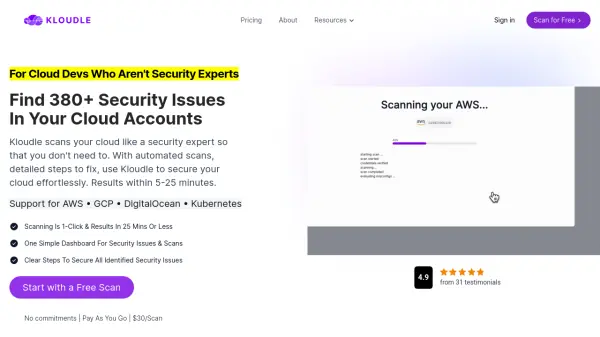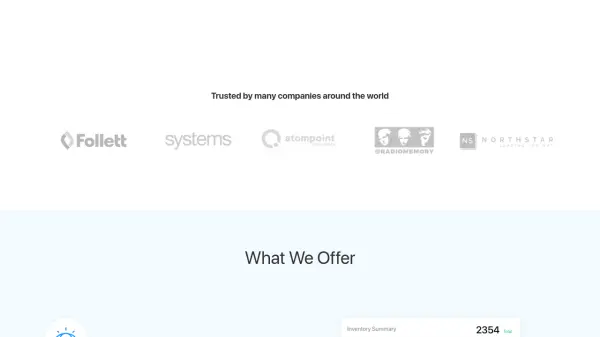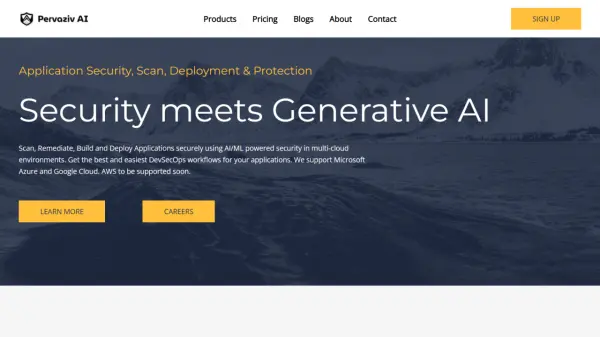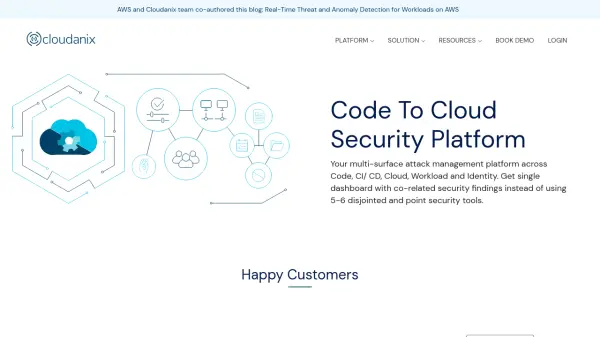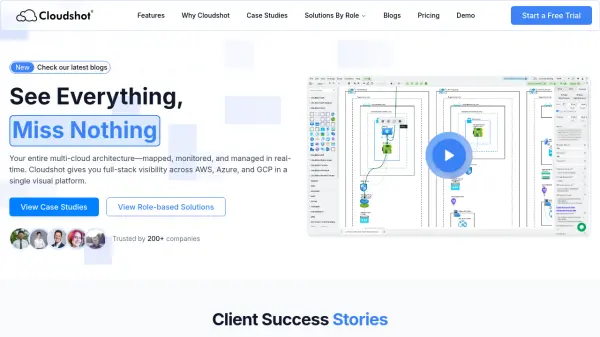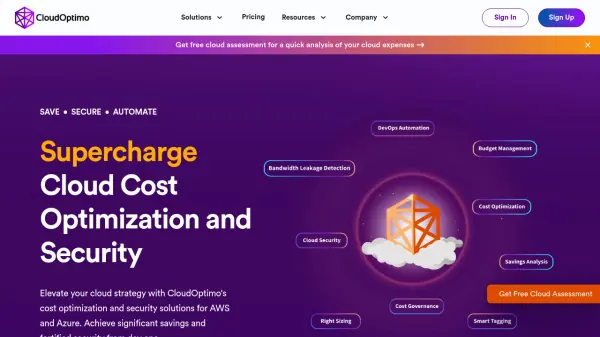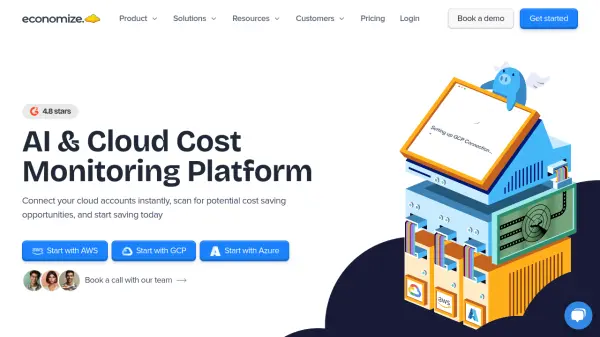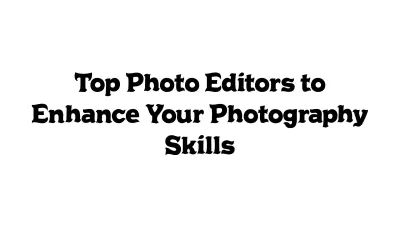What is Kloudle?
Kloudle is an advanced cloud security scanning tool designed to empower developers, even those without extensive security expertise, to effectively secure their cloud environments. It automates the process of identifying a wide range of security misconfigurations across popular cloud platforms, aiming to make cloud security straightforward and accessible.
The platform supports AWS, Google Cloud Platform (GCP), DigitalOcean, and Kubernetes, offering users a unified dashboard to view scan results and identified vulnerabilities. Kloudle provides clear, step-by-step guidance for remediating these issues, enabling teams to enhance their cloud security posture quickly and efficiently with results typically delivered within 5 to 25 minutes after initiating a scan.
Features
- Comprehensive Cloud Scanning: Scans AWS, Google Cloud, DigitalOcean, and Kubernetes for over 380 security misconfigurations.
- Guided Remediation: Provides detailed, step-by-step instructions and a knowledge base to fix identified security issues.
- Unified Security Dashboard: Offers a single dashboard to view security issues and scan results with context-based filters and info cards.
- Pay-As-You-Go Pricing: Utilizes a credit-based system ($30 per credit) for scans and reports, with no monthly commitments after the first free scan.
- Standard and Custom Reporting: Generates reports from scan outputs, including support for custom reports like Facebook/Meta Data Protection Assessment (DPA).
- Expert Support: Offers customer support from cloud security experts.
- Security Benchmarks Mapping: Maps misconfigurations to security benchmarks and standards like NIST, PCI, and CIS.
Use Cases
- Identifying and fixing cloud security misconfigurations for development teams.
- Automating cloud infrastructure security audits across multiple providers.
- Ensuring compliance with industry security benchmarks and standards (NIST, PCI, CIS).
- Securing cloud resources on AWS, GCP, DigitalOcean, and Kubernetes environments.
- Streamlining security vulnerability management for DevOps and Cloud Engineers.
- Simplifying cloud security for developers who are not security specialists.
FAQs
-
How many free security scans do I get upon signing up?
Every user gets the 1st Scan free. After the scan is completed, you will see the total number of cloud assets, misconfigs, and their severity. If there are more than five misconfigs, their details will be locked. To unlock, you can purchase a credit. -
What happens after I use up my free scan?
After using your first free scan, you will need to purchase credits to unlock the details if more than five misconfigs are found. This will also upgrade your workspace to 'Pro' with additional features like report downloads. There are no subscriptions or long-term commitments required. -
How does the pricing for your security scans work?
Our pricing is based on a credit system, with one credit costing $30. Different scans may require a certain number of credits. You can purchase credits as needed and use them at your own pace. -
What types of cloud platforms can I scan?
You can run scans against your cloud accounts (AWS, Google Cloud, DigitalOcean, Azure), cloud servers (Virtual Private Servers), and Kubernetes clusters (Managed and Unmanaged). -
Can I get a refund for unused credits?
Unfortunately, Kloudle cannot offer refunds for credits sold. However, your credits can be used anytime within one year of purchase.
Related Queries
Helpful for people in the following professions
Kloudle Uptime Monitor
Average Uptime
100%
Average Response Time
715.53 ms
Featured Tools
Join Our Newsletter
Stay updated with the latest AI tools, news, and offers by subscribing to our weekly newsletter.