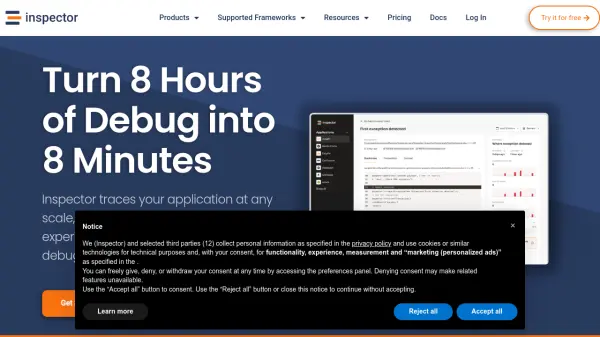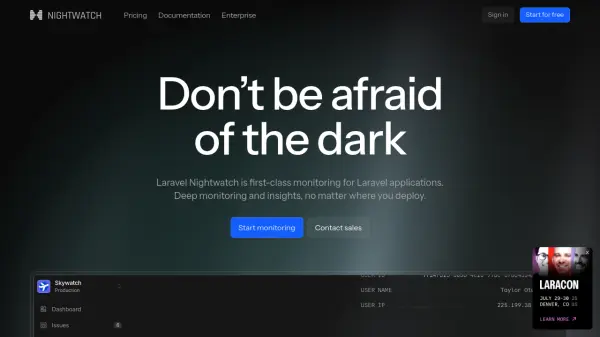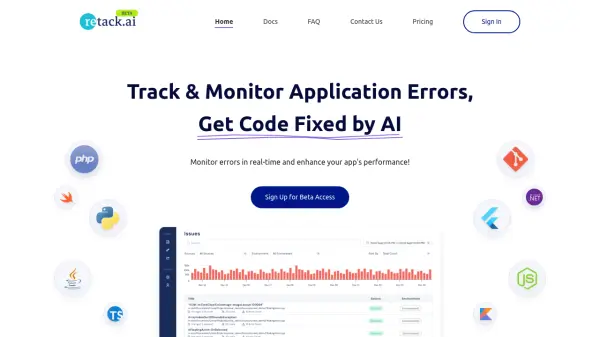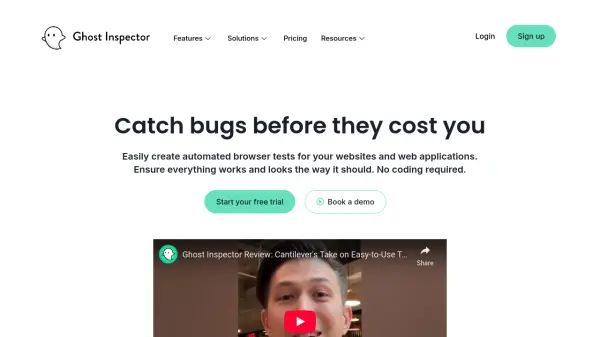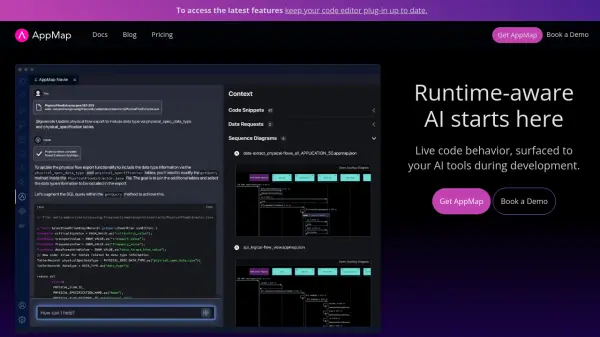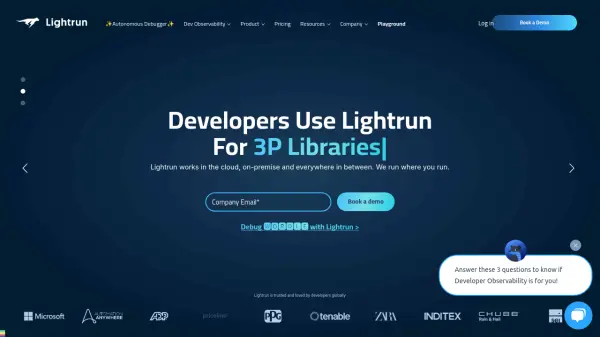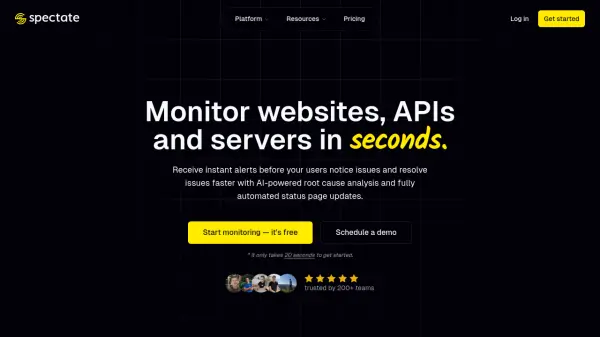What is Inspector?
Inspector provides real-time monitoring and debugging capabilities for web applications. It traces application performance across various frameworks like Laravel, Symfony, CodeIgniter, Spring Boot, and Django, allowing developers to pinpoint and resolve errors efficiently. The tool operates remotely without requiring server-level installations, integrating directly with the application's code.
This approach ensures that monitoring remains consistent regardless of the deployment environment. Inspector aims to simplify the debugging process, significantly reducing the time spent identifying and fixing issues. It supports developers by offering insights into application behavior, helping to maintain stability and performance before problems affect end-users. It also includes features like the AI Bug Fixer and observability for Neuron AI agents.
Features
- Application Monitoring: Traces application performance at any scale.
- Real-time Debugging: Identifies and helps fix issues before customers experience them.
- Framework Integration: Offers dedicated packages for Laravel, Symfony, CodeIgniter, Spring Boot, Django.
- Serverless Integration: Requires no installation at the server level, integrates with code.
- AI Bug Fixer: Provides AI-powered assistance for fixing bugs.
- Neuron AI Observability: Monitors Neuron AI agents for insights.
- Developer Support: Offers one-to-one technical support.
- Reliable SDKs & Documentation: Provides well-documented SDKs for easy integration.
Use Cases
- Debugging production applications in real-time.
- Monitoring application performance and identifying bottlenecks.
- Proactively fixing errors before they impact users.
- Observing the behavior of AI agents built with Neuron AI.
- Streamlining the debugging workflow for development teams.
- Ensuring application reliability across different deployment environments.
FAQs
-
How can I integrate Inspector in my application?
Install the library specific to your technology (e.g., Laravel, Symfony, Spring Boot). Auto-configured packages are provided for common frameworks, making installation quick. Support is available via live chat or email if needed. -
What technologies are supported?
Integration libraries are provided for popular frameworks like Laravel, Symfony, Spring Boot, and others. Check the documentation for the full list of SDKs and installation instructions. -
What happens when I reach the usage limit?
Inspector stops collecting data from your application. You can wait for the next monthly cycle, upgrade your plan, or enable usage-based billing to cover extra consumption. -
Can I update or downgrade my plan at any time?
Yes, plans can be changed anytime. Prices are pro-rated mid-month, and services continue without interruption during the switch. -
What is a Transaction?
A Transaction represents an execution cycle in your application, like an HTTP request, a scheduled task, or a background job. Inspector traces events within these transactions, such as database queries or exceptions.
Related Queries
Helpful for people in the following professions
Inspector Uptime Monitor
Average Uptime
99.72%
Average Response Time
905.2 ms
Featured Tools
Join Our Newsletter
Stay updated with the latest AI tools, news, and offers by subscribing to our weekly newsletter.