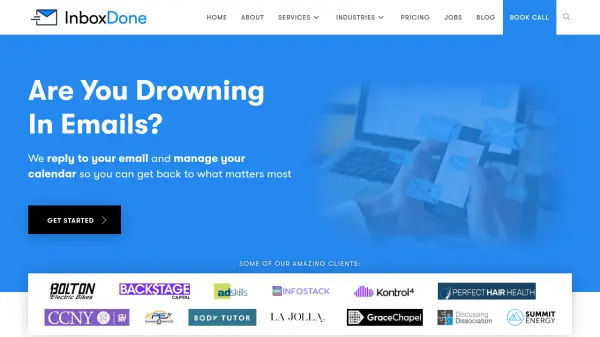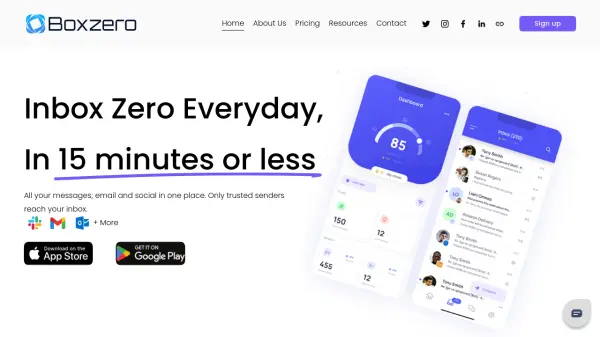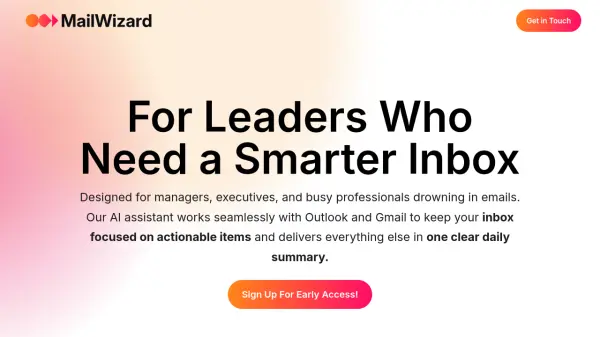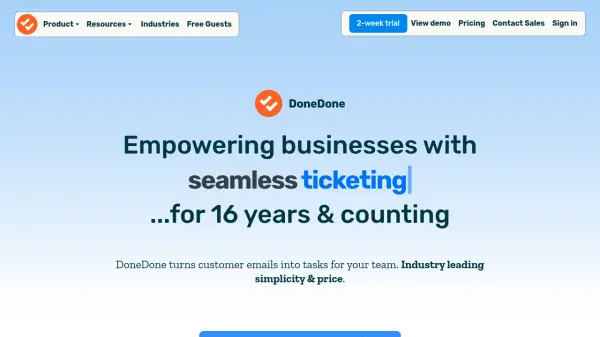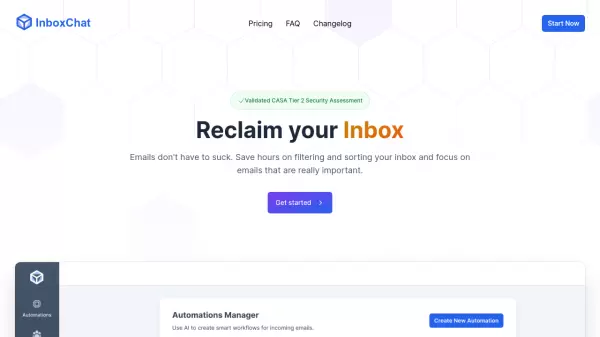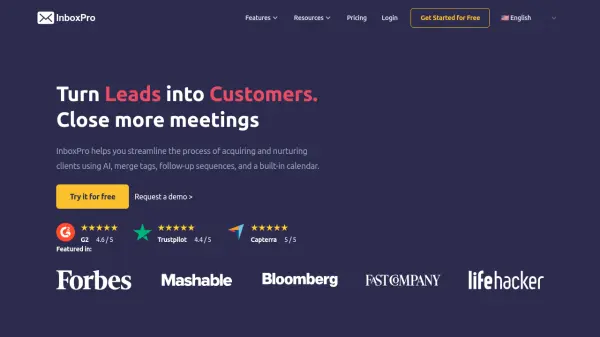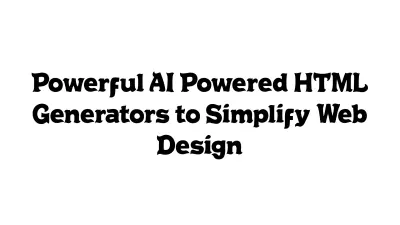What is InboxDone?
InboxDone offers specialized executive assistant services focused primarily on managing email inboxes and calendars for busy professionals and businesses. The service provides two dedicated, English-educated assistants for each client, ensuring continuous support even during holidays or sick leave. These assistants undergo a rigorous 10-step hiring and training process, equipping them with superior communication skills, attention to detail, and emotional intelligence required for handling personal and private correspondence effectively. The core goal is to help clients achieve and maintain 'Inbox Zero' daily by custom-building and operating systems to filter, reply to, and follow up on emails.
Beyond email and calendar management, InboxDone assistants handle a variety of administrative tasks. This includes replying to social media direct messages and comments, clearing customer support help desk tickets, managing invoicing and data entry, performing research for travel or reports, and integrating with existing CRM or task management systems. They emphasize privacy and security, utilizing VPNs, secure password sharing tools like LastPass, and offering tailored NDAs. The service also incorporates AI tools as 'co-pilots' for their human assistants to enhance efficiency, staying updated on relevant AI solutions for email and productivity.
Features
- Dedicated Assistants: Two dedicated, trained executive assistants assigned per client for redundancy.
- Inbox Zero Management: Custom systems built to filter, reply, and follow up on emails daily.
- Calendar Scheduling: Handling appointment confirmations and rescheduling.
- Social Media Assistance: Replying to DMs and comments on platforms like Facebook, Instagram, Twitter, LinkedIn.
- Customer Support: Clearing help desk tickets with timely responses.
- Administrative Task Delegation: Handling invoicing, data entry, and CRM/task management.
- Virtual Research: Compiling research for reports, finding travel arrangements.
- AI Integration: Utilizing AI tools as co-pilots to improve assistant efficiency.
- Security Focused: Use of VPNs, secure password management (LastPass), NDAs, and optional DocSend.
- Structured Handover Process: Gradual learning process for assistants to 'clone' the client's communication style.
Use Cases
- Achieving and maintaining Inbox Zero daily.
- Delegating email filtering, replying, and follow-up.
- Outsourcing calendar management and scheduling.
- Managing social media engagement (DMs and comments).
- Providing consistent customer support through help desk management.
- Offloading administrative tasks like data entry and invoicing.
- Conducting research for travel, reports, or other needs.
- Freeing up time for core business activities and growth.
FAQs
-
How is security handled?
InboxDone uses shared password management tools like LastPass, so assistants access email without seeing passwords. They also connect via VPNs for secure connections. -
What is the cancellation policy?
You can cancel anytime. Contracts are month-to-month and prepaid. Upon cancellation, clients keep the knowledge base, templates, and systems built for them. -
What tasks can the assistants handle?
Assistants can handle tasks related to your email inbox, including managing LinkedIn, Instagram, and Facebook inboxes. They require client commitment during the handover phase to learn requirements. -
How is privacy protected?
Privacy is crucial. InboxDone has custom service contracts outlining privacy responsibilities. Assistants are vetted and can sign client-provided NDAs. -
Who will be managing my inbox?
Clients work directly with the same dedicated inbox managers weekly. Systems are in place for seamless transitions if a manager change is needed, such as during holidays.
Related Queries
Helpful for people in the following professions
Featured Tools
Join Our Newsletter
Stay updated with the latest AI tools, news, and offers by subscribing to our weekly newsletter.