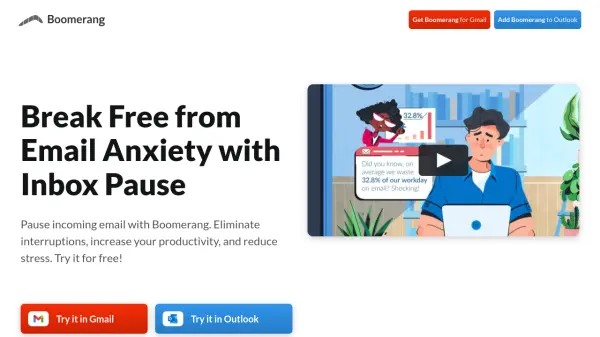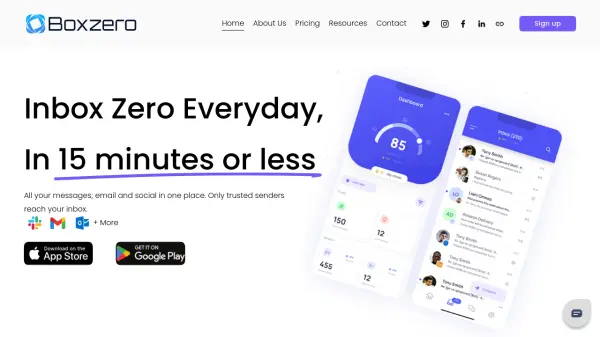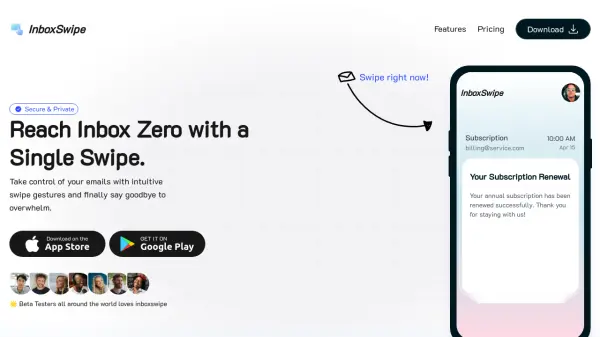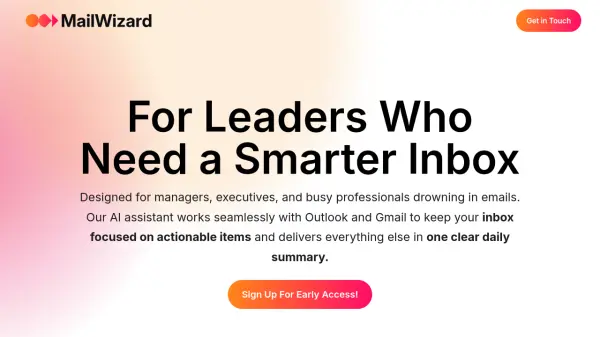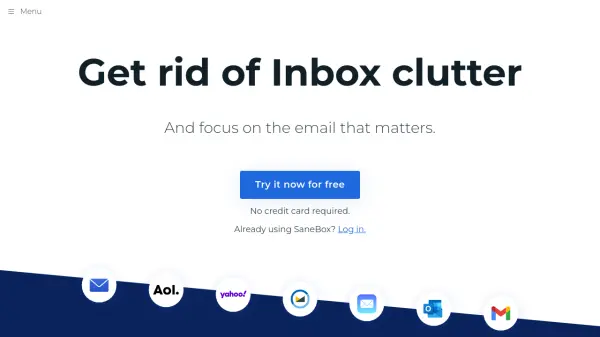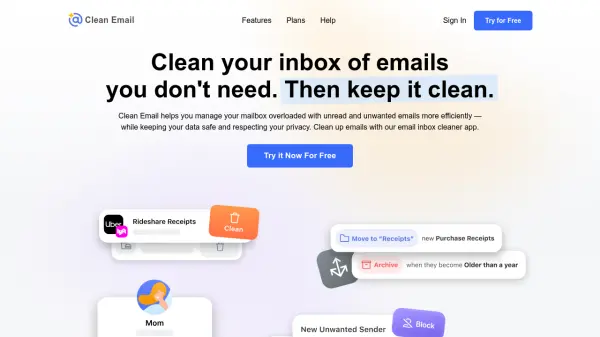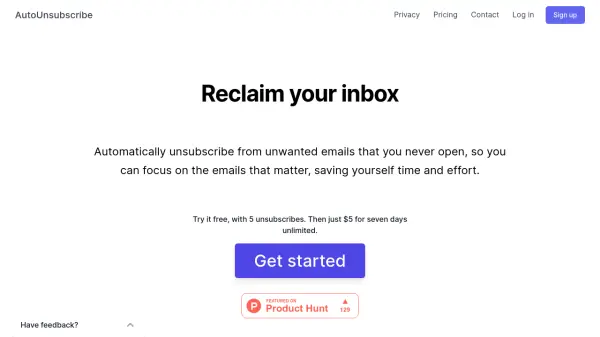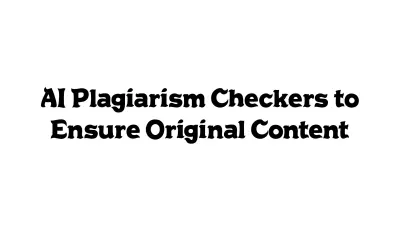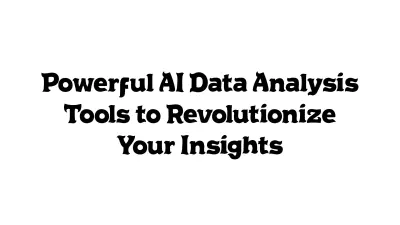What is Inbox Pause?
Inbox Pause is a productivity tool that allows users to control when they receive incoming emails by pausing their inbox on Gmail, Outlook, iOS, and Android devices. By enabling users to schedule pauses, batch email deliveries, and set exceptions for critical messages, Inbox Pause helps drastically reduce daily distractions, protect downtime, and encourage healthier work-life boundaries.
This innovative solution is designed for both individuals and organizations seeking to minimize email overload, improve focus, and eliminate the stress associated with constant connectivity. With flexible scheduling, cross-device syncing, and tailored delivery options, Inbox Pause empowers users to reclaim their time and boost concentration throughout the workday.
Features
- Scheduled Inbox Pauses: Set specific times to pause and unpause incoming emails.
- Batched Email Delivery: Receive emails in pre-set batches instead of real-time interruptions.
- Delivery Exceptions: Allow urgent messages through based on sender, domain, or keywords.
- Cross-Device Sync: Apply inbox pause across all devices using the same account.
- Flexible Overrides: Temporarily adjust or override schedules as needs change.
- Customizable Schedules: Dictate precisely when new emails are delivered.
- Wellness Focused: Helps maintain work-life balance and reduce burnout.
- Team Integration: Supports organizational policies to encourage employee wellness.
Use Cases
- Reducing workplace distractions for greater productivity.
- Protecting strategic 'focus time' for deep work.
- Enabling work-life balance by pausing email after work hours.
- Supporting organization-wide policies for employee wellness.
- Preventing burnout from constant email connectivity.
- Managing email overload by batching message deliveries.
- Allowing exceptions for urgent communications while paused.
FAQs
-
Can I customize when my inbox is paused and unpaused?
Yes, Inbox Pause lets you set custom schedules for when email delivery is paused or resumed according to your preference. -
Will I miss urgent emails while my inbox is paused?
No, you can set delivery exceptions for specific senders, domains, or keywords, ensuring urgent emails still come through. -
Does Inbox Pause work across multiple devices?
Yes, pausing an inbox on one device syncs the pause across all devices using the same account. -
Is Inbox Pause available for both Gmail and Outlook?
Inbox Pause is available as a Gmail extension, Outlook add-in, and through the Boomerang app on iOS and Android.
Related Queries
Helpful for people in the following professions
Inbox Pause Uptime Monitor
Average Uptime
99.72%
Average Response Time
390.3 ms
Featured Tools
Join Our Newsletter
Stay updated with the latest AI tools, news, and offers by subscribing to our weekly newsletter.