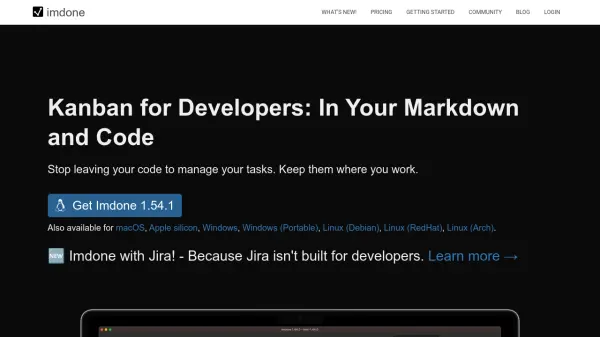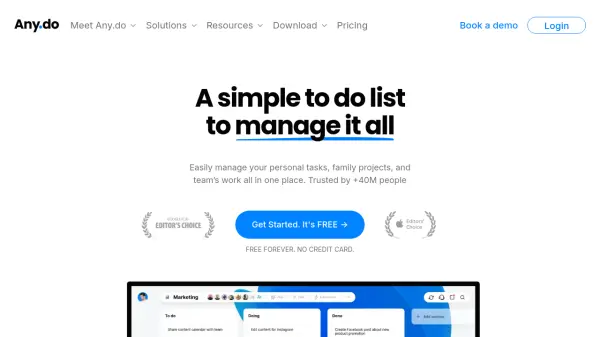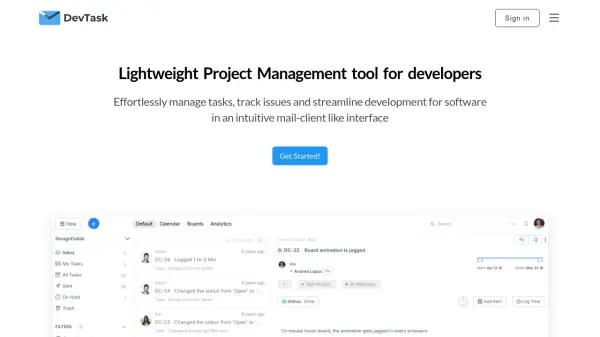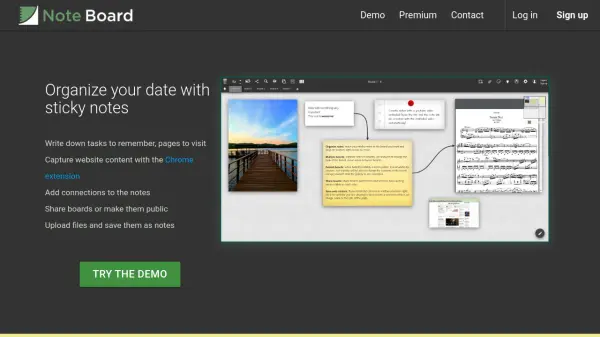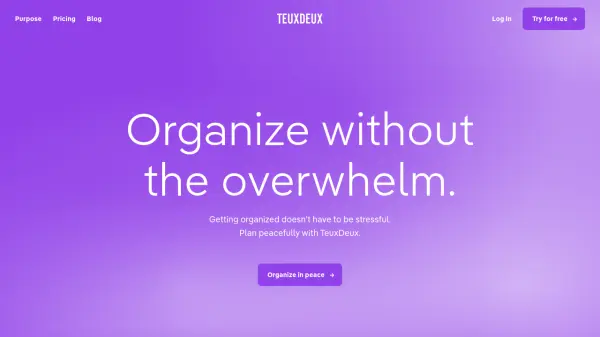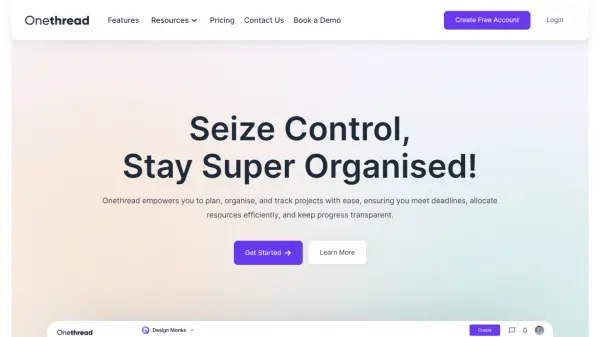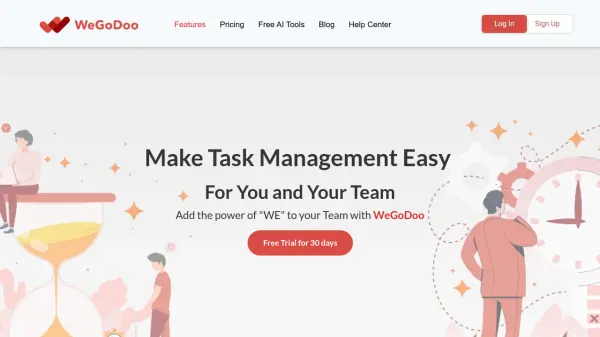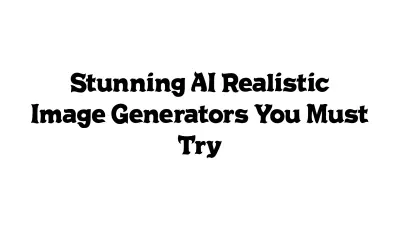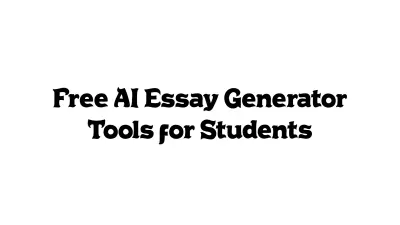What is Imdone?
Imdone revolutionizes task management for developers by seamlessly transforming markdown notes and code comments into a powerful Kanban board. By embedding task management directly into the development workflow, users eliminate context switching and maintain full focus on their code while keeping tasks organized and up to date.
The platform offers robust integrations with tools like VS Code and Obsidian, enabling instant navigation from code to task cards, smart tag autocompletion, and plain language reminders. Imdone places a strong emphasis on privacy by storing all data locally, allowing complete control and access even while offline. Customization options, plugin support, and metadata tagging ensure a personalized and efficient workflow tailored to individual or team needs.
Features
- Kanban in Markdown and Code: Turns TODOs and comments into organized Kanban cards without leaving your development environment.
- Instant Navigation: Jump to code files directly from Kanban cards, reducing context switching and streamlining workflow.
- Code Editor Integrations: Seamlessly connects with VS Code and Obsidian for enhanced task management.
- Smart Tagging and Autocomplete: Effortlessly categorize and find tasks with real-time tag suggestions.
- Offline and Local Storage: Keeps all task data secure and available without relying on cloud providers.
- Plain Language Reminders: Set reminders, due dates, and defer tasks using natural language input.
- Custom Filters and Metadata: Tailor views and organize cards with powerful filtering and property settings.
- Extensions and Plugin Support: Enhance and automate workflows using JavaScript-based plugins and actions.
Use Cases
- Managing software development tasks without leaving the codebase.
- Organizing personal or team projects using markdown-based Kanban workflows.
- Tracking bugs, feature requests, and documentation directly within code files.
- Setting reminders and deadlines for development milestones.
- Automating task organization through custom plugins and filters.
Related Queries
Helpful for people in the following professions
Imdone Uptime Monitor
Average Uptime
100%
Average Response Time
926.33 ms
Featured Tools
Join Our Newsletter
Stay updated with the latest AI tools, news, and offers by subscribing to our weekly newsletter.