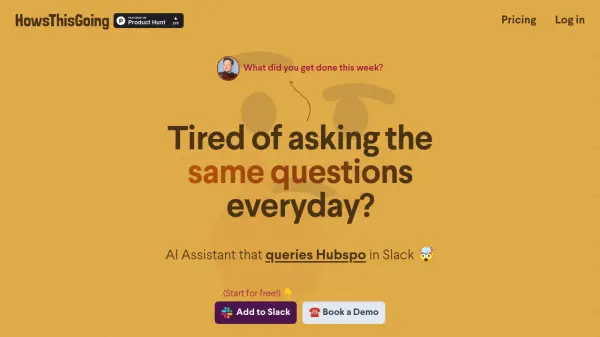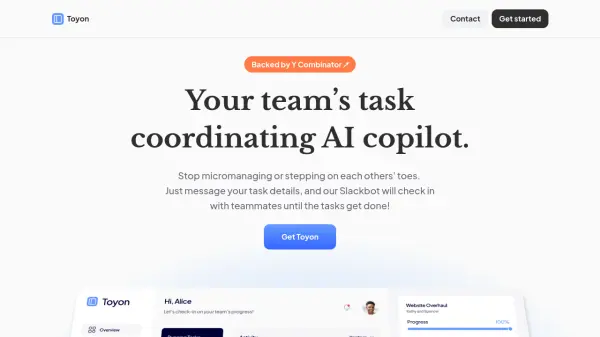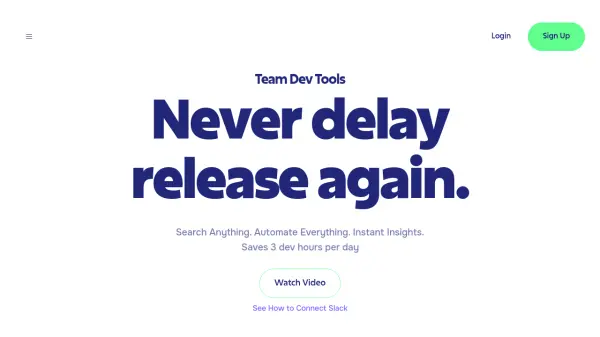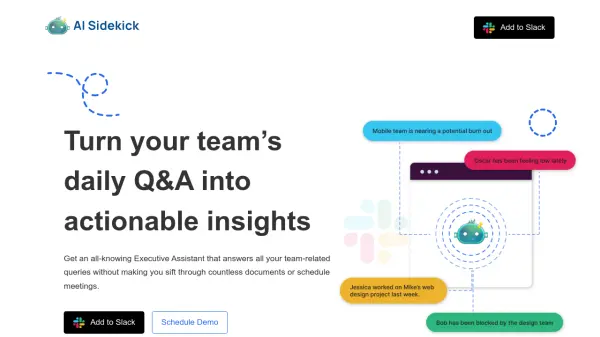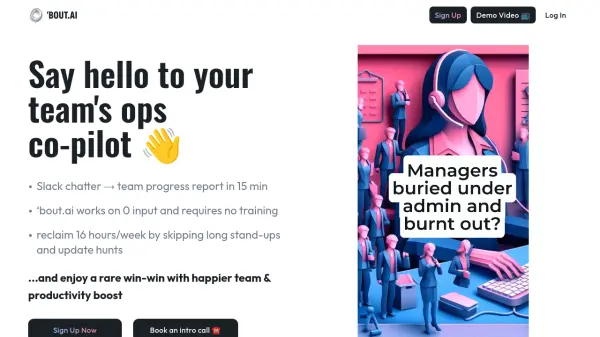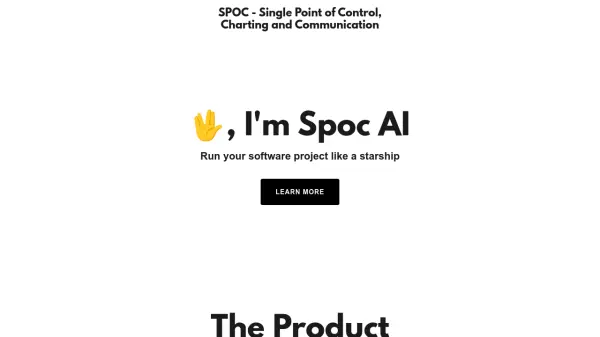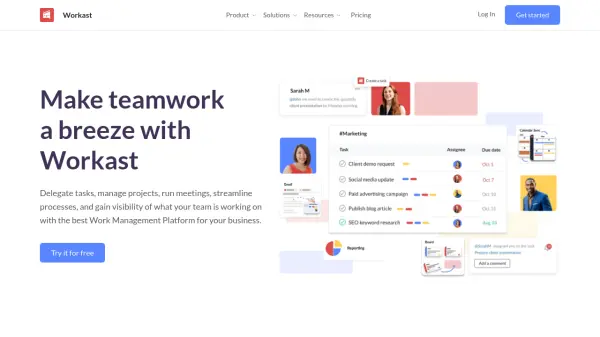What is HowsThisGoing?
HowsThisGoing integrates directly with Slack to streamline project management. It automates status updates, connects with development tools, and generates concise summaries of team progress.
This AI assistant provides instant insights, eliminating the need for constant check-ins and manual report generation. It answers project-related questions directly, saving time, enhancing communication and boosting the productivity.
Features
- Schedule Workflows: Automate team check-ins by setting participants, questions, and schedules.
- Get Summaries: Generate AI-powered reports with custom prompts.
- Track Team Focus: Monitor team progress and identify potential roadblocks.
- Connect Github: Integrate with GitHub for insights on PRs, commits, and code changes.
- Ask Anything: Get instant answers to project-related questions.
- Analytics & Reporting: Access a personalized dashboard with team performance insights.
Use Cases
- Automating daily or weekly stand-up meetings in Slack.
- Generating progress reports for stakeholders.
- Tracking team focus and identifying potential blockers.
- Getting quick answers to project-related questions.
- Centralizing project information from various tools.
FAQs
-
How long does it take to set up?
Less than a minute! Just click Add to Slack, authorize the app, and you're ready to go. -
What integrations do you offer?
Currently, we offer GitHub. We're actively working on adding Notion, HubSpot, Jira, and Linear. -
Can I customize the questions?
Yes! You can fully customize the questions, scheduling, and participants for each workflow. You can also customize how and where you want to receive the AI summaries. -
How is it different from other standup bots?
HowsThisGoing isn't just a standup bot – it's an AI project manager you can talk to. While it handles your team's Slack standups, its real power is answering questions about your team's work. Just ask things like what did the frontend team work on? or show me all blockers and get instant answers. It combines data from standups, GitHub, and other tools so you don't have to jump between different platforms to understand what's happening with your team.
Related Queries
Helpful for people in the following professions
HowsThisGoing Uptime Monitor
Average Uptime
99.31%
Average Response Time
1169.03 ms
Featured Tools
Join Our Newsletter
Stay updated with the latest AI tools, news, and offers by subscribing to our weekly newsletter.