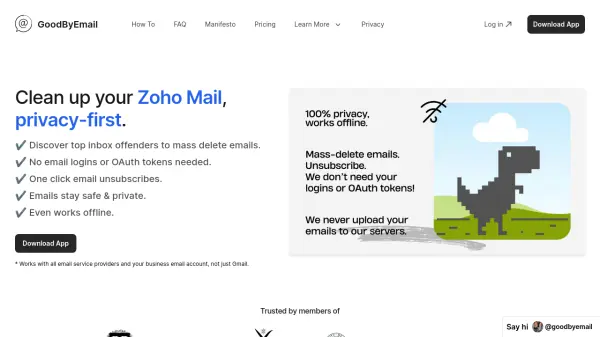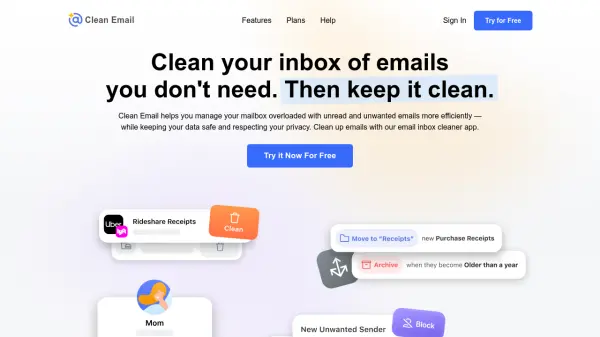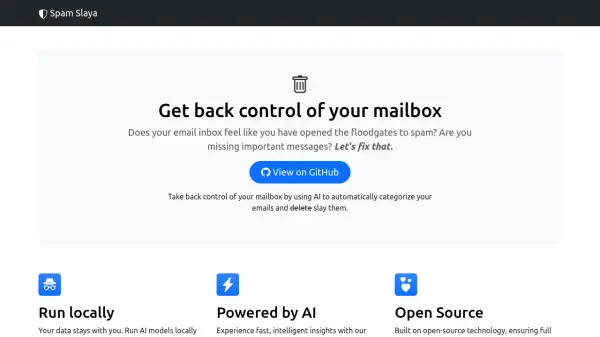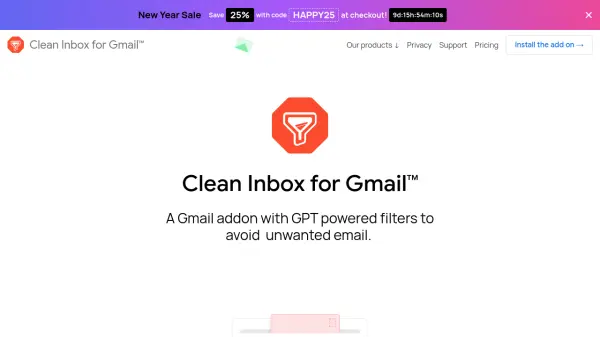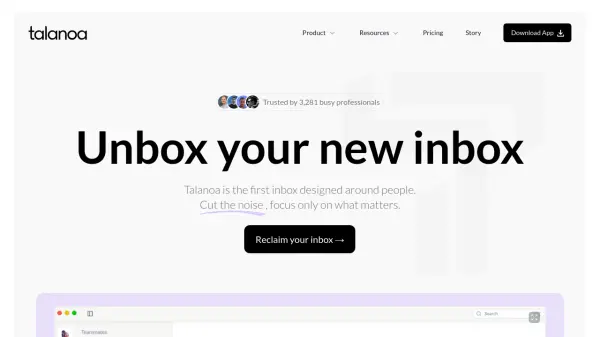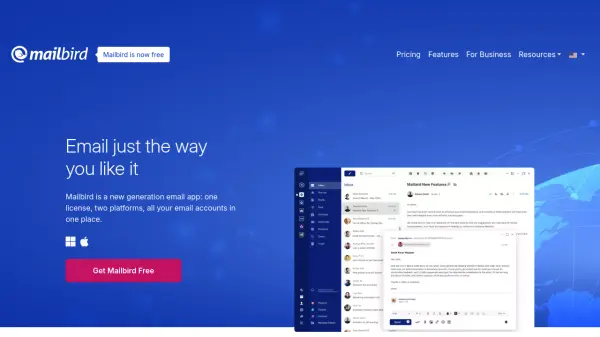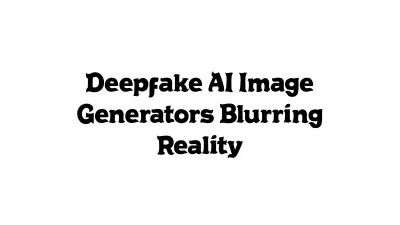What is GoodByEmail?
GoodByEmail is a privacy-centric desktop email management solution utilizing AI to analyze and organize email inboxes across all major providers, including Gmail, Outlook, Yahoo, and business accounts. Its advanced engine processes exported inbox files locally on your device, ensuring that your data remains secure and never leaves your computer.
With GoodByEmail, users can effortlessly identify top storage-consuming senders, unsubscribe from unwanted mailing lists in one click, and mass delete cluttering emails directly from their clients. The platform works entirely offline, does not require any logins or OAuth tokens, and provides actionable analytics through an intuitive dashboard while upholding strict privacy standards.
Features
- AI Inbox Analysis: Scans and processes email inbox files locally to generate insights on storage usage
- Top Offender Identification: Highlights senders consuming the most space in your inbox
- One-Click Unsubscribe: Easily unsubscribe from unwanted mailing lists
- Bulk Email Deletion: Enables users to mass delete emails directly in their client
- Privacy-First Design: No login, OAuth tokens, or data ever leaves the user's device
- Offline Functionality: All features work without an active internet connection
- Unlimited Inboxes: Analyze an unlimited number of email inbox files per license
- Comprehensive Provider Support: Works with all major email services via mbox or .pst export
- Sender Stats Export: Export email sender lists and statistics in PDF or CSV formats (Plus and Pro plans)
- Device Flexibility: Licenses can be transferred between devices
Use Cases
- Regain control over a cluttered and full email inbox
- Identify and manage inbox space consumed by bulk or unwanted senders
- Safely clean up old, archived, or business email accounts before transitioning or closing access
- Streamline unsubscribing from newsletters and mailing lists
- Assist IT admins or family members in organizing and cleaning up shared or legacy inboxes
- Prepare for seamless inbox archiving by removing irrelevant emails
- Maintain compliance with strict data privacy standards during inbox management
FAQs
-
How does GoodByEmail work?
GoodByEmail uses an AI engine to analyze exported email inbox files, identifying storage-heavy senders and mailing lists. All processing occurs locally on the user's device, maintaining privacy by ensuring emails and data never leave the computer. -
Does GoodByEmail require my email credentials or OAuth tokens?
No, GoodByEmail does not require any login credentials, OAuth tokens, or invasive permissions. All features are designed to operate without accessing your actual email account or its credentials. -
Can GoodByEmail be used offline?
Yes, GoodByEmail is designed to work fully offline. No internet connection is needed during scanning or analysis, further protecting your privacy. -
What email providers does GoodByEmail support?
GoodByEmail supports all major email providers, including Gmail, Outlook, Yahoo, iCloud, Zoho, Proton Mail, and more, as long as the inbox can be exported in mbox or .pst format. -
Do I need a license to use GoodByEmail?
A free version provides basic unordered analytics of all senders, but a license is required for actionable insights, including identifying top senders and accessing advanced management features.
Related Queries
Helpful for people in the following professions
GoodByEmail Uptime Monitor
Average Uptime
99.58%
Average Response Time
206.97 ms
Featured Tools
Join Our Newsletter
Stay updated with the latest AI tools, news, and offers by subscribing to our weekly newsletter.