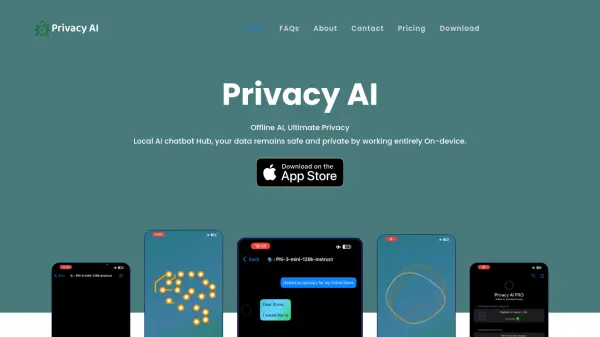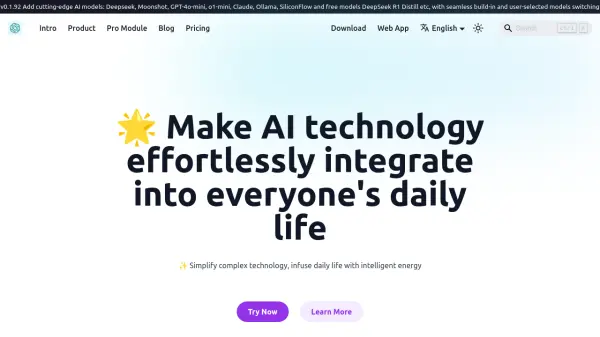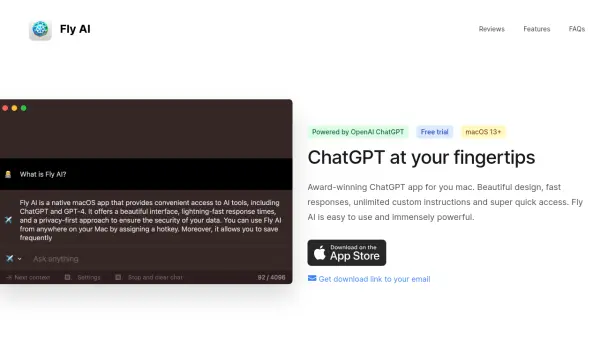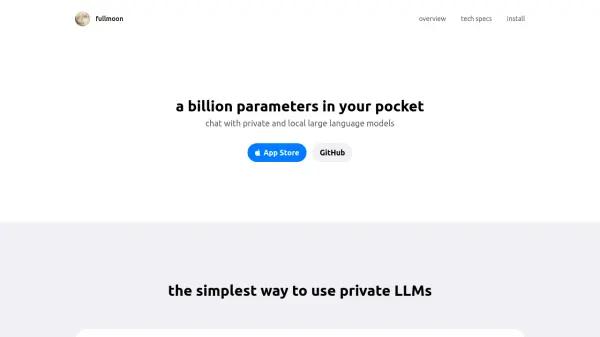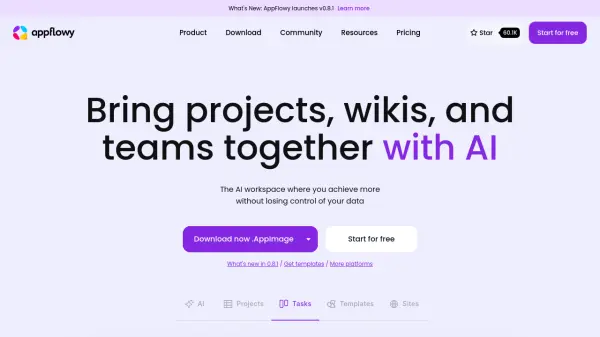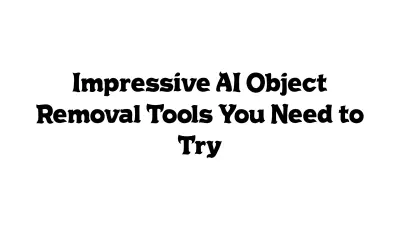What is Fluid?
Fluid revolutionizes the way Mac users interact with AI by providing a completely offline, privacy-focused assistant powered by Meta's Llama 3 technology. With a simple ctrl+space command, users can access powerful AI capabilities directly from their desktop, ensuring all computations happen locally on their device.
The application prioritizes both security and user experience, featuring voice control capabilities, one-click installation, and automatic updates. As a sandboxed application security-checked by Apple, it maintains the highest standards of privacy while delivering ChatGPT-quality responses without requiring any internet connection for core functionalities.
Features
- Local Processing: All computations done offline on your Mac
- Voice Control: Dictate queries without sending voice data externally
- One-Click Installation: Simple setup process with no technical expertise required
- Secure Sandbox: Apple-verified security with limited system access
- Quick Access: Launch anywhere with ctrl+space shortcut
- Auto Updates: Automatic security and feature updates
- History Mode: Access past conversations with cmd+H
- Instant Interruption: Stop AI responses anytime with Esc key
Use Cases
- Private conversation with AI assistant
- Secure processing of sensitive information
- Quick desktop AI access for daily tasks
- Voice-controlled AI interactions
- Local AI computations without internet dependency
FAQs
-
What are the hardware requirements?
Fluid requires Apple Silicon (starting with M1 MacBook Air) and approximately 4.9GB of free disk space for Macs with 8GB RAM, or 8.6GB of free space for Macs with 16GB RAM or more. -
Will it slow down my machine?
No, Fluid is idle by default and won't slow down your Mac or drain your battery when installed. It only uses GPU resources when actively generating answers. -
How do I activate Voice Recognition?
Grant permission for recording at app start, enable Voice Recognition mode from the status bar icon, then use ctrl+Space and hold Control while speaking.
Related Queries
Helpful for people in the following professions
Fluid Uptime Monitor
Average Uptime
99.86%
Average Response Time
196.33 ms
Featured Tools
Join Our Newsletter
Stay updated with the latest AI tools, news, and offers by subscribing to our weekly newsletter.