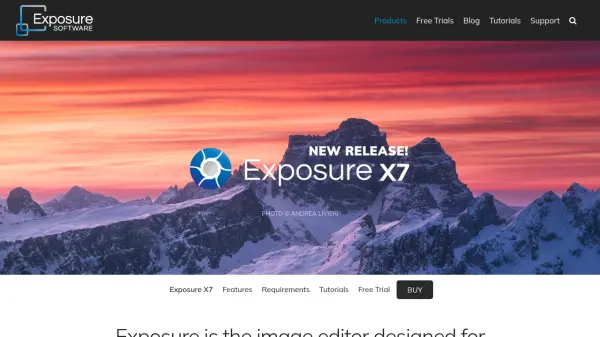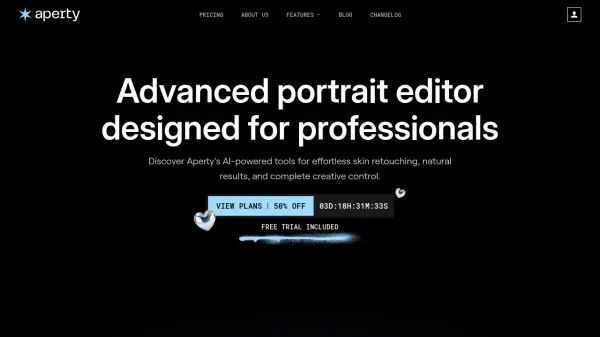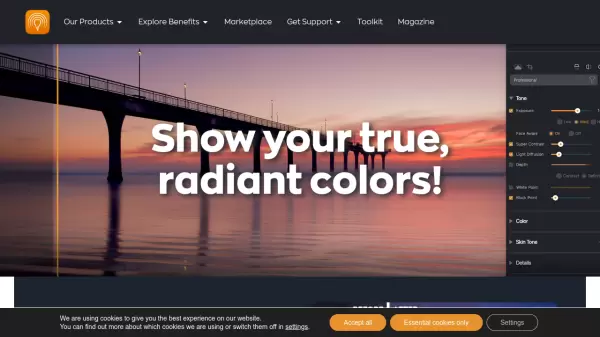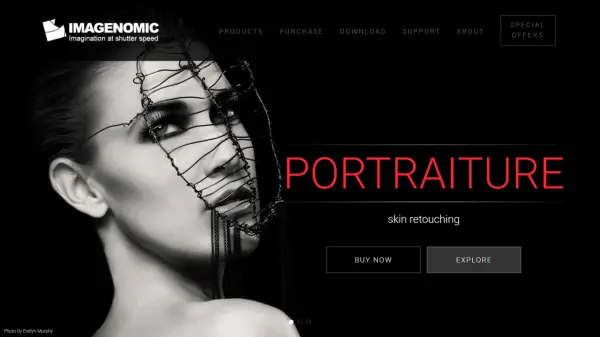What is Exposure?
Designed for efficiency, Exposure operates with a catalog-free system, simplifying image organization by allowing direct editing from existing folders without importing. Its GPU-optimized processing ensures a fast and responsive editing experience, reducing waiting times during image switching and culling. Exposure includes a comprehensive library of over 500 customizable presets, featuring realistic film simulations and modern looks. It also offers integrated special effects like film grain, bokeh, custom borders, and light effects, enhancing creative possibilities for photographers. It functions as both a standalone editor and a plug-in for Adobe Photoshop and Lightroom.
Features
- Complete RAW photo editor: Edit RAW files with extensive controls.
- 500+ customizable presets: Includes realistic film simulations and modern looks.
- Intelligent masking tools: Enables precise selections and adjustments.
- GPU Optimized: Ensures fast and efficient image processing.
- One-click automatic adjustments: Provides quick enhancements.
- Photoshop and Lightroom plug-in support: Integrates with existing workflows.
- Non-destructive layers: Allows flexible blending of effects and adjustments.
- Catalog-free workflow: Streamlines image organization without importing.
- Portrait retouching: Tools specifically for enhancing portraits.
- Advanced selection tools: Facilitates speedy adjustments in specific image areas.
- Integrated Special Effects: Includes film grain, bokeh, borders, light effects.
Use Cases
- Editing RAW photographs with precise control.
- Applying artistic presets and film simulations to images.
- Retouching portraits non-destructively.
- Creating complex edits using layers and masking.
- Organizing and editing photos without a traditional catalog system.
- Enhancing images with special effects like bokeh and film grain.
- Integrating advanced editing capabilities into Photoshop or Lightroom workflows.
Related Queries
Helpful for people in the following professions
Exposure Uptime Monitor
Average Uptime
100%
Average Response Time
292.09 ms
Featured Tools
Join Our Newsletter
Stay updated with the latest AI tools, news, and offers by subscribing to our weekly newsletter.