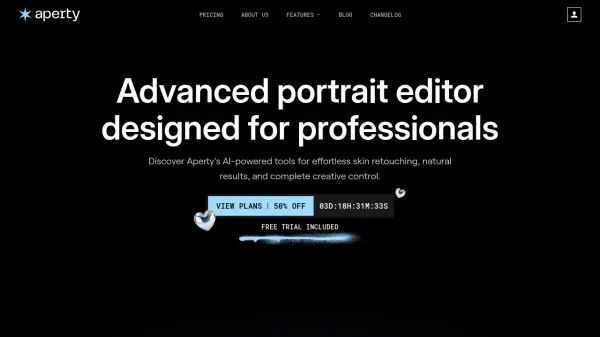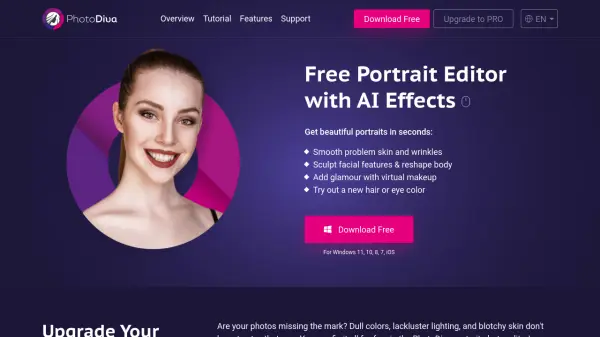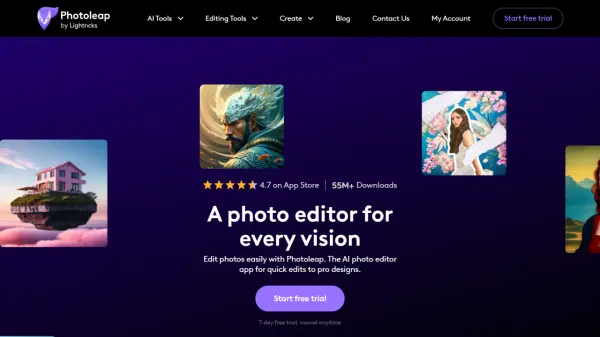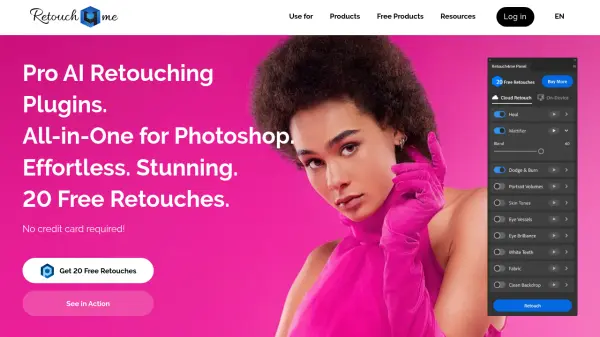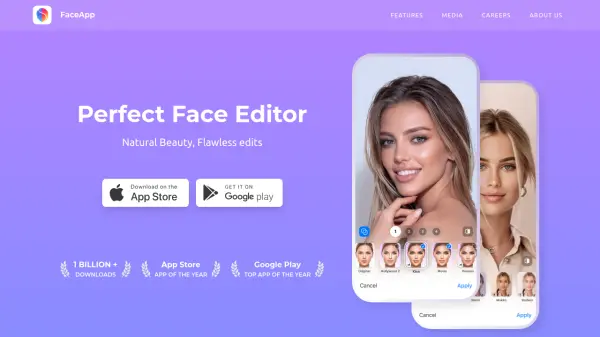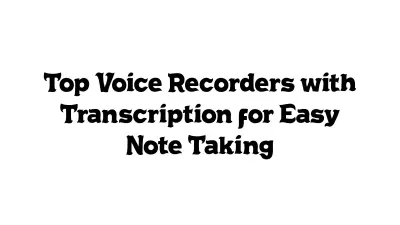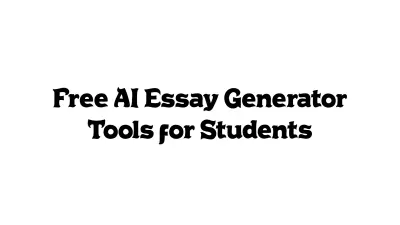What is Aperty?
Aperty is a professional-grade portrait editor that utilizes AI to streamline the photo editing process. Designed with input from renowned photographer Julia Trotti, it provides photographers with advanced tools to achieve high-quality, natural-looking results.
The software offers precise controls for skin retouching, blemish removal, and makeup application, along with sophisticated lighting adjustments. Aperty functions both as a standalone application and as a plug-in for Adobe Photoshop and Lightroom Classic, fitting seamlessly into existing professional workflows. It prioritizes data security by allowing offline editing.
Features
- Skin Retouching: Remove blemishes and smooth imperfections to enhance natural radiance.
- Makeup Enhance: Apply virtual makeup, including blush, contour, highlights, lip color, and brow shaping.
- Light Control: Refine and perfect studio lighting in post-production, adjusting for overexposure or underexposure.
- Batch Retouching: Edit multiple photos simultaneously, ensuring consistency and saving time.
- Facial Reshaping: Adjust facial features and body contours for flattering, authentic-looking results.
- Plug-in Support: Integrates seamlessly with Adobe Photoshop and Lightroom Classic.
- Presets: Over 60 build-in presets.
Use Cases
- Professional portrait retouching
- Fashion photography editing
- Wedding photography editing
- Studio photography post-processing
- Batch editing of portrait sessions
- Enhancing facial features in photos
- Creating consistent looks across multiple images
FAQs
-
What is the difference between a subscription and a perpetual license?
Subscription: You always have access to the latest version of Aperty as long as your subscription remains active. Perpetual License: Updates are included for one year. After this period, you can purchase updates, but the version you last received will remain yours forever. -
What does an update include?
An update includes new features, enhanced camera support, and bug fixes to improve your experience. -
Can I purchase additional presets for Aperty?
Of course. You’ll be able to add your custom presets, or buy additional presets. -
Does Aperty work as a plug-in?
Aperty portrait photo editor works both as a standalone program and as a plug-in for Photoshop, macOS Photos, and Lightroom. -
What is your refund policy?
For annual subscriptions, as well as lifetime licenses, you have 14 days from the initial purchase date to request a full refund. This gives you time to explore the product and its features. For perpetual licenses with auto-updates included, you also have 14 days from the payment date to request a full refund. Subsequent dedicated payments for auto-updates or manual updates are non-refundable, as they grant immediate access to the latest version of the product.
Related Queries
Helpful for people in the following professions
Aperty Uptime Monitor
Average Uptime
99.86%
Average Response Time
210.6 ms
Featured Tools
Join Our Newsletter
Stay updated with the latest AI tools, news, and offers by subscribing to our weekly newsletter.