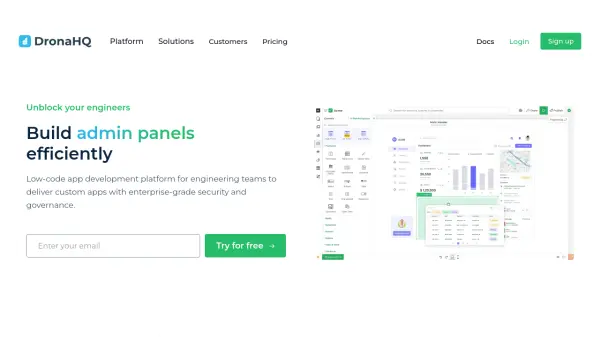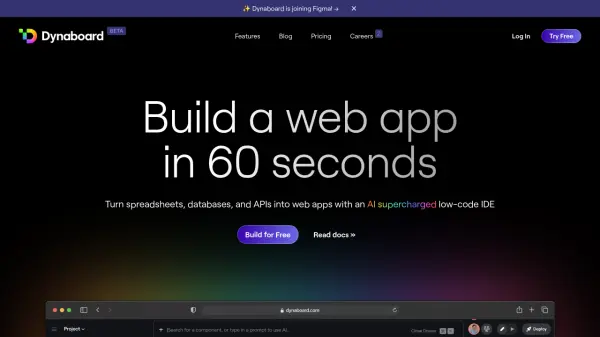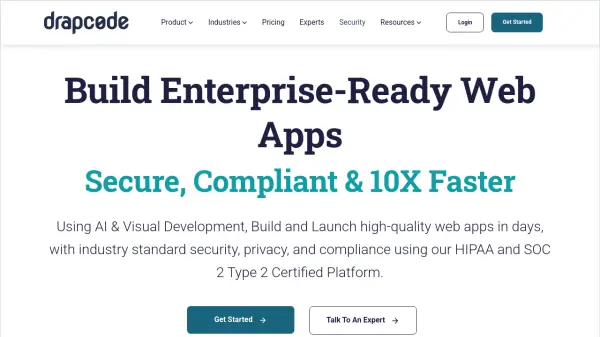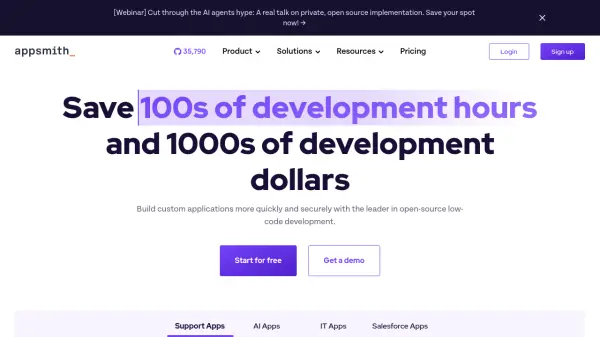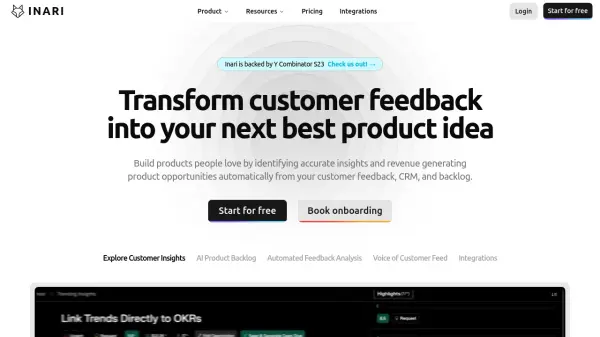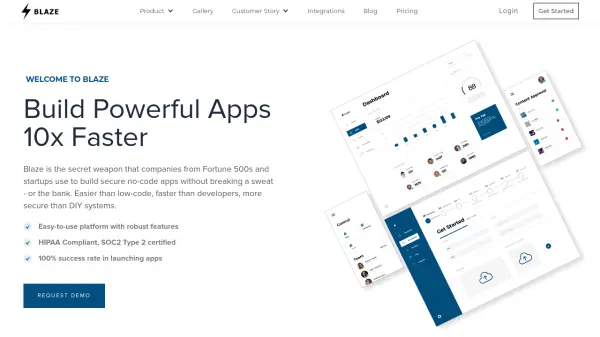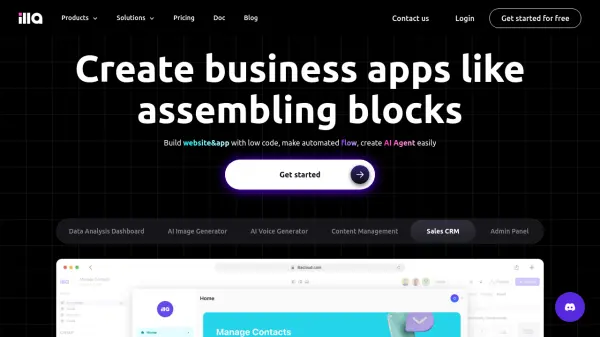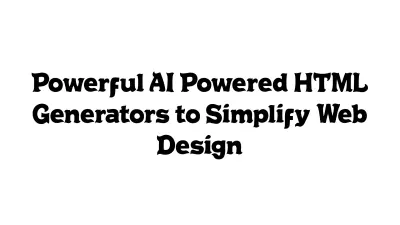What is DronaHQ?
DronaHQ provides a low-code application development environment specifically designed for engineering teams to accelerate the creation and deployment of custom internal applications. It features a drag-and-drop UI builder with over 150 pre-built components, allowing developers, including backend engineers, to construct intuitive frontends without extensive frontend coding knowledge. The platform facilitates seamless integration with various external databases and APIs through native connectors and supports custom connections via REST or GraphQL.
Security and governance are central to DronaHQ, offering features like custom Single Sign-On (SSO) using SAML and OIDC, detailed audit logs, granular permissions (RBAC), and SOC 2 Type II compliance. It enables developers to write custom JavaScript, debug applications effectively using watchlists and connector logs, manage version history, and deploy applications across different environments with CI/CD capabilities and Git integration. DronaHQ also incorporates AI features to assist in generating and modifying applications from prompts or designs.
Features
- Drag-and-drop UI Builder: Simplifies frontend development with a visual interface.
- 150+ Pre-built UI Components: Accelerates development with ready-made controls and layouts.
- Database & API Integration: Connects seamlessly to external datasources and APIs (including REST/GraphQL).
- AI App Builder: Uses AI to generate and modify app frontends from designs and prompts.
- Custom Logic & Code: Allows adding custom JavaScript anywhere for tailored functionality.
- Debugging & Review Tools: Includes watchlists, connector logs, and version history.
- Environment Management & Deployment: Supports CI/CD across different environments and Git integration.
- Enterprise-Grade Security: Offers Custom SSO (SAML & OIDC), audit logs, SOC 2 Type II compliance, and granular permissions.
- Mobile App Builder: Creates native iOS and Android apps alongside web applications.
- Managed Add-ons: Provides optional managed database, file storage, PDF generator, and automation workflows.
Use Cases
- Building internal tools for various departments (HR, Customer Service, Marketing, ITSM).
- Creating custom admin panels for managing data and operations.
- Developing interactive dashboards for data visualization.
- Constructing database GUIs for easier data interaction (CRUD Apps).
- Designing and deploying custom forms for data collection.
- Building self-service portals for customers, vendors, or partners.
- Embedding application features or widgets within existing portals.
- Creating public-facing applications.
- Developing native mobile applications for internal or external use.
- Leveraging AI to generate application frontends rapidly.
FAQs
-
What kind of applications can be built with DronaHQ?
DronaHQ is used for building internal tools, admin panels, employee & partner portals, database GUIs, dashboards, forms, processes, and applications for mobile & web access. -
What integrations does DronaHQ support?
DronaHQ offers over 70 native integrations for databases and APIs, and supports connections to any REST or GraphQL API. -
Who owns the data used in DronaHQ applications?
The user owns their data. DronaHQ is SOC-II and ISO 27001 certified and provides security controls, but the data belongs to the user. -
Can applications built on DronaHQ be white-labeled?
Yes, white-labeled and custom branded apps can be built on DronaHQ by selecting the appropriate plan. -
Does DronaHQ offer plans for non-profits or educational institutions?
Yes, non-profits, NGOs, and Educational organizations can get a 25% discount on the Starter or Business plan.
Related Queries
Helpful for people in the following professions
Featured Tools
Join Our Newsletter
Stay updated with the latest AI tools, news, and offers by subscribing to our weekly newsletter.