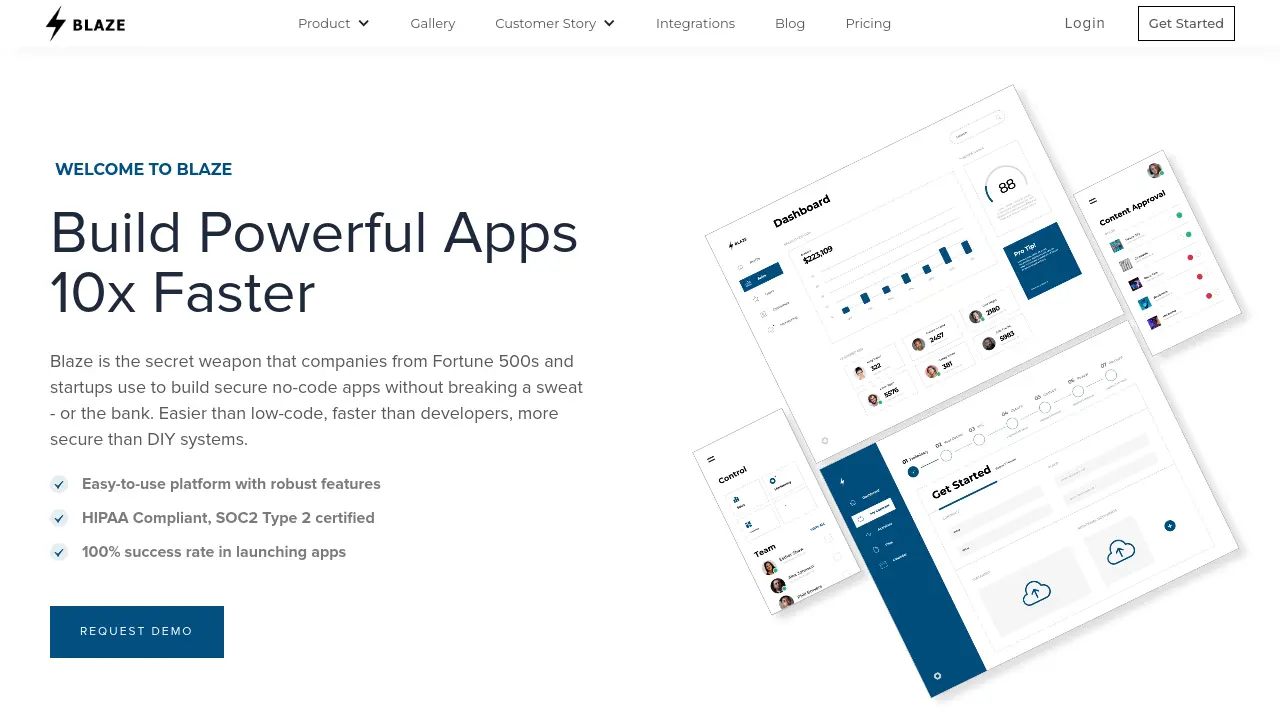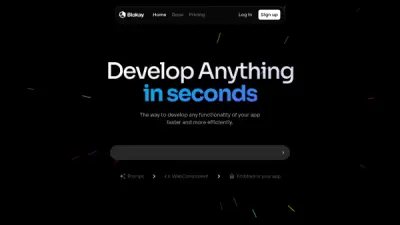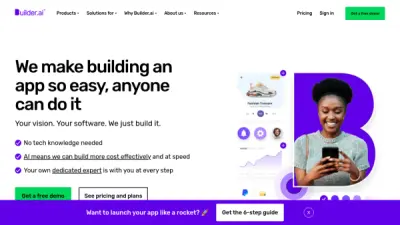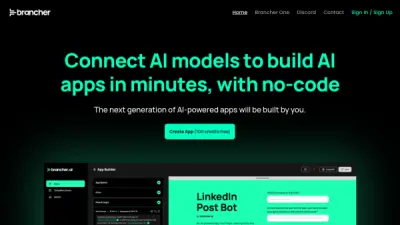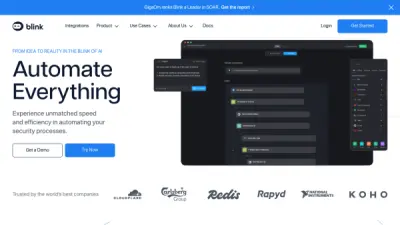What is blaze.tech?
Blaze offers a robust platform designed for companies to create sophisticated, secure applications significantly faster than traditional development methods. It provides an intuitive drag-and-drop interface equipped with pre-built components, allowing users to construct user interfaces tailored to their specific needs, whether for internal teams or external clients. The platform emphasizes ease of use, combining the power associated with low-code solutions with the simplicity of a no-code environment.
Users can connect seamlessly to various data sources and APIs, consolidating information and enhancing application functionality. The system facilitates complex calculations and the automation of repetitive tasks, streamlining operational workflows. Security is a core focus, with features like granular user permissioning, role assignments, multi-environment deployment (Development, Staging, Production), and adherence to high compliance standards including HIPAA and SOC 2 Type II certification. Blaze also incorporates an AI platform to build chat assistants, generate data, and assist with app configuration.
Features
- Drag & Drop Interface: Build user interfaces quickly using pre-made components.
- No-Code Workflow Automation: Create and automate complex business processes without writing code.
- API & Data Integration: Connect applications to any API or data source to centralize information.
- Blaze AI Platform: Utilize AI for chat assistants, data generation, and app configuration assistance.
- Multi-Environment Deployment: Manage application lifecycle with separate Development, Staging, and Production environments.
- User Permissioning & Roles: Control access and define user roles for enhanced security and organization.
- Enterprise Security & Compliance: Offers HIPAA-compliant options and holds SOC 2 Type II certification.
- No-Code Online Database: Includes Blaze Tables, a fully relational database built into the platform.
- Complex Calculations: Perform sophisticated calculations and data manipulations within the platform.
Use Cases
- Building internal admin panels
- Automating complex business workflows
- Managing documents securely
- Developing inventory management systems
- Streamlining customer onboarding processes
- Creating product management tools
- Designing interactive dashboards
- Developing secure customer portals
- Building patient management applications
- Creating custom real estate management apps
- Implementing clinic onboarding systems
- Designing mobile apps for field staff (e.g., nurses)
- Constructing custom EMR/EHR systems
FAQs
-
What is Blaze?
Blaze is a platform that allows users to build custom and complex applications and tools without writing any code. It also offers implementation services where their team can build the initial app. -
How does Blaze’s pricing work?
Blaze offers different plans based on organizational needs. The Internal Apps plan is for applications accessed only by members within the organization. The Custom Plan is designed for organizations needing external user access, offering more customization options for APIs, user permissions, and integrations. -
Who counts as a user?
Internal users are individuals within the same organization. External users, such as customers, are outside the organization. External users require the Custom Plan. -
How long does it take to learn Blaze?
Blaze is designed to be intuitive, requiring no coding knowledge. It features an easy-to-use graphic interface. Alternatively, users can utilize Blaze's Implementation Team to build the app for them. -
Who uses Blaze? Technical or non-technical people?
Blaze caters to non-technical users but is also utilized by engineers and technical staff. Its goal is to empower anyone within an organization to build apps efficiently. -
Is Blaze secure? Where’s my data stored?
Blaze holds SOC 2 Type 2 certification and offers HIPAA compliance, ensuring enterprise-level security. Data is not stored on Blaze servers; end-to-end encryption is used during transit. -
How do I share my app?
Apps built on Blaze can be shared via a link with coworkers or customers. Access can be set to Public or require a login. Custom URLs and sign-up pages are available for users on the Custom Plan.
Helpful for people in the following professions
blaze.tech Uptime Monitor
Average Uptime
99.53%
Average Response Time
277.5 ms
Featured Tools
Join Our Newsletter
Stay updated with the latest AI tools, news, and offers by subscribing to our weekly newsletter.