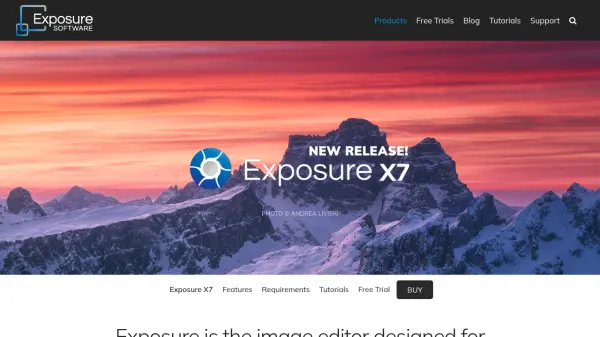What is Darkroom?
Darkroom provides a comprehensive suite of tools for photo and video editing, available across iPhone, iPad, Mac, and Vision Pro. It integrates seamlessly with Apple iCloud Photos, eliminating the need for manual imports and allowing users to access their library instantly. The platform focuses on a nondestructive editing workflow, ensuring original files remain untouched while users apply adjustments.
It supports a wide range of formats, including (Pro)RAW photos from popular DSLR cameras and 4K videos. Users can leverage powerful adjustment tools, AI-backed masks, color grading, curves, and selective color controls. Darkroom also facilitates library management through features like flagging, rejecting, and album organization, alongside options for batch processing and creating custom presets.
Features
- Nondestructive Editing: Apply adjustments to photos and videos without altering the original file quality.
- Photos + Videos Support: Edit both (Pro)RAW+JPG photos and 4K videos with real-time adjustments.
- iCloud Photos Integration: Access and edit photos directly from the Apple iCloud library without importing.
- AI-powered Masks: Make precise local adjustments using manual and AI-driven masking tools (Darkroom+).
- Color Grading: Apply distinct styles easily to photos and videos (Darkroom+).
- Curves Tool: Achieve desired looks with precise tonal and color adjustments (Darkroom+).
- Selective Color: Control specific color channels for creative effects (Darkroom+).
- Custom & Community Presets: Create, manage, and share editing presets.
- Batch Processing: Apply edits to multiple photos simultaneously.
- Multi-Device Availability: Use seamlessly across iPhone, iPad, Mac, and Vision Pro.
- RAW Editing Support: Edit RAW files from over 600 popular digital cameras.
- Album Management: Organize photos using Albums and Folders.
Use Cases
- Editing professional photos and videos on Apple devices.
- Quickly enhancing images for social media.
- Managing and organizing large photo libraries.
- Applying consistent looks across multiple photos using presets.
- Making detailed adjustments to RAW photos.
- Editing 4K video content.
- Sharing custom editing styles with others.
FAQs
-
How does Darkroom compare to apps like Lightroom, VSCO, and Snapseed?
Darkroom combines pro-grade features with an intuitive, streamlined design optimized for the Apple ecosystem. Compared to Lightroom, it offers faster editing without a complex catalog system and integrates seamlessly with iCloud Photos. Versus VSCO, Darkroom provides deeper customization, RAW editing, and advanced tools like color grading. Unlike Snapseed, Darkroom offers a more approachable interface with nondestructive and batch editing capabilities. -
What is Darkroom+?
Darkroom+ is a membership unlocking premium features like Color Grading, AI Masks, Video Processing, Flag & Reject, Curves, Selective Color, Premium Presets, Watermarking, and Custom App Icons. It's available via monthly, yearly, or lifetime purchase. -
Can I try Darkroom+ features before buying?
Yes, you can try all premium Darkroom+ features within the free app, but exporting requires a membership or trial. -
Can I use my Darkroom+ membership across all my Apple devices?
Yes, a single Darkroom+ purchase is valid across your iPhone, iPad, and Mac devices when logged in with the same App Store account. -
What are Presets in Darkroom?
Presets are saved editing settings for quick application to photos and videos. Darkroom includes built-in presets (free and premium) and allows users to create, manage, and share their own, including exploring Community Presets.
Related Queries
Helpful for people in the following professions
Darkroom Uptime Monitor
Average Uptime
99.86%
Average Response Time
177.7 ms
Featured Tools
Join Our Newsletter
Stay updated with the latest AI tools, news, and offers by subscribing to our weekly newsletter.