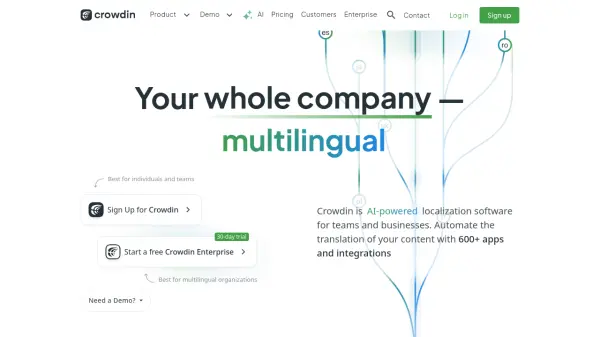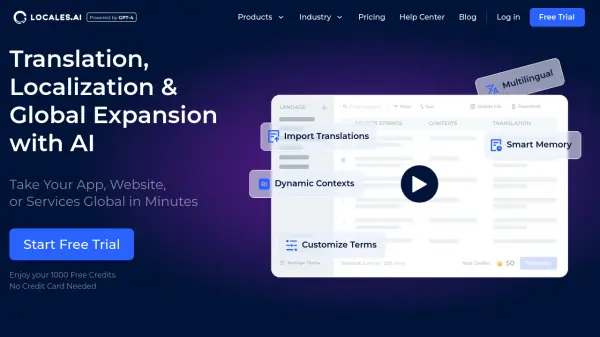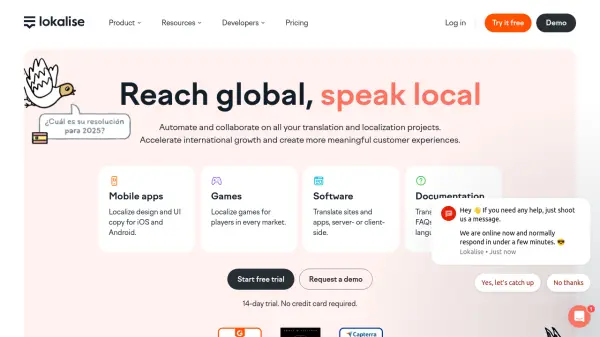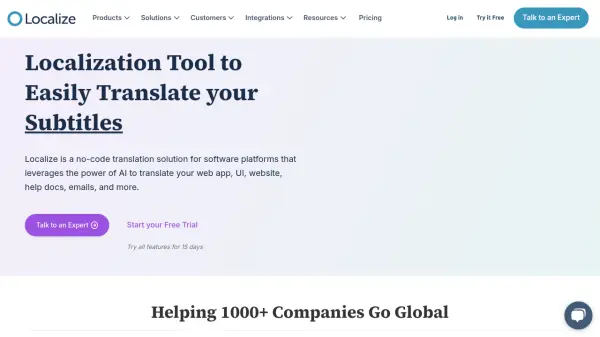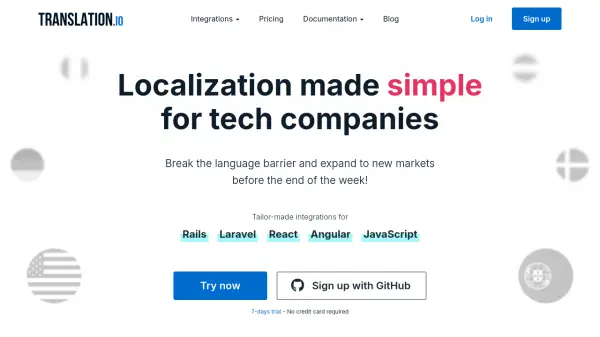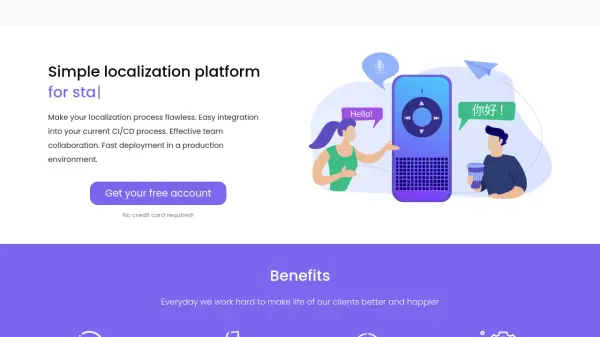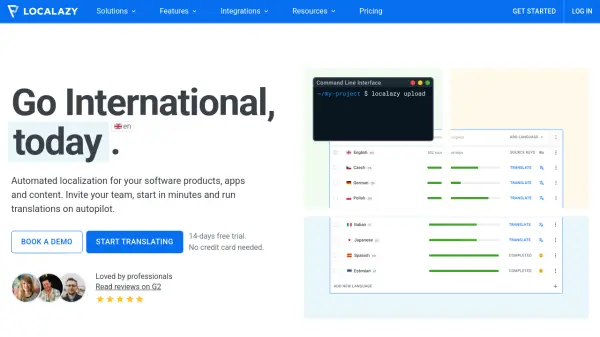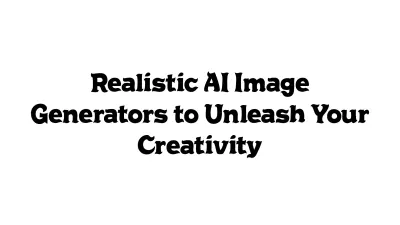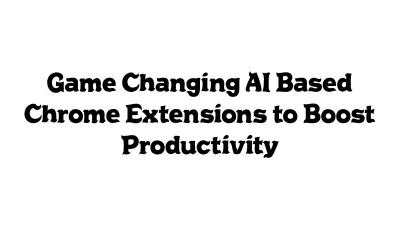What is Crowdin?
Crowdin provides a comprehensive AI-powered localization platform tailored for teams and businesses seeking to automate their content translation processes. It facilitates the localization of diverse content types including applications, websites, games, marketing materials, and support documentation. The platform integrates seamlessly with over 600 applications and developer tools, enabling automated content updates and synchronization, thereby eliminating manual copy-pasting and file transfers.
The software leverages AI to deliver context-aware machine translations, aiming for high accuracy and reducing the need for extensive human review. Crowdin offers a robust online environment for translators, equipped with essential tools like Translation Memory, Glossaries, Quality Assurance checks, and in-context previews. Users can manage their localization projects through customizable workflows, assign tasks to internal teams, external agencies, or community translators, and monitor progress with detailed reports for effective budget planning and cost calculation. It offers solutions suitable for individual developers up to large enterprises requiring advanced security, scalability, and vendor management capabilities.
Features
- AI Translation: Utilizes AI fine-tuned to company needs for accurate, context-aware translations, aiming for up to 95% publishable quality.
- Extensive Integrations: Offers over 600 integrations with repositories (GitHub, GitLab, Azure Repos), CMS (Contentful, Paligo, Notion), Marketing tools (HubSpot, Marketo, Braze), Design tools (Figma), and more for automated content sync.
- Continuous Localization: Enables automated translation processes that run in parallel with development or content creation cycles.
- Online Translation Editor: Provides a comprehensive CAT tool experience online with Translation Memory, Glossary, QA checks, comments, and in-context previews.
- Flexible Workflows: Allows creation and customization of localization workflows involving steps like source text review, pre-translation (TM/MT), translation, and proofreading.
- Collaboration Platform: Facilitates collaboration by allowing users to bring their own translators, use translation agencies, or crowdsource translations.
- Broad File Format Support: Supports over 70 different file formats for localization projects.
- Reporting & Analytics: Provides reports for budget planning, cost calculation, and tracking translation progress.
Use Cases
- Automating software localization in parallel with development.
- Localizing Android and iOS mobile applications for global markets.
- Translating website content via CMS integrations.
- Scaling marketing content localization across multiple languages.
- Creating multilingual customer support documentation and help centers.
- Localizing video games for international audiences.
- Automating the localization of e-commerce websites.
- Localizing product UI for a global user experience.
FAQs
-
What are hosted words?
Hosted words are the total number of source words multiplied by the number of target languages in a project. This count determines usage against plan limits, which apply across all projects in an account or organization. -
Should I choose Crowdin or Crowdin Enterprise?
Choose Crowdin for individual developers or small teams needing core localization features. Choose Crowdin Enterprise for larger organizations requiring a private instance, advanced workflows, teams, enterprise security, and greater scalability. -
Can I change my plan?
Yes, you can upgrade or downgrade your plan at any time. The change takes effect immediately, and billing adjusts from the next cycle. -
Is there a limit to the number of translators and proofreaders?
No, paid subscription plans allow you to invite an unlimited number of translators and proofreaders to your projects. -
What is the money-back guarantee?
If you cancel your account within 30 days of signing up, you can request a refund for the amount charged.
Related Queries
Helpful for people in the following professions
Crowdin Uptime Monitor
Average Uptime
99.86%
Average Response Time
159.63 ms
Featured Tools
Join Our Newsletter
Stay updated with the latest AI tools, news, and offers by subscribing to our weekly newsletter.