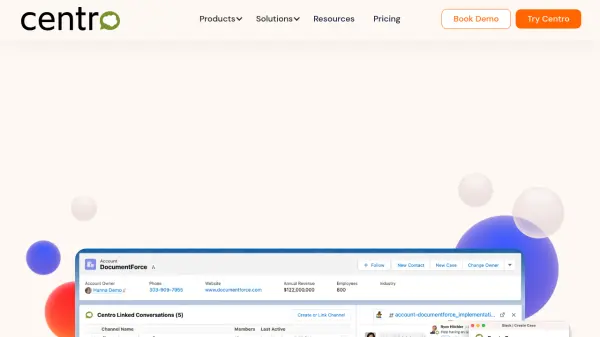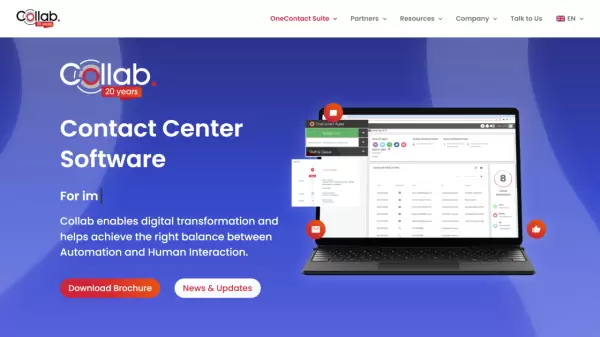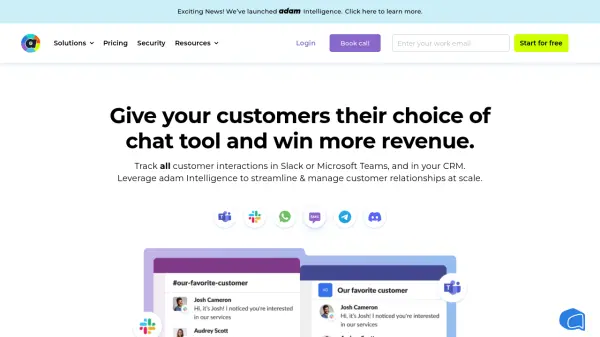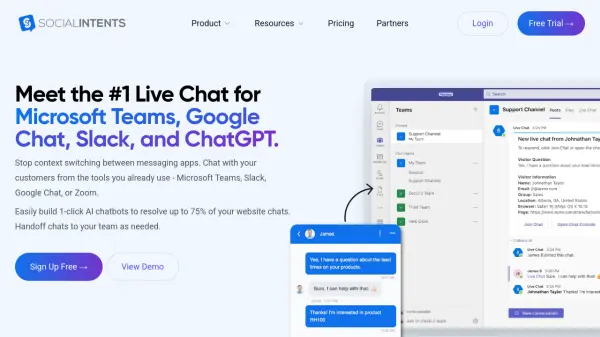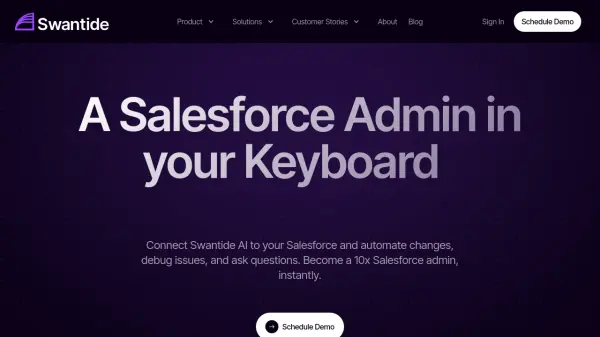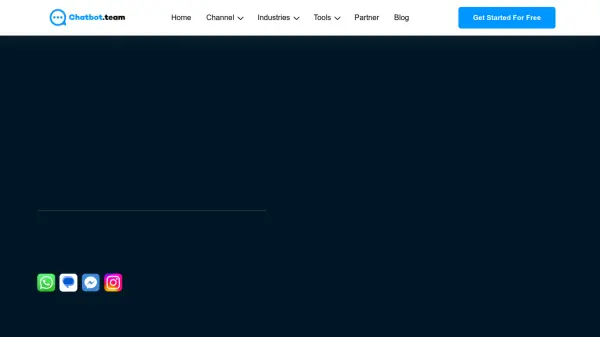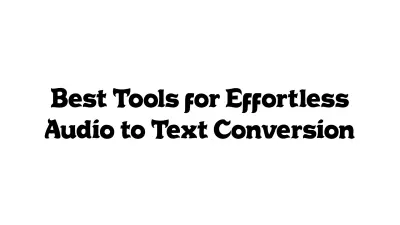What is Centro?
Centro is a software solution engineered to seamlessly connect Salesforce with leading workplace communication platforms, Microsoft Teams and Slack. It provides businesses with native, no-code tools and automation capabilities designed to enhance team productivity and streamline operational workflows. By bridging the gap between these critical systems, Centro empowers users to discover, organize, create, learn, and react to Salesforce data and processes directly within their preferred chat environments, simplifying daily tasks and improving overall efficiency.
The platform emphasizes user-friendliness and rapid deployment, featuring admin-friendly building blocks that allow for the creation of complex integrations without requiring any coding knowledge. Centro facilitates better organization by enabling teams to find, link, and manage Slack and Teams conversations within Salesforce, effectively serving as a dynamic alternative to traditional Salesforce communication tools. This intuitive approach helps save valuable time for users across Salesforce, Slack, and Microsoft Teams, fostering improved collaboration and more effective business operations. Centro also incorporates AI-driven features to further optimize processes like customer support and knowledge management.
Features
- Native Salesforce, Slack & Teams Integration: UI and Automation built using familiar tools from each platform for a seamless experience.
- No-Code Automation Builder: Admin-friendly building blocks for rapid implementation of custom integrations and workflows.
- Centralized Conversation Management: Organize, find, and link Slack & Teams conversations directly within Salesforce records.
- Intuitive User Experience: Designed for natural interaction, saving time for users in Slack, Teams, and Salesforce.
- Customizable Chat Forms: Create Slack-to-Case forms and other custom input forms within chat channels.
- In-Chat Salesforce Actions: Manage Salesforce Approvals, update records, and trigger flows directly from Slack or Teams.
- Centro AI Suite: Features AI-powered case deflection, record-based querying, auto-ticket creation, and knowledge article generation from chat.
- Agentforce for Teams Integration: Expose Agentforce AI agents directly within Microsoft Teams for company-wide access.
Use Cases
- Streamline Customer Service: Integrate Salesforce Service Cloud with Slack or Teams for faster case resolution and agent collaboration.
- Optimize IT Help Desk Operations: Enable chat-first IT support with direct case creation from Slack/Teams into Salesforce.
- Enhance Revenue Operations (RevOps): Improve data flow and sales team collaboration between Salesforce Sales Cloud and chat platforms.
- Build Custom No-Code Solutions: Utilize Centro Builder to create tailored integrations and automations for unique business processes.
- Accelerate Lead Engagement: Instantly notify sales teams in Slack/Teams about new Salesforce leads for quicker follow-up.
- Develop Partner/Customer Slack Hubs: Create dedicated Slack Connect channels for enhanced engagement and support.
- AI-Powered Support Automation: Leverage Centro AI for case deflection, auto-generating support tickets, and creating knowledge base content from conversations.
- Improve Internal Communications: Notify teams about important Salesforce updates, approvals, or record changes directly in their chat channels.
FAQs
-
Can you explain the Platform Fee?
The Platform Fee is based on how many Slack/Microsoft Teams-only users are in your workspace. They are able to see Centro notifications from Salesforce, fill out Forms (i.e. Create Salesforce Case) and generally interact with Salesforce in Chat as you design. These users typically do not have a Salesforce License, or they are an external Slack Connect Users. The Platform fee is designed to capture the value these users are getting for a nominal price. -
Do you support multiple Slack workspaces?
As long as your team is using Slack Enterprise Grid, Centro supports multiple workspaces! -
Do you support Salesforce Dashboards sending to Slack?
Yes! You must be on the Standard plan to send Salesforce Dashboards to Slack. This is possible via our Centro Salesforce Flow Element or the Slack Workflow Builder steps. -
Will Salesforce offer similar features to customers?
We study roadmaps, talk to product teams, watch conferences, and we believe we have a unique position in this market. We wrote this article soon after the initial announcement, created this video post Dreamforce 2021, and will continue to post our point of view in our blog!
Related Queries
Helpful for people in the following professions
Centro Uptime Monitor
Average Uptime
99.86%
Average Response Time
190.27 ms
Featured Tools
Join Our Newsletter
Stay updated with the latest AI tools, news, and offers by subscribing to our weekly newsletter.