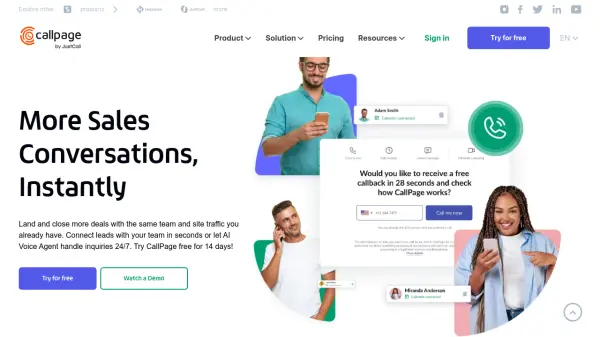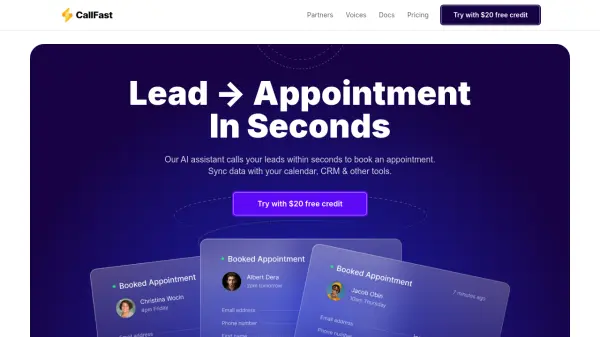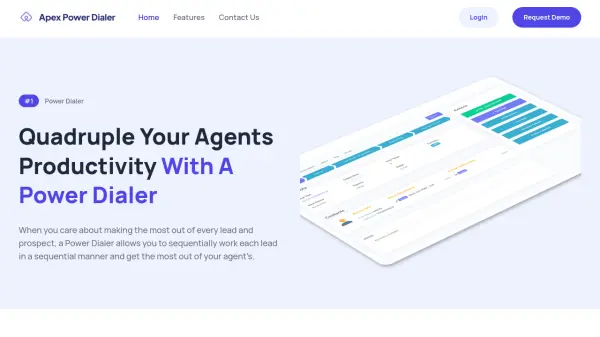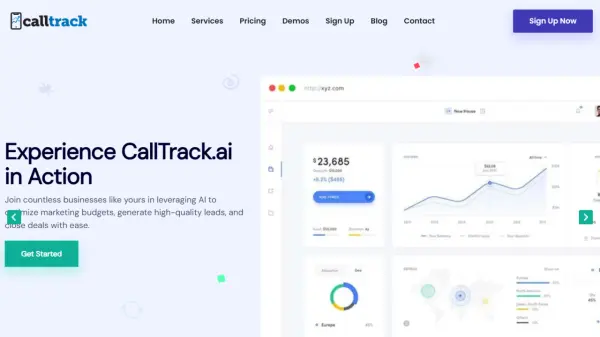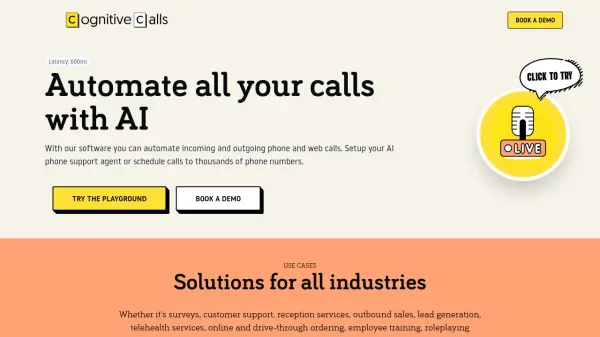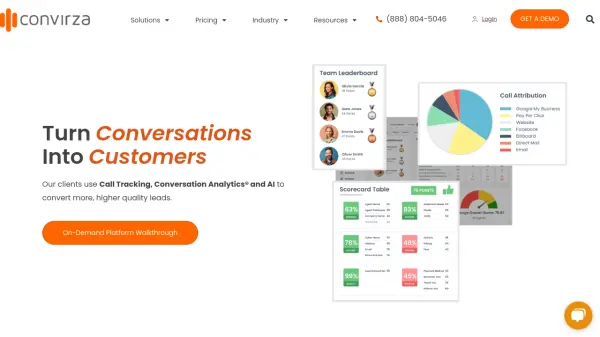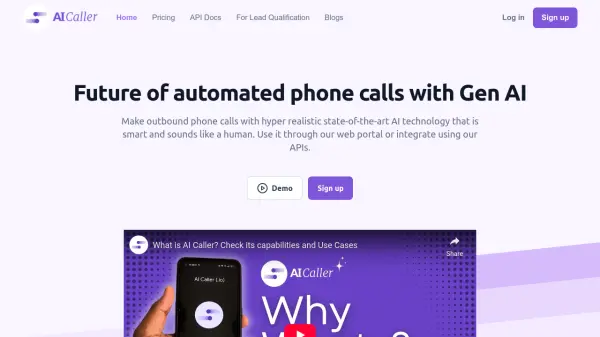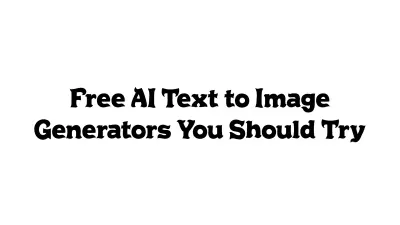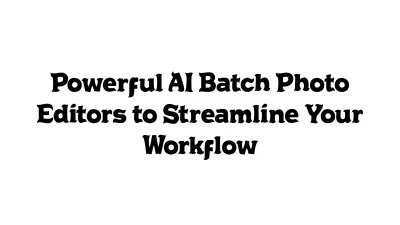What is CallPage?
CallPage facilitates instant connections between website visitors and sales teams, aiming to significantly boost conversion rates without needing increased traffic. Its core functionality includes a customizable click-to-call widget that encourages visitors to request immediate callbacks, turning passive browsing into active sales opportunities. Additionally, the platform offers an automated meeting scheduler, allowing prospects to book appointments directly from the website, integrating seamlessly with popular calendar applications like Google and Microsoft Calendar.
The platform enhances lead management with features like intelligent call routing, ensuring inquiries reach the appropriate team members efficiently. An AI Voice Agent option provides 24/7 automated responses and lead qualification, handling inquiries even outside business hours. CallPage provides comprehensive call tracking and analytics within its dashboard, offering insights into caller details, sources, and recordings, with options for automated reporting. It supports integration with numerous tools via Zapier, streamlining workflows across different systems.
Features
- Click-to-Call Widget: Increase site conversions by enabling visitors to request instant phone callbacks.
- AI Voice Agent: Handle inquiries 24/7, qualify leads, and provide instant answers using AI.
- Meeting Scheduling: Allow website visitors to book meetings directly, syncing with Google or Microsoft Calendar.
- Lead Routing & Automation: Automatically direct calls to the right team members based on predefined rules or AI scanning.
- Call Tracking & Analytics: Log call details, status, source, recordings, and provide performance statistics with automated reports.
- Integrations: Connect with over 5,000 tools via Zapier, including CRM and marketing platforms.
- Virtual PBX: Provides a virtual phone system and call tracing capabilities.
Use Cases
- Increasing website lead generation through instant callbacks.
- Automating sales meeting scheduling.
- Providing 24/7 customer support and lead qualification with AI.
- Improving sales team response times and connection rates.
- Tracking marketing campaign effectiveness through call source analysis.
- Optimizing sales and support team performance with call analytics.
- Connecting high-intent leads with the appropriate sales representatives quickly.
FAQs
-
What’s the difference between a user license and a call operator?
A user license provides full access to the CallPage admin panel for managing leads, calls, and settings, including calendar sync for meetings. A call operator role is limited to only receiving incoming calls initiated via the CallPage widget. -
What constitutes a successful call in CallPage?
A successful call is one that is answered by both the website visitor and the call operator, lasting for more than 10 seconds. -
How does the CallPage free trial work?
The 14-day free trial gives access to all features of the Pro plan, allowing testing of the widget, meeting forms, and virtual numbers. After the trial, you can choose a paid subscription or the account will be automatically frozen. -
How can I install the CallPage widget on my website?
You can install CallPage using CMS plugins (like WordPress), Google Tag Manager, or by copying and pasting the provided installation code directly into your website's source code. -
What happens if I exceed my monthly successful call limit?
CallPage provides advance notifications. If you exceed the limit, customer calls will be temporarily disabled until the subscription renews or you purchase an increase to your call limit via the admin panel.
Related Queries
Helpful for people in the following professions
CallPage Uptime Monitor
Average Uptime
100%
Average Response Time
620.13 ms
Featured Tools
Join Our Newsletter
Stay updated with the latest AI tools, news, and offers by subscribing to our weekly newsletter.