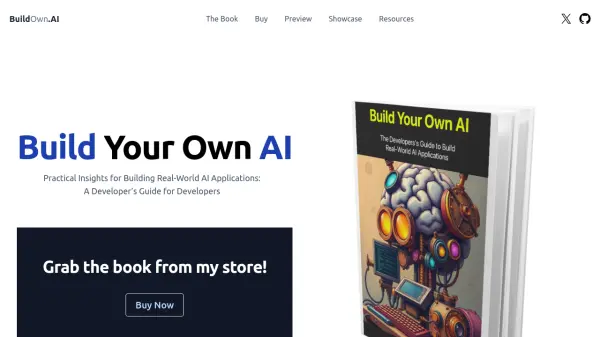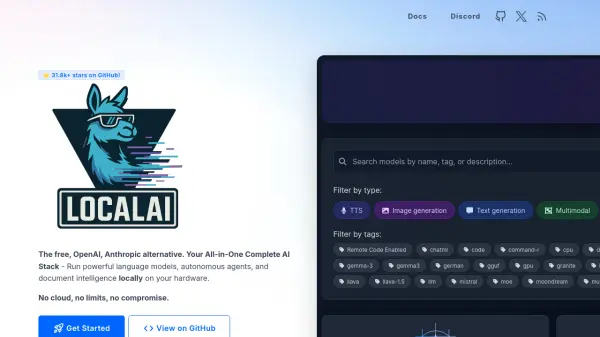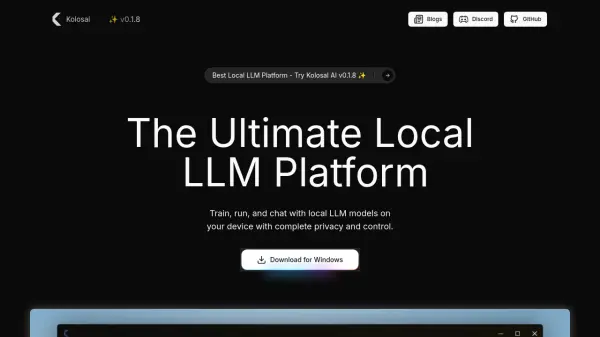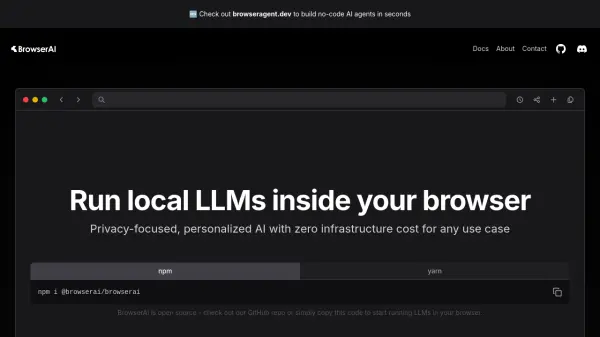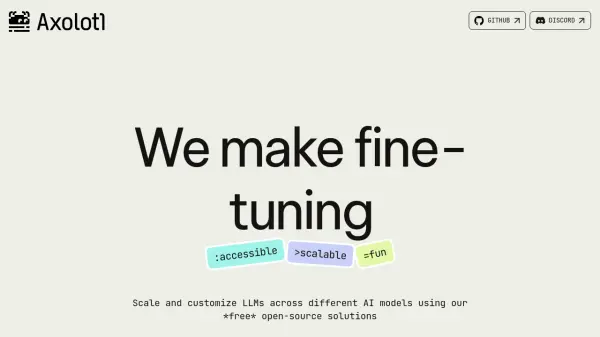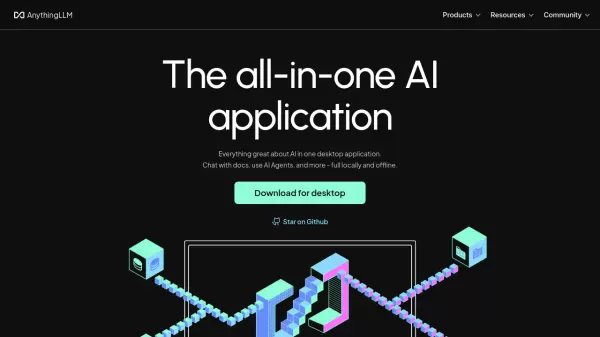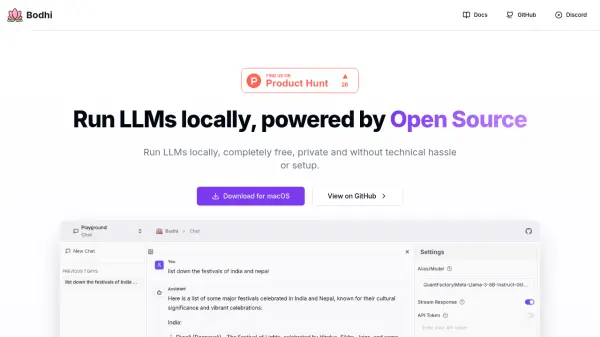What is BuildOwn.AI?
BuildOwn.AI is a comprehensive guide designed specifically for developers interested in building real-world AI applications. Written by a developer, this book focuses on core concepts and patterns applicable to any programming language, illustrated through clean and straightforward TypeScript.
The book covers essential topics such as running Large Language Models (LLMs) locally, prompt engineering, data extraction and creation, Retrieval-Augmented Generation (RAG), tool calling, agents, and the basics of fine-tuning. It offers a structured approach to learning, saving developers time and effort by organizing vast amounts of information in a clear, logical sequence.
Features
- Running LLM's locally: Learn how to run Large Language Models on your own device for full control.
- Prompt Engineering: Gain knowledge to interact with your model through your input.
- Data Extraction & Creation: Use LLMs for tasks like summarization and translation.
- RAG: Integrate vector databases and document retrieval for context-rich responses.
- Tool Calling: Enhance AI functionality by adding tools for improved efficiency.
- Agents: Building complex scenarios using agents.
- Basics of Finetuning: Learn the general approach to fine-tune a model for specific tasks.
- Tips & Tricks: Use LLMs effectively and get the most of them.
Use Cases
- Developing AI applications with enhanced privacy by running LLMs locally.
- Creating context-rich responses in applications using Retrieval-Augmented Generation.
- Building AI agents for complex scenarios.
- Fine-tuning models for specific tasks to improve performance.
- Improving application functionality through efficient tool integration.
- Implementing data extraction and creation tasks.
FAQs
-
Do I Need To Learn Python Or Javascript/Typescript?
No, you won’t need to learn a new language. The book focuses on core concepts and patterns that every developer can benefit from, all illustrated in clean, straightforward TypeScript. You can adapt the knowledge to any language you prefer. -
Why Should I Buy The Book?
While there's a wealth of material available, it's often difficult and time-consuming to find and organize the information in the right order. This book offers a structured and comprehensive guide, saving you time and effort. -
What Does the Book Include?
The book has chapter summaries allowing you to get a clear overview of the content.
Related Queries
Helpful for people in the following professions
Featured Tools
Join Our Newsletter
Stay updated with the latest AI tools, news, and offers by subscribing to our weekly newsletter.