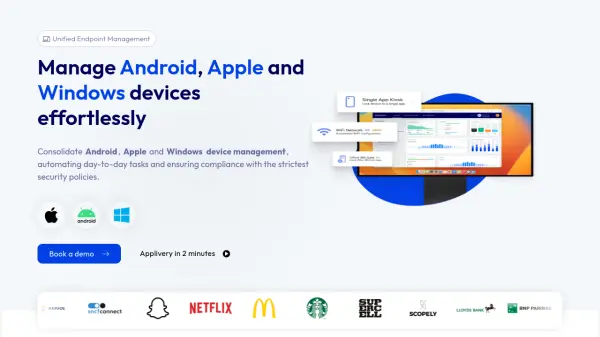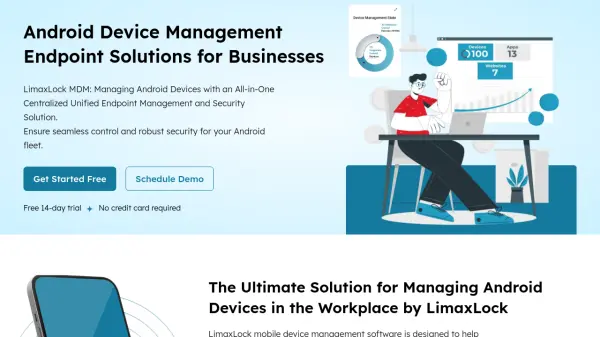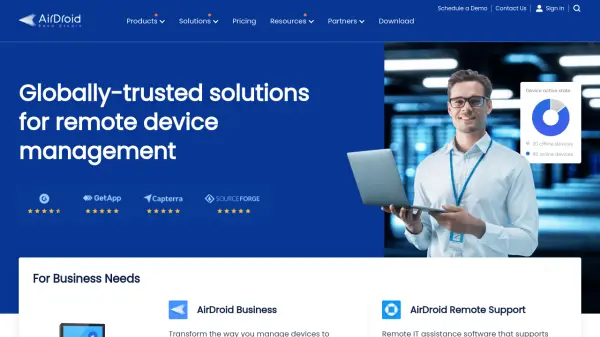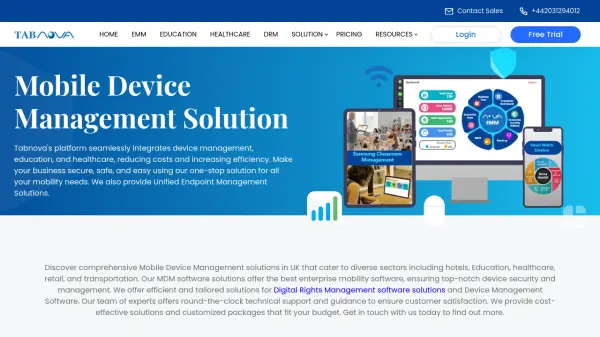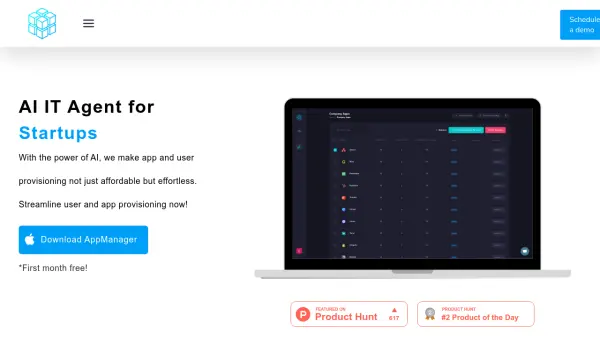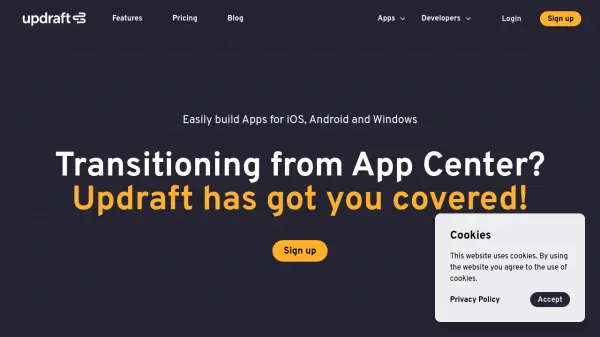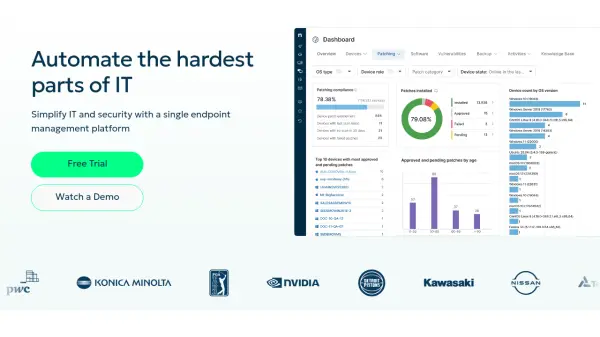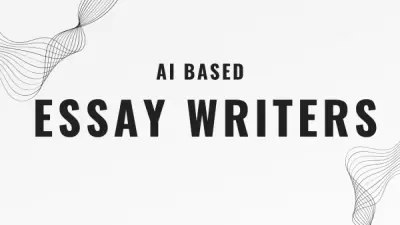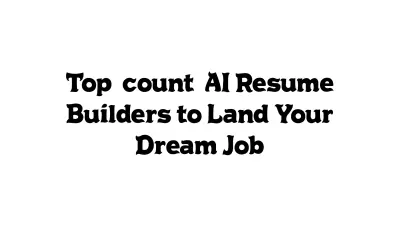What is Applivery?
Applivery is a comprehensive Unified Endpoint Management platform designed to facilitate seamless management of Android, Apple, and Windows devices within organizations of any scale. The solution automates day-to-day IT tasks, such as device enrollment, app distribution, compliance enforcement, and security policy implementation, ensuring adherence to the highest standards of organizational security and productivity.
With smart enrollment, zero-touch provisioning, advanced remote support, and a branded enterprise app store, Applivery empowers IT teams to efficiently manage devices remotely and provides users with self-service tools for proactive control. Its robust feature set includes policy templates, kiosk mode, usage analytics, and integration with single sign-on systems, making it an adaptable solution for secure device lifecycle management.
Features
- Smart Enrollment & Zero Touch: Automated device provisioning and configuration without hands-on intervention
- Remote Support: Enables IT teams to troubleshoot and resolve device issues remotely
- Policy Templates: Library of pre-configured policies for fast compliance and operational efficiency
- Kiosk Mode: Restricts devices to a selection of permitted apps and features for secure usage
- Self-Service Portal: Centralized application that empowers end-users to manage devices independently
- Usage Analytics: Tracks device location and app usage to optimize asset management
- Managed OS Updates: Keeps devices up-to-date and compliant with organizational standards
- SSO Integrations: Allows secure access to devices and resources with a single set of credentials
- Advanced App Distribution: Automates and manages app lifecycle, updates, and beta testing
- Enterprise App Store: Custom-branded platform for internal or external app distribution
Use Cases
- Automated enrollment, configuration, and provisioning of large fleets of company devices
- Securing and managing bring-your-own-device (BYOD) policies within enterprises
- Centralized distribution and update of in-house or public apps to remote teams
- Remote troubleshooting and device management for field and global workforces
- Establishing kiosk environments for retail or hospitality operations
- Managing digital signage and rugged devices across industrial settings
- Ensuring compliance and security for contractor-managed digital environments
- Facilitating beta testing and continuous integration for app developers
FAQs
-
What operating systems does Applivery support?
Applivery supports device management and application distribution for Android, Apple, and Windows operating systems. -
How long is the Applivery free trial period?
Applivery offers a 14-day free trial with access to all features. -
Can Applivery be used for both managed and unmanaged devices?
Yes, Applivery supports app distribution and policy enforcement for both managed and unmanaged devices.
Related Queries
Helpful for people in the following professions
Applivery Uptime Monitor
Average Uptime
99.58%
Average Response Time
146.4 ms
Featured Tools
Join Our Newsletter
Stay updated with the latest AI tools, news, and offers by subscribing to our weekly newsletter.