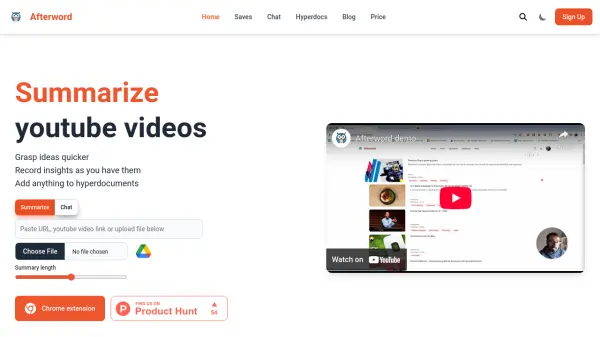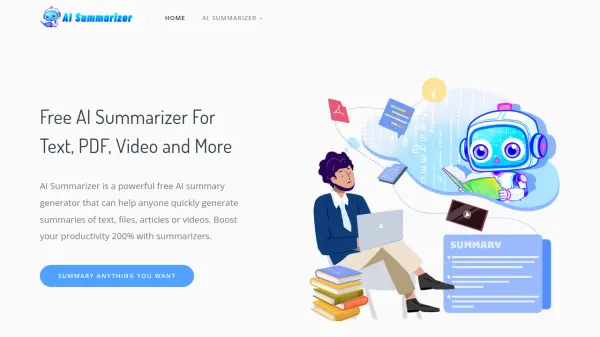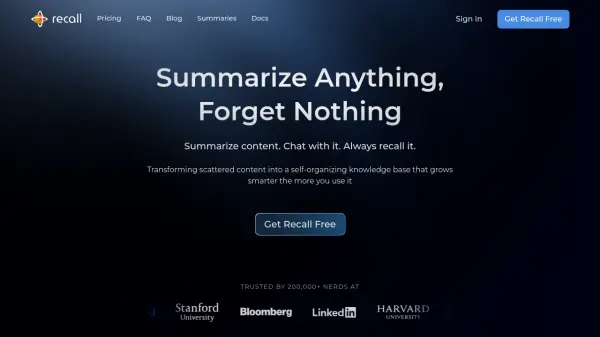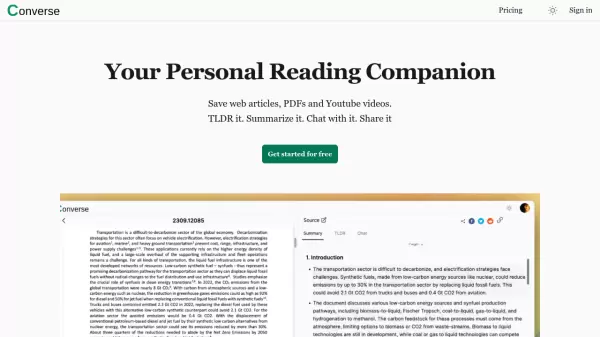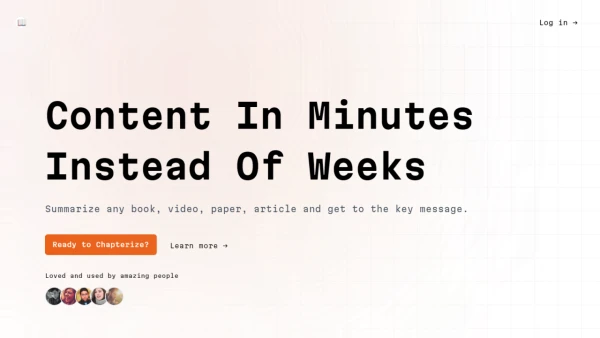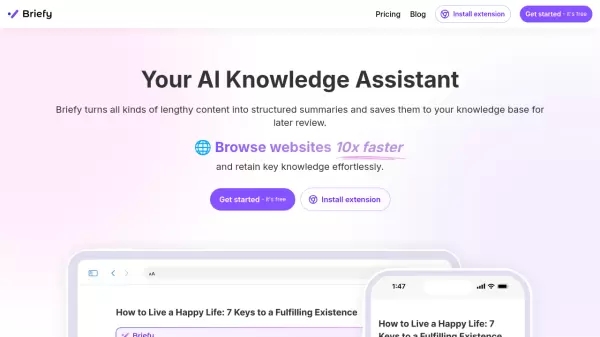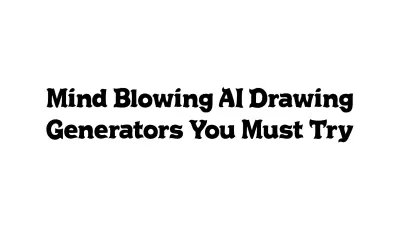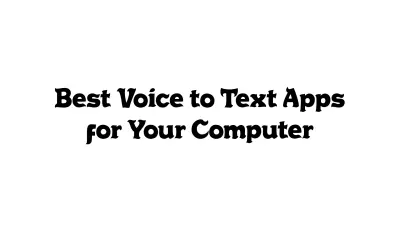What is Afterword?
Afterword is an intelligent platform designed to enhance reading efficiency and knowledge management. It leverages AI to summarize a wide variety of content formats, including web pages, documents (PDF, DOCX, EPUB), audio files (MP3), podcasts, and YouTube videos. Users can condense lengthy material into manageable summaries, choosing the desired length from comprehensive overviews to quick insights, facilitating faster information absorption.
The tool integrates seamlessly into workflows with features like a Chrome extension for instant webpage summarization and content clipping directly from the browser. Its Hyperdocs feature allows users to save text snippets while preserving the source URL and title, enabling easy context recall and annotation with personal insights. Afterword also offers automatic categorization of saved content, integration with Pocket to import and process saved libraries, and the creation of knowledge graphs to visualize information connections. Users can also engage in conversations with the summarized content for deeper understanding.
Features
- Content Summarization: Condenses web pages, documents (PDF, DOCX, EPUB), podcasts (MP3), and YouTube videos.
- Chat with Content: Engage in conversations with summarized material.
- Multi-length Summaries: Choose the level of detail required, from quick insights to comprehensive overviews.
- Knowledge Graphs: Visualizes summarized content to reveal connections between information.
- Chrome Extension: Summarize webpages instantly, clip text (Hyperdocs), and discover relevant saved content while browsing.
- Auto Categorization: Automatically sorts saved summaries into relevant themes.
- Hyperdocs: Save text snippets from the web with automatic source URL and title preservation.
- Pocket Integration: Import, summarize, and categorize saved content from Pocket.
- File Uploads: Supports PDF, DOCX, EPUB, MP3, and MP4 file types for summarization.
- Smart Headings: Breaks down summaries into clear sections for easier navigation.
Use Cases
- Quickly understanding long articles or research papers.
- Summarizing lengthy YouTube videos or podcasts.
- Organizing research materials and notes.
- Building a personal knowledge base from various sources.
- Efficiently processing and revisiting content saved in Pocket.
- Enhancing online browsing with context from previously saved information.
- Reviewing meeting transcripts or audio recordings.
FAQs
-
How does Afterword work?
Simply paste a URL, upload a file, or use our Chrome extension to capture content from the web. Afterword then processes the content to provide a summarized version in the length you choose. -
What types of files can Afterword summarize?
Afterword supports a range of file types including PDFs, DOCX, EPUB, MP3, and MP4. -
Can Afterword summarize YouTube videos?
Yes, Afterword can turn YouTube videos into text summaries, allowing you to quickly access and organize the key information from videos without watching them in entirety. -
What makes Afterword different from ChatGPT summaries?
Afterword offers precise control over summary length, supports a wider range of file types, and provides features like source verification, auto categorization, and annotation of summaries. Unlike ChatGPT, Afterword also does multi-level summaries. -
How can I bring my Pocket saves to Afterword?
Click on your profile icon and select Pocket from the drop down menu. Then click on the "Connect" button.
Related Queries
Helpful for people in the following professions
Afterword Uptime Monitor
Average Uptime
100%
Average Response Time
129.77 ms
Featured Tools
Join Our Newsletter
Stay updated with the latest AI tools, news, and offers by subscribing to our weekly newsletter.