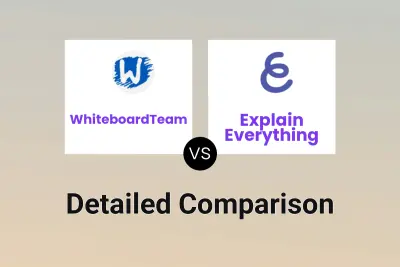WhiteboardTeam
VS
WhiteboardTeam
VS
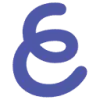 Explain Everything
Explain Everything
WhiteboardTeam
WhiteboardTeam offers an easy-to-use, browser-based digital whiteboard that empowers users to collaborate in real time from anywhere. Designed to break geographical barriers, it supports unlimited team members working simultaneously, making it ideal for professionals, educators, consultants, and students. Its range of features such as built-in comments, templates, and extensible tools like chat and timer enhance team productivity and creative brainstorming sessions.
With no registration or installation required, users can immediately start visualizing ideas, planning projects, and conducting interactive lessons. Whether facilitating meetings, workshops, or remote education, WhiteboardTeam provides an innovative space for teams of all sizes to collaborate, communicate, and achieve their goals more effectively.
Explain Everything
Explain Everything is a comprehensive online whiteboard solution crafted to enhance teaching and learning experiences. The platform enables users to create interactive presentations, import existing resources, and record instructional videos with ease. Whether used in classrooms, remote environments, or hybrid teaching models, it provides flexibility to educators for lesson planning, assignments, and engaging instructional delivery.
With built-in multimedia support, collaborative features, and seamless integrations with popular learning management systems, Explain Everything supports effective group work and presentation creation. Its feature-rich environment supports synchronous and asynchronous collaboration, making it suitable for educators, tutors, trainers, and corporate teams aiming to deliver engaging, interactive content.
Pricing
WhiteboardTeam Pricing
WhiteboardTeam offers Free pricing .
Explain Everything Pricing
Explain Everything offers Freemium pricing with plans starting from $8 per month .
Features
WhiteboardTeam
- Real-Time Collaboration: Work seamlessly with multiple users simultaneously on the same whiteboard.
- Unlimited Members: Invite and collaborate with as many participants as needed.
- No Installation: Access directly from a web browser without software downloads.
- Comments: Leave feedback, discuss ideas, and engage within the shared space.
- Extensions: Enhance whiteboard functionality with chat, timer, emojis, and more.
- Templates: Utilize ready-to-use designs for project planning, education, and productivity.
Explain Everything
- Interactive Whiteboard: Create, draw, and annotate with a wide range of creative tools.
- Video Recording and Editing: Turn presentations into tutorial videos with recording and built-in editing tools.
- Real-Time Collaboration: Work synchronously or asynchronously with students or colleagues on projects.
- Template Library: Access to ready-made templates for lessons, planning, and creative projects.
- Multimedia Support: Import and work with PDFs, images, audio, and videos.
- LMS Integration: Integrates with major learning management systems for content sharing and assignment submission.
- Cloud Storage: Save and share projects with built-in cloud storage and external integrations.
- Polling and Engagement Apps: Include polls, timers, and spinners to increase interactivity.
- Voice Chat: Communicate with collaborators directly within the whiteboard.
- Infinite Canvas: Unlimited space for brainstorming, teaching, and presentations.
Use Cases
WhiteboardTeam Use Cases
- Project planning and team strategy development
- Brainstorming and idea organization in collaborative sessions
- Remote education, tutoring, and student engagement
- Running meetings, workshops, and virtual events
- Facilitating agile, product, or HR management tasks
- Providing feedback and discussions in distributed teams
Explain Everything Use Cases
- Creating interactive lessons and instructional videos for classroom or remote teaching.
- Facilitating real-time group assignments and student collaboration.
- Planning and delivering engaging online tutorials or explainer videos.
- Providing personalized tutoring sessions with live feedback and collaborative editing.
- Conducting business presentations and workshops with interactive whiteboarding.
- Integrating with LMS for seamless assignment distribution and submission.
- Supporting professional development and staff training remotely.
FAQs
WhiteboardTeam FAQs
-
Is it necessary to register to use WhiteboardTeam?
No, WhiteboardTeam can be used without registration or login. -
How many members can collaborate on a single board?
There is no limit to the number of members who can join and collaborate on a board. -
Can WhiteboardTeam be accessed from any device?
Yes, it can be accessed from any web browser without needing to install software.
Explain Everything FAQs
-
What is included with the free plan?
The free plan includes all creative whiteboarding tools, up to 3 projects, 1 slide per project, video exports up to 3 minutes long, basic collaboration, and 500 MB cloud storage. -
Can users collaborate without having an account?
It is recommended for all users to have accounts, but users without an account can join a collaborative session if an account holder is present in the project. -
Are there integrations with learning management systems?
Yes, Explain Everything integrates with popular LMS platforms such as Canvas, Schoology, Moodle, and Blackboard for assignments and content sharing. -
Is Explain Everything compliant with education regulations?
Yes, the platform is compliant with major data privacy regulations such as GDPR and FERPA. -
What happens to content when a subscription is canceled?
If a subscription is canceled and downgraded to the free plan, users must reduce their project count to the free account limits, but projects and videos can be downloaded for backup.
Uptime Monitor
Uptime Monitor
Average Uptime
98.99%
Average Response Time
1441.72 ms
Last 30 Days
Uptime Monitor
Average Uptime
100%
Average Response Time
656.79 ms
Last 30 Days
WhiteboardTeam
Explain Everything
More Comparisons:
Didn't find tool you were looking for?