 What'sCook
VS
What'sCook
VS
 Cooksy
Cooksy
What'sCook
What'sCook is an all-in-one meal planning and organization application. It serves as a digital cookbook, allowing users to create, store, and manage their recipes in one central location. The application offers several key capabilities to streamline the cooking process.
The app's advanced features enhance user's meal planning experience. It helps users to maintain an organized and efficient approach to cooking and meal preparation. Whether planning meals for the week, creating shopping lists, or collaborating on meal plans with others, What'sCook provides a comprehensive solution.
Cooksy
Cooksy empowers home cooks to streamline meal planning and recipe management using intelligent automation. Users can quickly import recipes by pasting links, uploading photos, or snapping screenshots, which Cooksy transforms into easy-to-follow, clutter-free steps for an enhanced cooking experience. The app centralizes saved recipes and provides a focused, step-by-step cooking interface, complete with automatically adjusted ingredient amounts.
Seamlessly integrating grocery planning, Cooksy combines and scales ingredients across all added recipes into a comprehensive shopping list, helping users avoid double purchases and forgotten items. Designed to reduce cooking stress and food waste, it aims to simplify daily meal management and make home cooking more accessible for everyone—from busy professionals to new parents.
Pricing
What'sCook Pricing
What'sCook offers Free pricing .
Cooksy Pricing
Cooksy offers Other pricing .
Features
What'sCook
- AI Recipe Generator: Create recipes from any prompt - ingredients, preferences, or cravings.
- Smart Recipe Extraction: Upload or take photos of recipe images for instant digitization.
- Import from URLs, Instagram and TikTok: Get recipes from food photos.
- Collaborative Planning: Plan meals with family and friends.
- Organize Easily: Drag, drop, and mark meals as cooked.
- Shopping Lists: Auto-generate shopping lists from meal plans.
Cooksy
- Recipe Import Automation: Paste links, upload photos, or snap screenshots to instantly generate easy-to-follow recipes.
- Decluttered Cooking Interface: Presents one cooking step at a time with precise ingredient amounts.
- Centralized Recipe Storage: Keeps all favorite recipes organized in one accessible location.
- Smart Grocery List Creation: Combines and scales ingredients based on selected meals, minimizing food waste.
- Meal Planning Integration: Drag-and-drop capability (coming soon) for weekly meal scheduling.
Use Cases
What'sCook Use Cases
- Creating customized recipes based on available ingredients.
- Digitizing family recipes from old cookbooks or handwritten notes.
- Planning weekly meals and generating corresponding shopping lists.
- Collaborating with family members on meal planning.
- Importing recipes directly from websites, Instagram, and TikTok.
Cooksy Use Cases
- Quickly importing recipes from various online sources or photos.
- Automating the creation of consolidated grocery lists tailored to planned meals.
- Organizing and retrieving frequently cooked recipes without browser clutter.
- Scaling ingredients and recipes for different serving sizes or weekly plans.
- Streamlining meal planning for busy families or professionals.
Uptime Monitor
Uptime Monitor
Average Uptime
100%
Average Response Time
746.48 ms
Last 30 Days
Uptime Monitor
Average Uptime
48.26%
Average Response Time
74.08 ms
Last 30 Days
What'sCook
Cooksy
More Comparisons:
-
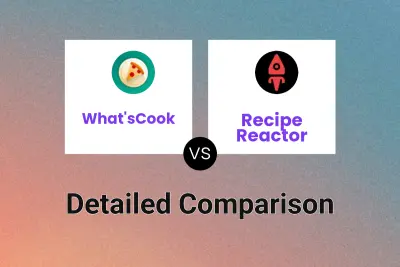
What'sCook vs Recipe Reactor Detailed comparison features, price
ComparisonView details → -

What'sCook vs Gustavou Detailed comparison features, price
ComparisonView details → -

What'sCook vs Cooked Detailed comparison features, price
ComparisonView details → -

What'sCook vs DigiDish Detailed comparison features, price
ComparisonView details → -
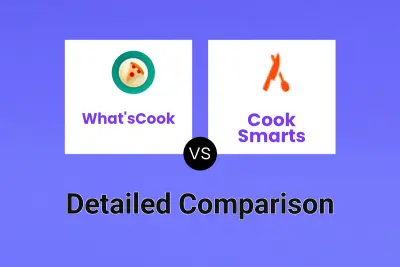
What'sCook vs Cook Smarts Detailed comparison features, price
ComparisonView details → -

Cooked vs Cooksy Detailed comparison features, price
ComparisonView details → -

Cook Smarts vs Cooksy Detailed comparison features, price
ComparisonView details → -

What'sCook vs Cooksy Detailed comparison features, price
ComparisonView details →
Didn't find tool you were looking for?