 What the Chef!?
vs
What the Chef!?
vs
 What'sCook
What'sCook
What the Chef!?
What the Chef!? is an innovative platform designed to simplify cooking by generating unique recipes. Users input their available ingredients, and the AI creates a customized recipe tailored to those ingredients.
The platform allows selection of presentation tones, adding a fun element to the recipe. What the Chef!? also provides a browsable collection of pre-existing recipes inspired by other users for those seeking immediate cooking inspiration.
What'sCook
What'sCook is an all-in-one meal planning and organization application. It serves as a digital cookbook, allowing users to create, store, and manage their recipes in one central location. The application offers several key capabilities to streamline the cooking process.
The app's advanced features enhance user's meal planning experience. It helps users to maintain an organized and efficient approach to cooking and meal preparation. Whether planning meals for the week, creating shopping lists, or collaborating on meal plans with others, What'sCook provides a comprehensive solution.
What the Chef!?
Pricing
What'sCook
Pricing
What the Chef!?
Features
- Ingredients-Based Recipe Generation: Generates unique recipes based on user-provided ingredients.
- Tone Selection: Offers various tones for recipe presentation (e.g., Pirate, Her Majesty, Cowboy, Presidential).
- Recipe Library: Features a collection of user-inspired recipes.
What'sCook
Features
- AI Recipe Generator: Create recipes from any prompt - ingredients, preferences, or cravings.
- Smart Recipe Extraction: Upload or take photos of recipe images for instant digitization.
- Import from URLs, Instagram and TikTok: Get recipes from food photos.
- Collaborative Planning: Plan meals with family and friends.
- Organize Easily: Drag, drop, and mark meals as cooked.
- Shopping Lists: Auto-generate shopping lists from meal plans.
What the Chef!?
Use cases
- Creating custom recipes with available ingredients.
- Finding inspiration for new dishes.
- Experimenting with different cooking styles and flavors.
What'sCook
Use cases
- Creating customized recipes based on available ingredients.
- Digitizing family recipes from old cookbooks or handwritten notes.
- Planning weekly meals and generating corresponding shopping lists.
- Collaborating with family members on meal planning.
- Importing recipes directly from websites, Instagram, and TikTok.
What the Chef!?
What'sCook
Related:
-

Recipe Book vs What'sCook Detailed comparison features, price
-

Mairecipe vs What'sCook Detailed comparison features, price
-

What the Chef!? vs What'sCook Detailed comparison features, price
-

FoodiePrep vs What'sCook Detailed comparison features, price
-
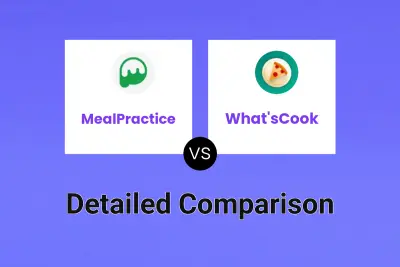
MealPractice vs What'sCook Detailed comparison features, price
-

What the Chef!? vs RecipeGen AI Detailed comparison features, price