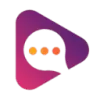 Voicetapp
VS
Voicetapp
VS
 NoteVocal
NoteVocal
Voicetapp
Voicetapp delivers a suite of advanced AI-powered tools designed to streamline content creation and communication workflows. The platform combines industry-leading speech-to-text capabilities with intelligent content writing, realistic voiceover generation, and innovative YouTube-to-blog conversion features.
Built for versatility and ease of use, the platform supports multiple languages and offers high accuracy rates across all its functions. With capabilities ranging from caption generation to customizable content templates, Voicetapp serves as a comprehensive solution for modern content creation and management needs.
NoteVocal
NoteVocal is a state-of-the-art AI transcription application designed to transform spoken language into accurate, organized text. This tool allows users to record directly or upload audio files, streamlining the process of converting thoughts, meetings, interviews, and more into written form.
It efficiently handles audio, supporting various styles like blog posts and meeting minutes. The application provides features for editing and organizing transcribed notes, which can be shared through multiple channels such as PDF, email, or Word. NoteVocal supports over 50 languages and ensures high accuracy in transcription, catering to a global user base.
Pricing
Voicetapp Pricing
Voicetapp offers Paid pricing with plans starting from $12 per month .
NoteVocal Pricing
NoteVocal offers Paid pricing with plans starting from $10 per month .
Features
Voicetapp
- Speech-to-Text: Up to 99% accurate audio transcription
- AI Content Writing: Intelligent content generation with customizable templates
- AI Voiceover: Realistic voice generation with multiple language support
- YouTube to Blog: Automatic video content to article conversion
- Caption Generation: Precise video caption creation
- File Analysis: Advanced document processing capabilities
- Multi-language Support: Support for various languages
- Team Collaboration: Multiple team seats available
NoteVocal
- Transcription: Automatically transcribe almost any audio to text with pin-point accuracy.
- Custom Styles: Transcribe audio verbatim or choose various styles such as blog posts, meeting minutes, and many more.
- Audio File Uploads: Supports audio file uploads of up to 50MB.
- Editing & Organizing: Notes can be edited without limitations, organized with tags, and adjusted in the text editor.
- Sharing Options: Export notes via PDF, email, Word, WhatsApp, or simply copy its content.
- Multilingual Support: Available in over 50 languages.
Use Cases
Voicetapp Use Cases
- Podcast transcription
- Meeting note-taking
- Video content localization
- Blog content creation
- Marketing content generation
- Educational content development
- Multilingual content production
- Video caption creation
NoteVocal Use Cases
- Meetings: Record and instantly transcribe meetings, ensuring all critical points are captured and remembered.
- Brainstorming: Transcribe brainstorming sessions instantly to focus on ideas without needing to write notes.
- Journaling: Effortlessly capture life's moments and reference them in our dedicated Notes section.
- Content Creation: Ideate on scripts and outlines for your posts or videos without the need to format.
- Interviews: Transcribe interviews on-the-fly, perfect for journalists needing precise conversation records.
- Academia: Convert spoken lectures into clear, structured notes, aiding academic success through easy review.
- Podcasting: Streamline podcast production by transcribing episodes for editing and show note creation.
FAQs
Voicetapp FAQs
-
What is the word limit for different plans?
The word limits vary by plan: Starter (100,000 words/mo), Growth (200,000 words/mo), Pro (500,000 words/mo), and Elite (1 Million words/mo). -
How many team seats are included in each plan?
Pro plan includes 3 team seats, while Elite plan includes 5 team seats. Starter and Growth plans don't specify team seat allocation. -
What languages does Voicetapp support?
Voicetapp supports multiple languages for both transcription and voiceover generation, though specific language list is not provided.
NoteVocal FAQs
-
Does NoteVocal work in multiple languages?
Yes! The app is available in over 50 languages, including all major global lingos. -
How accurate are the voice transcriptions?
NoteVocal's cutting-edge AI delivers exceptional accuracy in speech recognition. Note that results can vary based on speech clarity and ambient noise. If necessary, you have the option to edit the transcribed text directly in the app! -
Can I upload my own audio files?
Absolutely! With NoteVocal Pro, you can upload audio files up to 50MB. The app supports all common audio file formats, including MP3, WAV, FLAC, and more. -
Can I edit the text once it's transcribed?
Yes, you can. We've built a dedicated text editor section where all of your transcriptions are stored. -
Do I need to be connected to the internet to use NoteVocal?
Yes, you need to be connected to the internet in order to use all of NoteVocal's features.
Uptime Monitor
Uptime Monitor
Average Uptime
71.7%
Average Response Time
3626.37 ms
Last 30 Days
Uptime Monitor
Average Uptime
99.86%
Average Response Time
123.76 ms
Last 30 Days
Voicetapp
NoteVocal
More Comparisons:
-
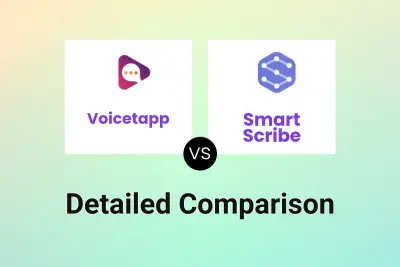
Voicetapp vs Smart Scribe Detailed comparison features, price
ComparisonView details → -
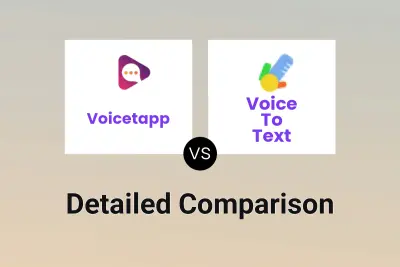
Voicetapp vs Voice To Text Detailed comparison features, price
ComparisonView details → -

Voicetapp vs Vocaldo Detailed comparison features, price
ComparisonView details → -
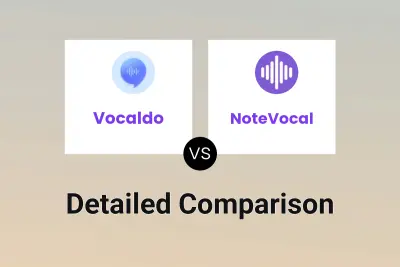
Vocaldo vs NoteVocal Detailed comparison features, price
ComparisonView details → -

AudioScribe vs NoteVocal Detailed comparison features, price
ComparisonView details → -

Scribe Notes vs NoteVocal Detailed comparison features, price
ComparisonView details → -

Voicetapp vs Videotowords.ai Detailed comparison features, price
ComparisonView details → -

Voicetapp vs VoiceToNotes.ai Detailed comparison features, price
ComparisonView details →
Didn't find tool you were looking for?