 AudioScribe
VS
AudioScribe
VS
 NoteVocal
NoteVocal
AudioScribe
AudioScribe is a cutting-edge transcription service that transforms audio and video content into accurate, searchable text. The platform utilizes state-of-the-art AI technology to deliver superior transcription quality, surpassing competitors in accuracy and functionality. It caters to a diverse user base, from individual freelancers to Fortune 500 companies.
The service incorporates advanced features such as automated meeting joining and recording, full-text search capabilities, and support for multiple file formats. AudioScribe's implementation of Large Language Models (LLM) enables users to analyze conversations deeply, extract key topics, and gain valuable insights from their content.
NoteVocal
NoteVocal is a state-of-the-art AI transcription application designed to transform spoken language into accurate, organized text. This tool allows users to record directly or upload audio files, streamlining the process of converting thoughts, meetings, interviews, and more into written form.
It efficiently handles audio, supporting various styles like blog posts and meeting minutes. The application provides features for editing and organizing transcribed notes, which can be shared through multiple channels such as PDF, email, or Word. NoteVocal supports over 50 languages and ensures high accuracy in transcription, catering to a global user base.
Pricing
AudioScribe Pricing
AudioScribe offers Freemium pricing with plans starting from $20 per month .
NoteVocal Pricing
NoteVocal offers Paid pricing with plans starting from $10 per month .
Features
AudioScribe
- Automated Meeting Join & Record: Bot automatically joins and records meetings
- Multi-Format Support: Transcribes both audio and video files
- Full-Text Search: Easy navigation through transcripts
- Multi-language Support: Supports 12 different languages
- AI-Powered Analysis: Sentiment analysis and topic extraction capabilities
- Export Options: Multiple format exports (TXT, SRT, VTT)
- Speaker Identification: Distinguishes between different speakers
NoteVocal
- Transcription: Automatically transcribe almost any audio to text with pin-point accuracy.
- Custom Styles: Transcribe audio verbatim or choose various styles such as blog posts, meeting minutes, and many more.
- Audio File Uploads: Supports audio file uploads of up to 50MB.
- Editing & Organizing: Notes can be edited without limitations, organized with tags, and adjusted in the text editor.
- Sharing Options: Export notes via PDF, email, Word, WhatsApp, or simply copy its content.
- Multilingual Support: Available in over 50 languages.
Use Cases
AudioScribe Use Cases
- Meeting transcription and documentation
- Interview recording and analysis
- Content creation and subtitle generation
- Research and data collection
- Legal documentation and record-keeping
- Educational lecture transcription
- Market research and customer insights
NoteVocal Use Cases
- Meetings: Record and instantly transcribe meetings, ensuring all critical points are captured and remembered.
- Brainstorming: Transcribe brainstorming sessions instantly to focus on ideas without needing to write notes.
- Journaling: Effortlessly capture life's moments and reference them in our dedicated Notes section.
- Content Creation: Ideate on scripts and outlines for your posts or videos without the need to format.
- Interviews: Transcribe interviews on-the-fly, perfect for journalists needing precise conversation records.
- Academia: Convert spoken lectures into clear, structured notes, aiding academic success through easy review.
- Podcasting: Streamline podcast production by transcribing episodes for editing and show note creation.
FAQs
AudioScribe FAQs
-
What languages does AudioScribe support?
AudioScribe supports 12 languages including Global English, Spanish, French, German, Italian, Portuguese, Dutch, Hindi, Finnish, Polish, Russian, and Vietnamese. -
Do I need to download any software to use AudioScribe?
No, AudioScribe is completely web-based. You don't need to download or install any software. Just visit the website and start transcribing! -
How accurate is the transcription?
AudioScribe uses cutting-edge technology to ensure the highest accuracy possible. The accuracy depends on the clarity of the audio, with best results achieved when the audio is clear and free of background noise. -
Is my data safe with AudioScribe?
Yes, AudioScribe prioritizes privacy and data security, employing industry-standard encryption and security measures to protect user data.
NoteVocal FAQs
-
Does NoteVocal work in multiple languages?
Yes! The app is available in over 50 languages, including all major global lingos. -
How accurate are the voice transcriptions?
NoteVocal's cutting-edge AI delivers exceptional accuracy in speech recognition. Note that results can vary based on speech clarity and ambient noise. If necessary, you have the option to edit the transcribed text directly in the app! -
Can I upload my own audio files?
Absolutely! With NoteVocal Pro, you can upload audio files up to 50MB. The app supports all common audio file formats, including MP3, WAV, FLAC, and more. -
Can I edit the text once it's transcribed?
Yes, you can. We've built a dedicated text editor section where all of your transcriptions are stored. -
Do I need to be connected to the internet to use NoteVocal?
Yes, you need to be connected to the internet in order to use all of NoteVocal's features.
Uptime Monitor
Uptime Monitor
Average Uptime
99.86%
Average Response Time
90.73 ms
Last 30 Days
Uptime Monitor
Average Uptime
99.86%
Average Response Time
123.27 ms
Last 30 Days
AudioScribe
NoteVocal
More Comparisons:
-

AudioScribe vs TranscripcionPlus Detailed comparison features, price
ComparisonView details → -
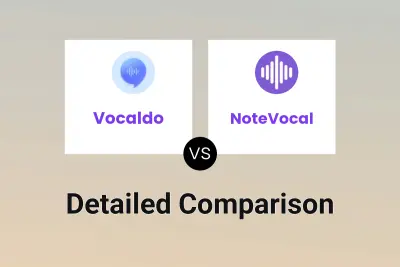
Vocaldo vs NoteVocal Detailed comparison features, price
ComparisonView details → -

Yescribe.ai vs NoteVocal Detailed comparison features, price
ComparisonView details → -

Voice To Text vs NoteVocal Detailed comparison features, price
ComparisonView details → -

AudioScribe vs Voscribe Detailed comparison features, price
ComparisonView details → -

AudioScribe vs Transgate Detailed comparison features, price
ComparisonView details → -
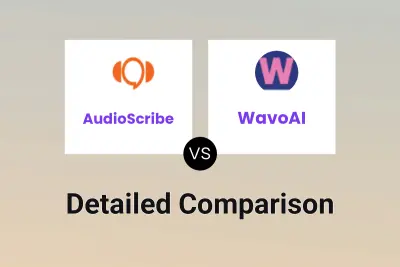
AudioScribe vs WavoAI Detailed comparison features, price
ComparisonView details → -

AudioScribe vs MeetMinutes Detailed comparison features, price
ComparisonView details →
Didn't find tool you were looking for?