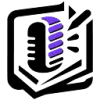 VoiceTaking
VS
VoiceTaking
VS
 Todocap
Todocap
VoiceTaking
VoiceTaking is an innovative voice-to-text platform that combines audio recording capabilities with advanced AI technology. The platform enables users to record or upload audio files, which are automatically transcribed into text format using AI transcription technology.
The platform features an integrated AI text editor that offers various text manipulation functions including summarization, elaboration, tone adjustment, and translation. With its focus on seamless voice capture and AI-powered text processing, VoiceTaking serves both individual users and teams looking to streamline their thought capture and content creation process.
Todocap
Todocap leverages AI-driven speech recognition to provide a fast and seamless way for users to note down tasks and ideas as they arise, even during other activities. Its digital capsule functionality securely stores thoughts and to-dos, offering a reliable companion for organizing complex tasks and capturing moments of inspiration.
The intuitive interface ensures minimal interruption to your workflow, allowing you to remain productive and focused. Todocap is perfect for anyone seeking a simple yet efficient method to prevent ideas and important tasks from being forgotten, with instant recording through just a few taps or clicks.
Pricing
VoiceTaking Pricing
VoiceTaking offers Paid pricing with plans starting from $10 per month .
Todocap Pricing
Todocap offers Free pricing .
Features
VoiceTaking
- Voice Recording: Built-in audio recording capabilities
- AI Transcription: Convert voice to text automatically
- Text Enhancement: AI-powered editing, summarization, and elaboration
- Team Collaboration: Asynchronous communication support
- Smart Labeling: Automated organization of content
- Multi-language Support: Translation capabilities
- Grammar Correction: Automated spelling and grammar fixes
Todocap
- AI Speech Recognition: Understands and records spoken ideas and tasks.
- Fast Note-Taking: Quickly captures thoughts without disrupting workflow.
- Digital Capsule Storage: Securely stores to-dos and inspirational moments.
- Simple User Interface: Minimal taps or clicks for effortless recording.
- Instant Synchronization: Keeps tasks accessible anytime.
Use Cases
VoiceTaking Use Cases
- Quick thought capture and brainstorming
- Team stand-up meetings
- Content creation and writing
- Personal note-taking
- Team collaboration
- Meeting transcription
- Idea documentation
Todocap Use Cases
- Quickly recording tasks while multitasking.
- Capturing spontaneous ideas before they're forgotten.
- Maintaining an organized to-do list for daily productivity.
- Storing inspirational moments for future reference.
- Efficiently managing complex workloads.
Uptime Monitor
Uptime Monitor
Average Uptime
99.58%
Average Response Time
1079.7 ms
Last 30 Days
Uptime Monitor
Average Uptime
0%
Average Response Time
0 ms
Last 30 Days
VoiceTaking
Todocap
More Comparisons:
-

VoiceTaking vs Voicetapp Detailed comparison features, price
ComparisonView details → -
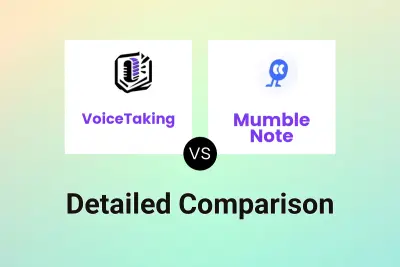
VoiceTaking vs Mumble Note Detailed comparison features, price
ComparisonView details → -

VoiceTaking vs Minutes AI Detailed comparison features, price
ComparisonView details → -

VoiceTaking vs VoiceToNotes.ai Detailed comparison features, price
ComparisonView details → -
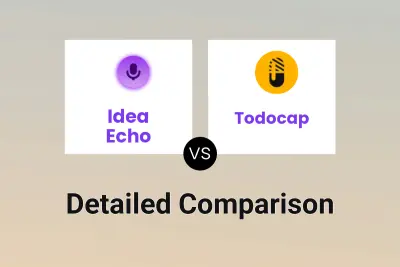
Idea Echo vs Todocap Detailed comparison features, price
ComparisonView details → -
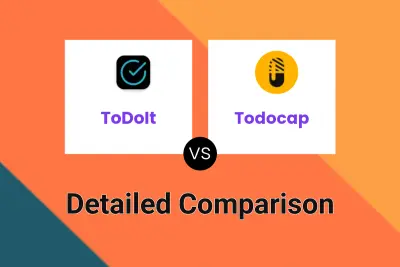
ToDoIt vs Todocap Detailed comparison features, price
ComparisonView details → -
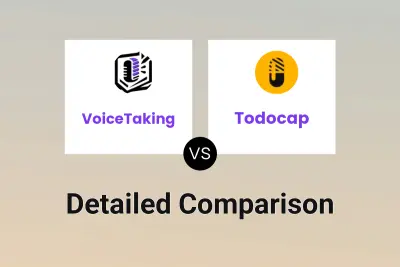
VoiceTaking vs Todocap Detailed comparison features, price
ComparisonView details → -

Hyperaide vs Todocap Detailed comparison features, price
ComparisonView details →
Didn't find tool you were looking for?