 Vmaker AI
VS
Vmaker AI
VS
 FastCut
FastCut
Vmaker AI
Vmaker AI offers a full suite of video editing tools designed to transform raw footage into polished, publish-ready videos. This platform empowers users to efficiently create engaging content.
The AI-powered features expedite the editing process, allowing users to focus on their creative vision. Vmaker AI is suited to all content creators.
FastCut
FastCut is an AI-powered video editing tool designed to simplify and speed up the creation of engaging short-form content. It automates time-consuming tasks, allowing creators, editors, and marketers to focus on their message rather than the editing process.
The platform leverages AI to automate processes such as captioning, adding B-rolls and images, removing silences, and enhancing audio. This helps users to significantly improve the quality and impact of their videos without requiring extensive manual effort.
Pricing
Vmaker AI Pricing
Vmaker AI offers Freemium pricing with plans starting from $18 per month .
FastCut Pricing
FastCut offers Paid pricing with plans starting from $5 per month .
Features
Vmaker AI
- AI Editor: Edit videos to perfection with AI-powered features.
- Screen Recorder: Record screen and webcam in 4K resolution.
- AI Subtitles: Automatically generate subtitles in over 35 languages.
- AI Video Generator: Create talking head videos from text prompts with over 100+ AI avatars.
- Long to Short Videos: Easily repurpose and condense lengthy content.
- Highlights Generator: Automatically create highlight reels from longer videos.
- AI Video BG Remover: Remove backgrounds.
- Viral Style Library: apply Styles from viral style library.
FastCut
- Auto Captions: Accurate Captions, transcribed from your video automatically.
- Trending Templates: Make videos in the style of top creators like Hormozi, Ali, etc.
- Automatic GIFs using AI: Auto adds meme GIFs, stickers. Increases viewer engagement.
- Google Image Search: Search the web for any image and seamlessly add it in 1 click.
- AI-powered B-rolls & Images: Auto-add engaging visuals
- Text- Based Video Triming: Trim & fine-tune videos easily
- Silence Removal: Remove awkward pauses instantly
- Audio Enhancer: Get studio-quality sound in one click
- Background Music: Perfectly sync background audio
- Split-Screen Gameplay: Hook viewers with engaging gameplays in split screen
Use Cases
Vmaker AI Use Cases
- Editing YouTube videos
- Creating marketing videos (intros, ads, demos, podcasts)
- Developing training videos for L&D teams
- General video editing for any user
- Generating subtitles for videos
- Creating short-form content from long-form videos
FastCut Use Cases
- Creating viral reels for social media
- Enhancing video content with automatic captions and visuals
- Streamlining the video editing process for creators and marketers
- Producing engaging short-form video content quickly
- Improving audio quality and removing silences in videos
Uptime Monitor
Uptime Monitor
Average Uptime
99.86%
Average Response Time
256.76 ms
Last 30 Days
Uptime Monitor
Average Uptime
95.69%
Average Response Time
1516.72 ms
Last 30 Days
Vmaker AI
FastCut
More Comparisons:
-
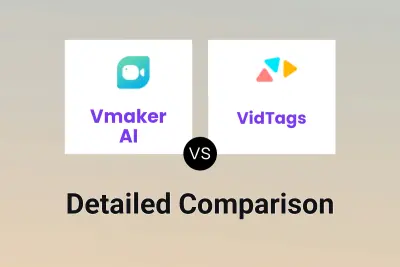
Vmaker AI vs VidTags Detailed comparison features, price
ComparisonView details → -

Vmaker AI vs MagicRoll.ai Detailed comparison features, price
ComparisonView details → -

VCut vs FastCut Detailed comparison features, price
ComparisonView details → -

wisecut.ai vs FastCut Detailed comparison features, price
ComparisonView details → -
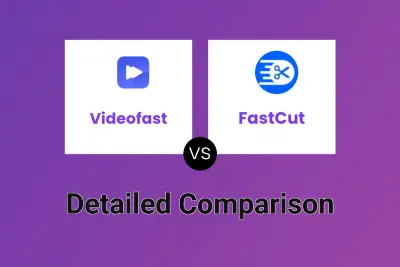
Videofast vs FastCut Detailed comparison features, price
ComparisonView details → -

Vmaker AI vs FastCut Detailed comparison features, price
ComparisonView details → -
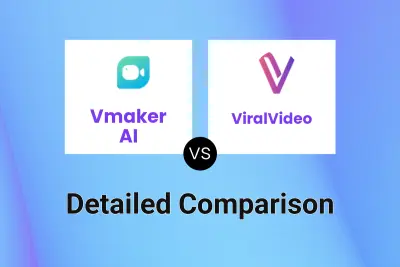
Vmaker AI vs ViralVideo Detailed comparison features, price
ComparisonView details → -
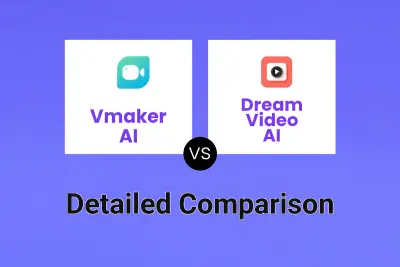
Vmaker AI vs Dream Video AI Detailed comparison features, price
ComparisonView details →
Didn't find tool you were looking for?