 VideoFaceSwap.ai
vs
VideoFaceSwap.ai
vs
 iSmartta
iSmartta
VideoFaceSwap.ai
VideoFaceSwap.ai is a cutting-edge platform that leverages artificial intelligence to enable users to seamlessly swap faces in videos. The process is designed to be both user-friendly and secure, ensuring complete anonymity. Users can upload their own videos or use a YouTube link to initiate the face-swapping process.
The service utilizes advanced algorithms for face recognition and blending, resulting in realistic and high-quality deepfake videos. VideoFaceSwap.ai doesn't store user data or outputs, providing a confidential environment for creating personalized content.
iSmartta
iSmartta is an online platform providing advanced AI-driven face-swapping capabilities for both videos and photos. This free tool enables users to seamlessly replace faces in a variety of media formats, including JPG, PNG, WEBP, MP4, MOV, M4V, and WEBM.
iSmartta employs sophisticated facial recognition technology to achieve hyper-realistic and studio-quality results, all within a secure and private environment. The platform processes face swaps rapidly, offering an intuitive user interface that requires no prior editing skills.
VideoFaceSwap.ai
Pricing
iSmartta
Pricing
VideoFaceSwap.ai
Features
- Private Generations: User data and output videos are not stored.
- YouTube Video Upload: Supports face swapping directly from YouTube videos via link.
- 4K/HD Video Export: Allows exporting deepfake videos in high resolution.
- No Content Limitation: Users can create as many deepfake videos as they like.
- Commercial License: Grants users the right to use generated content commercially.
- Unlimited Support Tickets: Offers extensive customer support.
iSmartta
Features
- Hyper-Realistic Face Swaps: Generates natural-looking face swaps in videos and photos.
- Studio-Quality Results: Maintains high image and video quality during the face-swapping process.
- Ultra-Fast Processing: Performs face swaps rapidly, completing the workflow online in seconds.
- Free and Easy to Use: Accessible through a web browser with an intuitive interface; no editing skills required.
- Private & Secure:Uploaded and generated files are only visable to you.
VideoFaceSwap.ai
Use cases
- Creating copyright-free ads using stock videos or influencer content.
- Making fun videos by inserting friends' faces into movies.
- Becoming an AI influencer without revealing your real face.
- Protecting your identity in videos by swapping your face.
iSmartta
Use cases
- Creating funny GIF memes for social media.
- Making personalized videos with celebrity face swaps.
- Generating humorous content by swapping faces in movie clips.
- Experimenting with gender swaps in photos and videos.
- Visualizing yourself in different outfits, such as trying out how you would look in different types of clothing without physically changing
VideoFaceSwap.ai
FAQs
-
How does Deepfake AI face swap work?
A Deepfake generator AI tool like Face Swap AI uses complex algorithms based on face recognition, feature matching, and smooth blending to swap out faces on the videos of your choice.Can you swap face in any video?
An original source can be any video that contains a face. Once you upload your video or copy paste a Youtube link to swap face with Deepfake AI generator tool, DeepfakeAI (or new name) allows you to swap faces in any way you want.Is face swap with Deepfake AI generator legal?
When creating your own content, feel free to use Deepfake AI apps and online Deepfake generator AI face swap tools as long as you have permission from the content owner. It's important to use Deepfake creator AI Face Swap tools responsibly and for legitimate purposes.What is AI face swap?
AI face swap with Deepfake generator AI tool involves using artificial intelligence to digitally replace one person's face in a video with another person's face easily. This Deepfake AI technology uses advanced algorithms to examine facial features, expressions, and movements, enabling a smooth and realistic face swap in minutes with Face Swap AI.How long does it take to perform a face swap with this Deepfake generator AI tool?
If your video is shorter than 10 seconds, the face swap AI should only take a few minutes. Longer videos may take a bit more time with the deepfake generator AI, but don't worry—you'll receive an email notification as soon as your Deepfake AI content is ready.
iSmartta
FAQs
-
Is it free to swap faces online?
Absolutely yes. iSmartta is a totally free AI face swap platform. You can replace faces in videos, photos at no cost.Is it safe to swap faces online?
It’s safe. iSmartta is a 100% secure face swap online platform with no malware and ads. And, the original, target files and face swapping results will never be preserved and leaked. Your privacy can be well protected.Can you face swap in any video or image?
Any video or image with a face can be the original source. After uploading the original and target face, iSmartta empowers you to replace face with no limitation.What type of file format does iSmartta face swap support?
iSmartta supports the mainstream photo and video formats. Photo: JPG, PNG, WebM Video: MP4, MOV, M4V, WebMHow to achieve the best face swapping result?
Although iSmartta is able to deliver possible highest quality results, there are some tips helping you get a perfect face swap. Upload photos or videos with clear facial features. Front face image is the best. Upload clear photos or videos, no blurry or mosaic.
VideoFaceSwap.ai
iSmartta
Related:
-
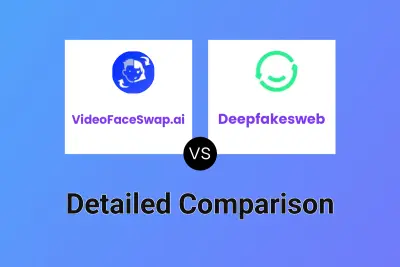
VideoFaceSwap.ai vs Deepfakesweb Detailed comparison features, price
-

VideoFaceSwap.ai vs VideoFaceSwap Detailed comparison features, price
-
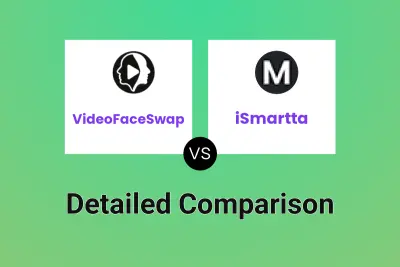
VideoFaceSwap vs iSmartta Detailed comparison features, price
-

FaceSwap vs iSmartta Detailed comparison features, price
-

face-swap.io vs iSmartta Detailed comparison features, price
-

SwapFace vs iSmartta Detailed comparison features, price
-

Deep Face Swap vs iSmartta Detailed comparison features, price
-

VideoFaceSwap.ai vs iSmartta Detailed comparison features, price