 Video to Prompt
VS
Video to Prompt
VS
 Videodigest
Videodigest
Video to Prompt
Video to Prompt is an innovative AI-powered platform that transforms video content into detailed, comprehensive text descriptions. The tool employs advanced algorithms to analyze both visual and audio components of videos, creating accurate and insightful descriptions that capture the essence of the content.
This versatile platform offers secure processing with advanced encryption, multi-language support for global accessibility, and instant AI analysis capabilities. The tool processes various video formats and generates descriptions typically within minutes, making it an efficient solution for content creators, marketers, educators, and professionals across different industries.
Videodigest
Videodigest is an AI-powered tool designed to transform long videos into concise, readable summaries. It utilizes artificial intelligence to analyze video content, extract key insights, and present them efficiently, saving users significant time. The platform aims to enhance learning and boost productivity by allowing users to interact with summarized content.In addition to summarization, Videodigest offers features like AI-driven insights, automated translation into over 20 languages for broader accessibility, and the ability to find videos and creators directly within the application. This provides a focused environment for consuming video information without distractions.
Pricing
Video to Prompt Pricing
Video to Prompt offers Free pricing .
Videodigest Pricing
Videodigest offers Usage Based pricing .
Features
Video to Prompt
- Instant AI Analysis: Transform videos into detailed prompts within seconds using cutting-edge AI technology
- Fast and Secure Processing: Quick video processing with advanced encryption protection
- Multi-language Support: Generate prompts in various languages for global accessibility
- Comprehensive Descriptions: In-depth analysis of visual elements, audio components, and narrative flow
Videodigest
- AI Video Summarization: Creates summaries from video content for quick reading and interaction.
- AI Insights: Suggests relevant insights derived from the video content.
- Automated Translation: Translates video content into over 20 languages.
- Creator Finder: Allows users to discover and connect with content creators.
- AI Chat Assistant: Provides video recommendations and insights through chat.
- Enhanced Ad-Free Experience: Offers video viewing without ads or interruptions.
- Smart Language Support: Provides AI translations more accurate than standard options.
- Quick Video Insights: Delivers instant AI summaries to save time.
Use Cases
Video to Prompt Use Cases
- Creating video synopses and marketing materials
- Analyzing user testing videos for UX research
- Generating social media captions and hashtags
- Creating lesson plans and study guides from educational videos
- Developing SEO-friendly content from video materials
- Repurposing video content across multiple platforms
Videodigest Use Cases
- Quickly understanding the main points of long educational videos or tutorials.
- Summarizing interviews or lectures for efficient note-taking.
- Reviewing key information from webinars or presentations.
- Consuming video content in different languages.
- Boosting productivity by reducing video watching time.
- Finding and learning from specific content creators.
FAQs
Video to Prompt FAQs
-
Which video formats are supported?
The platform supports a wide range of video formats, including MP4, AVI, MOV, and more. -
How secure is my video upload?
The platform uses advanced encryption methods to ensure video uploads are secure and content remains confidential throughout the process. -
How long does it take to generate a description?
It typically takes just a few minutes to receive a detailed description, depending on the length and complexity of the video.
Videodigest FAQs
-
How can AI help summarize long YouTube videos?
AI analyzes video content and extracts key points, allowing users to quickly grasp the main ideas without watching the entire video, saving time and focusing on relevant information. -
How does the subscription plan work for VideoDigest?
VideoDigest offers a unique subscription plan based on minutes processed, meaning you only pay for the actual duration of videos summarized. -
What types of YouTube videos work best with VideoDigest?
VideoDigest works best with educational content, tutorials, interviews, and other long-form videos where extracting core ideas aids understanding and saves time. -
Can AI identify different speakers in YouTube videos?
Yes, advanced AI models can distinguish between different speakers and group statements accordingly, providing a more structured summary for multi-speaker content. -
How do I upload a video to VideoDigest for summarization?
You can upload a video by providing its YouTube link or finding a video file directly through the platform. The AI then processes and summarizes the content.
Uptime Monitor
Uptime Monitor
Average Uptime
99.86%
Average Response Time
265.27 ms
Last 30 Days
Uptime Monitor
Average Uptime
0%
Average Response Time
0 ms
Last 30 Days
Video to Prompt
Videodigest
More Comparisons:
-

Video to Prompt vs Video Tap Detailed comparison features, price
ComparisonView details → -

Video to Prompt vs TEXT VIDEO ai Detailed comparison features, price
ComparisonView details → -
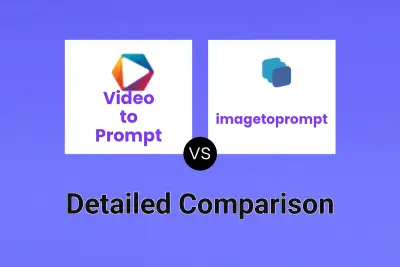
Video to Prompt vs imagetoprompt Detailed comparison features, price
ComparisonView details → -

Video to Prompt vs ImageToVideo AI Detailed comparison features, price
ComparisonView details → -
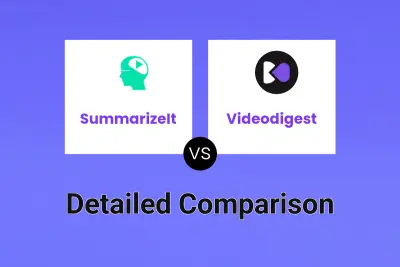
SummarizeIt vs Videodigest Detailed comparison features, price
ComparisonView details → -

SummTube vs Videodigest Detailed comparison features, price
ComparisonView details → -

ClarityClips vs Videodigest Detailed comparison features, price
ComparisonView details → -
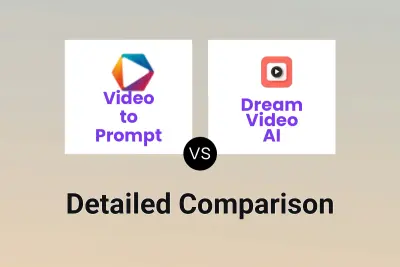
Video to Prompt vs Dream Video AI Detailed comparison features, price
ComparisonView details →
Didn't find tool you were looking for?