 Video to Prompt
VS
Video to Prompt
VS
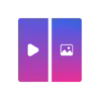 ImageToVideo AI
ImageToVideo AI
Video to Prompt
Video to Prompt is an innovative AI-powered platform that transforms video content into detailed, comprehensive text descriptions. The tool employs advanced algorithms to analyze both visual and audio components of videos, creating accurate and insightful descriptions that capture the essence of the content.
This versatile platform offers secure processing with advanced encryption, multi-language support for global accessibility, and instant AI analysis capabilities. The tool processes various video formats and generates descriptions typically within minutes, making it an efficient solution for content creators, marketers, educators, and professionals across different industries.
ImageToVideo AI
ImageToVideo AI is an online platform designed to convert static images into engaging videos. This tool leverages advanced artificial intelligence to bring images to life, aligning with user-provided prompts to create dynamic video content.
The service supports popular image formats, including JPG, PNG, and WEBP, converting them into MP4 videos. ImageToVideo AI focuses on a simple, user-friendly interface and ensures all user data is protected.
Pricing
Video to Prompt Pricing
Video to Prompt offers Free pricing .
ImageToVideo AI Pricing
ImageToVideo AI offers Free pricing .
Features
Video to Prompt
- Instant AI Analysis: Transform videos into detailed prompts within seconds using cutting-edge AI technology
- Fast and Secure Processing: Quick video processing with advanced encryption protection
- Multi-language Support: Generate prompts in various languages for global accessibility
- Comprehensive Descriptions: In-depth analysis of visual elements, audio components, and narrative flow
ImageToVideo AI
- Simple User Interface: Input text and upload images to easily generate videos.
- Multiple Image Format Support: Upload images in PNG, JPG, and WEBP formats.
- Flexible Effects: Customize video effects based on creative input.
- Privacy Protection: Ensures the security of all user information and uploaded data.
- Watermark-Free Export: Generates videos without any watermarks.
Use Cases
Video to Prompt Use Cases
- Creating video synopses and marketing materials
- Analyzing user testing videos for UX research
- Generating social media captions and hashtags
- Creating lesson plans and study guides from educational videos
- Developing SEO-friendly content from video materials
- Repurposing video content across multiple platforms
ImageToVideo AI Use Cases
- Creating marketing videos for startup businesses.
- Transforming travel photos into engaging videos.
- Producing memory videos for family gatherings.
- Generating dynamic content for social media platforms.
FAQs
Video to Prompt FAQs
-
Which video formats are supported?
The platform supports a wide range of video formats, including MP4, AVI, MOV, and more. -
How secure is my video upload?
The platform uses advanced encryption methods to ensure video uploads are secure and content remains confidential throughout the process. -
How long does it take to generate a description?
It typically takes just a few minutes to receive a detailed description, depending on the length and complexity of the video.
ImageToVideo AI FAQs
-
What is the process behind the AI image to video generator?
This Image to Video AI Generatortransforms your uploaded images into a video that corresponds to the text prompt you supply. It automatically incorporates background music, voiceovers, and subtitles to enhance the final product. -
How can one easily generate a video from images with the help of AI?
If you’re looking for a simple method to turn images into a video using AI, ImageToVideo AI is the best option. All you need to do is enter a text prompt, swap out the stock images with your own, and the AI will produce a video from your images in just a few minutes. -
Is the file from image to video watermark-free?
Yes, unlike other tools, Image to Video AI Generator ensures that the exported video files are free of any watermarks. -
What image formats are supported for conversion to video?
ImageToVideo AI supports the upload of images in jpg, png, and webp formats and successfully converts them to MP4 format videos. -
On which devices can I use ImageToVideo AI?
ImageToVideo AI can be used online for image-to-video services on both mobile devices and computers.
Uptime Monitor
Uptime Monitor
Average Uptime
99.86%
Average Response Time
261.3 ms
Last 30 Days
Uptime Monitor
Average Uptime
100%
Average Response Time
149.87 ms
Last 30 Days
Video to Prompt
ImageToVideo AI
More Comparisons:
-

Video to Prompt vs Video Studio Detailed comparison features, price
ComparisonView details → -
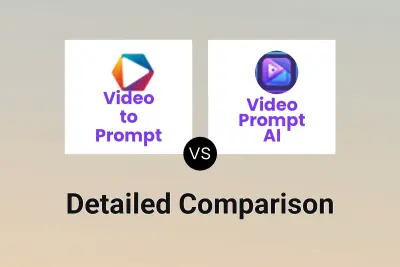
Video to Prompt vs Video Prompt AI Detailed comparison features, price
ComparisonView details → -

Video Prompt AI vs ImageToVideo AI Detailed comparison features, price
ComparisonView details → -

AI Hugging vs ImageToVideo AI Detailed comparison features, price
ComparisonView details → -

Make-A-Video vs ImageToVideo AI Detailed comparison features, price
ComparisonView details → -

ClipMove vs ImageToVideo AI Detailed comparison features, price
ComparisonView details → -

Video to Prompt vs Videodigest Detailed comparison features, price
ComparisonView details → -
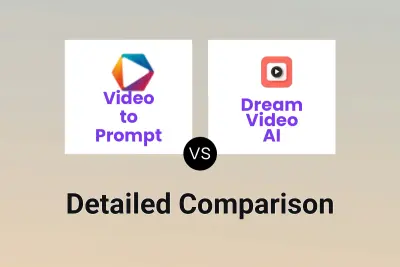
Video to Prompt vs Dream Video AI Detailed comparison features, price
ComparisonView details →
Didn't find tool you were looking for?