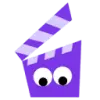 Vid Downloader
VS
Vid Downloader
VS
 LinkedIn Video Downloader
LinkedIn Video Downloader
Vid Downloader
Vid Downloader is a free online service that simplifies the process of downloading videos from a wide range of social media platforms, including YouTube, TikTok, Twitter, Facebook, and more. It provides a user-friendly interface with no intrusive advertisements, ensuring a smooth and efficient experience.
The platform supports downloads in various resolutions, up to 4K, and guarantees that all saved videos are watermark-free. Vid Downloader requires no registration, allowing users to quickly and conveniently save their favorite content for offline viewing.
LinkedIn Video Downloader
LinkedIn Video Downloader is a user-friendly tool designed to simplify the process of saving LinkedIn videos. This tool allows users to download videos directly to their preferred device with just a few clicks.
It supports high-quality video downloads, ensuring that the saved content retains its original resolution and clarity. The service is completely free, with no hidden fees or subscription requirements, and it offers unlimited downloads, making it simple for users to build a comprehensive library of LinkedIn video content.
Pricing
Vid Downloader Pricing
Vid Downloader offers Free pricing .
LinkedIn Video Downloader Pricing
LinkedIn Video Downloader offers Free pricing .
Features
Vid Downloader
- Supports All Major Platforms: Download videos from YouTube, TikTok, Twitter, and many other sites.
- Fast Video Downloads: Save videos quickly with high download speeds.
- No Watermarks: All downloaded videos are watermark-free.
- High-Definition Videos: Download videos in various resolutions, including 4K, 1080p, and lower qualities.
- Clean UI and Simple Operation: User-friendly interface with no intrusive ads.
LinkedIn Video Downloader
- High Quality Videos: Ensures downloaded videos retain their original resolution.
- Simple to Use: Download videos by copying the video link, pasting it into the tool, and clicking 'Download'.
- Bookmarklet Option: Offers a bookmarklet feature for one-click downloads directly from LinkedIn.
- Unlimited Access: No limit on the number of videos that can be downloaded.
- Works on Any Device: Compatible with desktops, laptops, tablets, and smartphones.
- Totally Free: Completely free to use with no hidden fees or subscriptions.
Use Cases
Vid Downloader Use Cases
- Offline Viewing
- Educational Resource Saving
- Data Savings
- Market and Ad Research
- Content Creation
- Protecting Favorite Content
LinkedIn Video Downloader Use Cases
- Saving professional development videos for offline viewing.
- Creating a personal library of valuable LinkedIn content.
- Downloading videos for content analysis or repurposing.
- Sharing videos with colleagues or teams who may not have LinkedIn access.
FAQs
Vid Downloader FAQs
-
What is a Vid Downloder?
Absolutely! We work with top payment companies which guarantees your safety and security. All billing information is stored on our payment processing partner which has the most stringent level of certification available in the payments industry. -
Is Video Downloader mobile-friendly?
Yes, Vid Downloader is fully optimized for mobile devices, allowing you to easily download videos on your smartphone or tablet without any hassle. -
Do the downloaded videos have watermarks?
No, all videos downloaded through Vid Downloader are completely watermark-free. -
Which platforms are supported by Vid Downloader?
Vid Downloader supports downloading videos from platforms like YouTube, TikTok, Twitter, Pornhub, Xvideos, Xnxx and many more, with ongoing updates to include even more platforms in the future. -
Is Vid Downloader free to use?
Yes, Vid Downloader is completely free to use. You can download videos from multiple platforms without any charges or subscriptions.
LinkedIn Video Downloader FAQs
-
Can I download any video from LinkedIn?
Yeah, you can! You’re free to download videos from most public posts on LinkedIn. Our tool grabs the video URL from any public post (just not ones that are private or restricted) so you can easily save the videos you like. -
Is the LinkedIn Video Downloader free to use?
Absolutely, it’s 100% free. You won’t run into any hidden fees when you use our downloader. -
Do I need to install any extra software?
Nope, there’s no software to install. Just open your browser, go to our site, paste the LinkedIn post URL, and hit download. -
Is it legal to download LinkedIn videos?
Downloading videos for personal use is generally fine, as long as you stick to LinkedIn’s terms of service. Our tool is meant for offline viewing or personal use, so just be sure to respect the original creators by not sharing or redistributing the videos without permission. -
What video quality can I expect?
The downloads come in the best quality that’s available on the post. That means you’ll be getting high-definition videos that look great on your device.
Uptime Monitor
Uptime Monitor
Average Uptime
99.86%
Average Response Time
378.4 ms
Last 30 Days
Uptime Monitor
Average Uptime
99.72%
Average Response Time
520.57 ms
Last 30 Days
Vid Downloader
LinkedIn Video Downloader
More Comparisons:
-

Vid Downloader vs StreamFab Downloader Detailed comparison features, price
ComparisonView details → -

Vid Downloader vs LinkedIn Video Downloader Detailed comparison features, price
ComparisonView details → -

Vid Downloader vs CleverGet Detailed comparison features, price
ComparisonView details → -
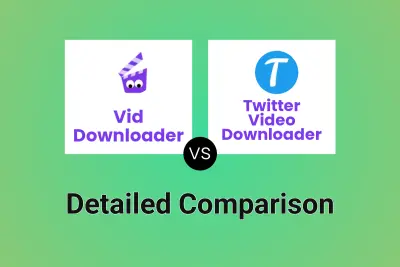
Vid Downloader vs Twitter Video Downloader Detailed comparison features, price
ComparisonView details → -

Vid Downloader vs Y2Down Detailed comparison features, price
ComparisonView details → -

Vid Downloader vs TicToz Detailed comparison features, price
ComparisonView details → -
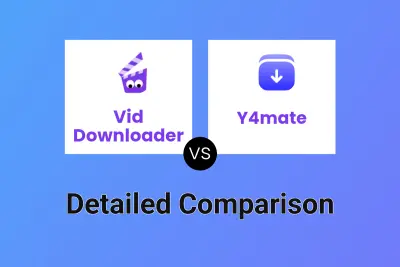
Vid Downloader vs Y4mate Detailed comparison features, price
ComparisonView details → -

Vid Downloader vs TikRip Detailed comparison features, price
ComparisonView details →
Didn't find tool you were looking for?