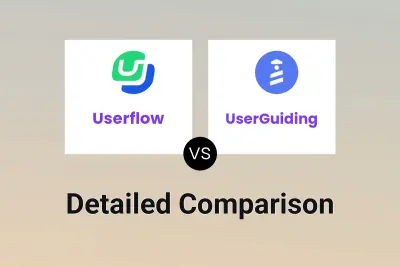Userflow
VS
Userflow
VS
 UserGuiding
UserGuiding
Userflow
Userflow is a comprehensive onboarding solution designed for SaaS products and web applications. It empowers teams to quickly build customizable, on-brand onboarding flows, checklists, banners, and in-app surveys—all without requiring any developer intervention. With its intuitive drag-and-drop interface, organizations can launch personalized guidance efficiently to streamline user adoption and improve customer retention.
Featuring an AI Assistant powered by OpenAI's GPT-4, Userflow offers automated, context-aware responses to user queries within your app, enhancing self-service support. The platform also provides robust integrations, resource centers, targeted announcements, and analytics features to optimize the onboarding journey and support continuous product-led growth.
UserGuiding
UserGuiding streamlines the process of building and iterating in-app onboarding experiences for SaaS web applications, enabling teams to create product tours, onboarding checklists, tooltips, surveys, and knowledge bases with a code-free setup. The platform's comprehensive toolkit equips product managers to increase feature adoption, activate new users, and reduce the need for live support by delivering personalized, AI-driven assistance within the application.
Through its AI Assistant, multilingual content delivery, and robust segmentation and analytics, UserGuiding helps organizations monitor engagement, track user behavior, and make data-driven improvements to their product strategy. The platform features rapid implementation, high customization, integration with popular tools, and flexible plans for startups to enterprises.
Pricing
Userflow Pricing
Userflow offers Paid pricing with plans starting from $300 per month .
UserGuiding Pricing
UserGuiding offers Freemium pricing with plans starting from $174 per month .
Features
Userflow
- No-Code Onboarding Builder: Fast, drag-and-drop creation of product tours, checklists, and flows
- AI Assistant: GPT-4 powered in-app chatbot leveraging your knowledge base and docs
- Customizable Resource Center: Contextual help widget with guided tours and live chat integration
- In-App Surveys & NPS: Embed questions and collect user feedback on the fly
- Personalized Announcements: Segment and deliver product updates or news directly in-app
- No-Code Event Tracking: Trigger flows and analyze user behavior without development resources
- Localization & Theming: Translate onboarding content and customize appearance easily
- Team Collaboration: Manage permissions and collaborate across multiple team members
- Extensive Integrations: Connect with tools like HubSpot, Amplitude, Mixpanel, Segment, and Salesforce
- Robust Security: GDPR and SOC 2 compliance with advanced user management
UserGuiding
- AI Assistant: Delivers 24/7 personalized, multilingual in-app support
- No-Code Onboarding Creation: Build product tours, checklists, and tooltips without coding
- Knowledge Base Integration: Centralizes support resources for in-app and standalone use
- In-App Surveys & NPS: Rapidly collect and analyze user feedback
- Product Usage Analytics: Track user behavior to guide strategy and content improvements
- Customization: Adapt onboarding materials with custom themes and personalization
- Segmentation: Target content to specific user groups for tailored experiences
- Instant Publishing: Release onboarding updates live with one click
- Resource Centers: Aggregate guidance, updates, and support within a single widget
- Comprehensive Integrations: Connect with Salesforce, HubSpot, Intercom, Google Analytics, and more
Use Cases
Userflow Use Cases
- Onboard new SaaS users with interactive product tours
- Guide customers through feature adoption with step-by-step checklists
- Deliver personalized support and answers via AI Assistant within your app
- Launch targeted in-app announcements and banners for product updates
- Collect user feedback with embedded NPS or custom surveys
- Improve trial-to-paid conversion rates by reducing onboarding friction
UserGuiding Use Cases
- Onboarding new users to a SaaS platform
- Driving adoption of new or underused features
- Providing self-serve product support via in-app AI Assistant
- Collecting real-time feedback with in-app surveys
- Implementing interactive product tours and training
- Segmenting users for personalized in-app experience
- Publishing product updates and announcements in-app
- Reducing support costs by enabling customer self-service
FAQs
Userflow FAQs
-
What is included in the AI Assistant feature?
The AI Assistant delivers automated answers to users' questions within your app by leveraging your knowledge base and website, powered by GPT-4. -
Can I use Userflow without any coding skills?
Yes, Userflow is designed for no-code usage, enabling anyone to build onboarding flows and checklists without developer assistance. -
Is there a free trial available?
Yes, Userflow offers a free 14-day trial with no credit card required and no commitment. -
Is my data secure with Userflow?
Userflow is fully GDPR compliant, SOC 2 Type 2 certified, and all communications are encrypted to ensure data privacy and security. -
Can I integrate Userflow with my CRM or analytics tools?
Yes, Userflow offers integrations with popular platforms such as HubSpot, Mixpanel, Amplitude, Segment, Salesforce, and more.
UserGuiding FAQs
-
Can UserGuiding be used for mobile apps or mobile websites?
UserGuiding does not currently support native mobile apps, but onboarding content can be displayed on all modern web browsers. For screens smaller than 800px, contact the team as this feature is in testing. -
Does UserGuiding support multi-language content?
Yes, UserGuiding supports all languages and scripts available within modern browsers, enabling creation and targeting of multilingual onboarding materials. -
Is there a free trial available?
Yes, a 14-day free trial is available. After the trial, users move into the Support Essentials plan unless they choose to upgrade. -
Does UserGuiding require any coding skills?
No, UserGuiding is designed to be used without any coding experience or development support. -
Is the Support Essentials plan really free?
Yes, the Support Essentials plan is free forever and includes access to the Knowledge Base, Product Updates, Resource Center, and AI Assistant.
Userflow
UserGuiding
More Comparisons:
Didn't find tool you were looking for?