 TubeMemo
VS
TubeMemo
VS
 Video Notebook
Video Notebook
TubeMemo
TubeMemo transforms the way users interact with YouTube content through its innovative note-taking and content management capabilities. The platform combines precise transcription technology with AI-powered summarization to help users extract and organize key insights from video content.
The Chrome extension seamlessly integrates with YouTube, offering features like timestamped annotations, collaborative workspace functionality, and easy export options. Through intelligent organization systems and AI assistance, users can efficiently capture, categorize, and share important moments from their video watching experience.
Video Notebook
Video Notebook revolutionizes video learning through its innovative AI-powered browser extension that seamlessly integrates with popular platforms like YouTube, Udemy, and Coursera. The tool automatically captures presentation slides, generates smart notes using ChatGPT API, and creates interactive timestamps for easy video navigation.
The platform offers comprehensive features including automatic slide capture, transcript search capabilities, and organized notebook systems for managing video content. Users can annotate screenshots, add custom notes, and share their compiled notes through generated web pages, making it an invaluable tool for online learning and video content management.
Pricing
TubeMemo Pricing
TubeMemo offers Free pricing .
Video Notebook Pricing
Video Notebook offers Usage Based pricing with plans starting from $5 per month .
Features
TubeMemo
- Timestamped Transcripts: Notes linked to specific video moments
- AI-Powered Summaries: Generate quick understanding of key points
- Content Organization: Categorize and tag saved memos for easy searching
- Team Collaboration: Share and research within shared workspaces
- Transcript Export: Download transcripts in SRT or TXT format
- Smart Navigation: Follow along with precise subtitles and timestamps
Video Notebook
- AI Note Generation: Automatic note creation using ChatGPT API for important moments
- Automatic Slide Capture: AI-powered system recognizes and saves presentation slides
- Interactive Timestamps: Every note and screenshot links directly to specific video moments
- Global Search: Search across all notes and video transcripts
- Screenshot Annotation: Markup tools for highlighting and drawing on captured images
- Notebook Organization: Create and manage collections of video notes and content
- Auto-Transcription: Automatic transcript saving from supported platforms
- Note Sharing: Generate shareable links for notes and timestamps
Use Cases
TubeMemo Use Cases
- Educational content study and review
- Content research and analysis
- Team collaboration on video content
- Webinar and presentation note-taking
- Video content summarization
- Professional development and learning
Video Notebook Use Cases
- Online course note-taking
- Educational video content management
- Professional development and training
- Research and study organization
- Meeting documentation
- Tutorial video learning
- Course material organization
- Knowledge sharing and collaboration
FAQs
TubeMemo FAQs
-
What formats can I export transcripts in?
Transcripts can be exported in SRT or TXT format. -
Can I collaborate with others using TubeMemo?
Yes, you can invite and add users to share and research within the same workspace. -
How does the AI summary feature work?
The tool uses AI to analyze video content and generate concise summaries of key points without requiring you to re-watch the video.
Video Notebook FAQs
-
How is the pricing calculated?
You pay $5 per video hour for videos in Essential notebooks and $10 per video hour for videos in Premium notebooks. The first month is free for up to 10 video hours. -
Which video platforms are supported?
The tool works with YouTube, Udemy, Coursera, Panopto, and Google Meet, with more platforms coming soon. -
Can I share my notes with others?
Yes, you can generate a shareable link to your notes that creates an automatic web page with all your timestamped screenshots, notes, and bookmarks.
Uptime Monitor
Uptime Monitor
Average Uptime
100%
Average Response Time
132.72 ms
Last 30 Days
Uptime Monitor
Average Uptime
99.72%
Average Response Time
177.27 ms
Last 30 Days
TubeMemo
Video Notebook
More Comparisons:
-
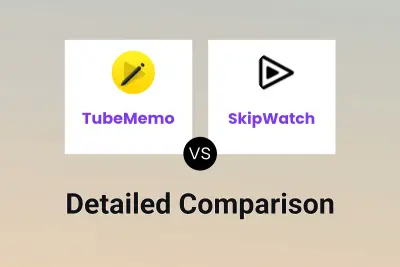
TubeMemo vs SkipWatch Detailed comparison features, price
ComparisonView details → -
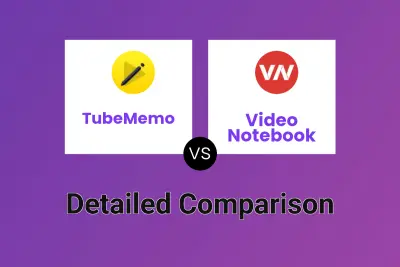
TubeMemo vs Video Notebook Detailed comparison features, price
ComparisonView details → -

TubeMemo vs Tubetotext Detailed comparison features, price
ComparisonView details → -

TubeMemo vs YouTube Summarized Detailed comparison features, price
ComparisonView details → -
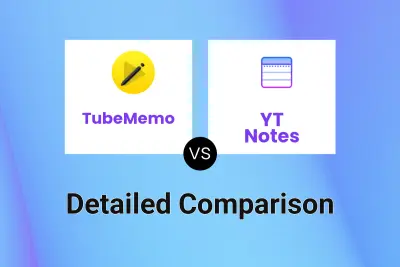
TubeMemo vs YT Notes Detailed comparison features, price
ComparisonView details → -

TubeMemo vs Scripsy AI Detailed comparison features, price
ComparisonView details → -
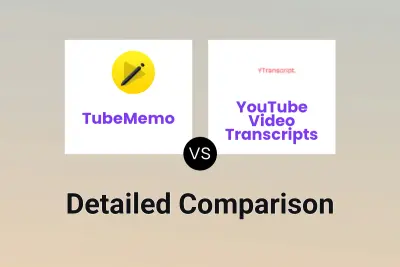
TubeMemo vs YouTube Video Transcripts Detailed comparison features, price
ComparisonView details → -
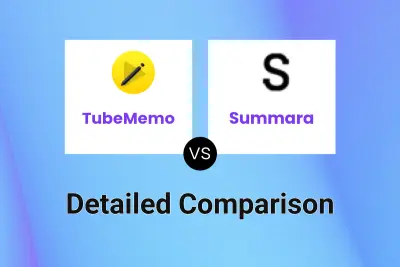
TubeMemo vs Summara Detailed comparison features, price
ComparisonView details →
Didn't find tool you were looking for?