 TranscriptMate
VS
TranscriptMate
VS
 ScribeFriendly
ScribeFriendly
TranscriptMate
TranscriptMate is a professional audio transcription service that combines cutting-edge artificial intelligence with practical business solutions. The platform processes audio files up to 3 hours in length and delivers accurate transcriptions within 2 hours, supporting multiple languages including English, Polish, Spanish, French, German, and Portuguese.
The service provides transcriptions in various formats including CSV, SRT, TXT, and DOC, with optional timestamps. Additional features include speaker diarization and AI content generation capabilities, making it particularly valuable for content creators and professionals who need quick, accurate transcription services without subscription commitments.
ScribeFriendly
ScribeFriendly provides a streamlined solution for converting audio and video content into precise text. Utilizing a GPU-powered engine, it ensures rapid processing of files, handling large volumes efficiently. Users can upload files up to 5 hours long (Pro plan) or 30 minutes (Free plan), with support for various common audio and video formats, including MP3, MP4, MOV, AAC, WAV, and WMA.Automatic language detection is available for over 10 languages, enhancing its versatility. Transcripts can be exported in multiple formats such as DOCX, PDF, TXT, and subtitle files like SRT and VTT, catering to diverse user needs. Security and privacy of user data are emphasized throughout the process.
Pricing
TranscriptMate Pricing
TranscriptMate offers Usage Based pricing with plans starting from $6 per month .
ScribeFriendly Pricing
ScribeFriendly offers Freemium pricing with plans starting from $20 per month .
Features
TranscriptMate
- Quick Processing: Transcription ready within 2 hours for files up to 3 hours
- Multiple Format Support: Outputs in CSV, SRT, TXT, and DOC formats
- Language Support: Works with English, Polish, Spanish, French, German, and Portuguese
- Proper Name Recognition: Advanced model trained for accurate proper name transcription
- Optional Timestamps: Flexibility to include or exclude time markers
- Content Bundle: AI-generated blog posts and social media content
- Speaker Diarization: Option to identify and label different speakers
- Secure Processing: HTTPS encryption and immediate file deletion after transcription
ScribeFriendly
- Efficient Transcription: Capable of handling large volumes of audio/video content.
- Rapid Processing: GPU-powered engine for swift text conversion.
- Large File Uploads: Supports individual files up to 5 hours long (Pro) or 30 minutes (Free).
- Multiple Language Support: Transcribes in 10+ languages with automatic detection.
- Broad Format Compatibility: Accepts MP3, MP4, MOV, AAC, WAV, WMA, and more.
- Flexible Export Options: Download transcripts as DOCX, PDF, TXT, SRT, VTT.
- Speaker Recognition: Identifies different speakers in the audio/video.
- Batch Uploads: Upload up to 10 files simultaneously (Pro plan).
Use Cases
TranscriptMate Use Cases
- Podcast episode transcription for SEO
- YouTube video subtitle creation
- Journalist interview transcription
- Academic research recording documentation
- Legal proceeding documentation
- Content creation from audio recordings
- Course material transcription
- Business meeting documentation
ScribeFriendly Use Cases
- Transcribing interviews and meetings.
- Converting lectures and webinars into text.
- Creating subtitles and captions for videos.
- Documenting audio notes.
- Making audio and video content searchable and accessible.
- Repurposing spoken content for articles or social media.
FAQs
TranscriptMate FAQs
-
How long does it take to get my transcription?
Transcriptions are delivered within 2 hours for recordings up to 3 hours in length. -
What file formats are supported?
The service supports mp3, flac, ac3, mp4, wav, mov, and m4a formats. -
What happens to my files after transcription?
Files are immediately deleted after transcription for security purposes. -
What languages are supported?
The service works best with Polish, English, Spanish, French, German, and Portuguese.
ScribeFriendly FAQs
-
What file formats does ScribeFriendly support?
ScribeFriendly supports common audio and video formats, including MP3, MP4, MOV, AAC, WAV, WMA, and more. -
How accurate is the transcription?
The service aims for high accuracy (stated up to 99.9%), though actual results depend on audio clarity. -
How long does transcription take?
Transcription is processed rapidly using a GPU-powered engine. Pro users receive the highest priority for faster turnaround times. -
Which languages do you support?
ScribeFriendly supports transcription in over 10 languages and includes automatic language detection. -
Is my data secure?
ScribeFriendly states that user data is kept private and secure.
Uptime Monitor
Uptime Monitor
Average Uptime
99.86%
Average Response Time
734.9 ms
Last 30 Days
Uptime Monitor
Average Uptime
99.17%
Average Response Time
144.6 ms
Last 30 Days
TranscriptMate
ScribeFriendly
More Comparisons:
-
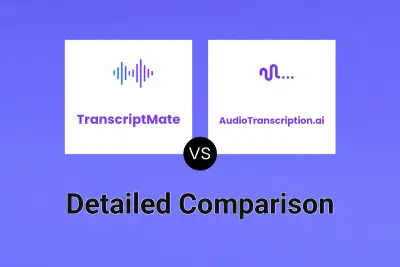
TranscriptMate vs AudioTranscription.ai Detailed comparison features, price
ComparisonView details → -

TranscriptMate vs Transcripo Detailed comparison features, price
ComparisonView details → -

TranscriptMate vs Transgate Detailed comparison features, price
ComparisonView details → -

TranscriptMate vs TranscribeToText.AI Detailed comparison features, price
ComparisonView details → -

PlainScribe vs ScribeFriendly Detailed comparison features, price
ComparisonView details → -

Yescribe.ai vs ScribeFriendly Detailed comparison features, price
ComparisonView details → -
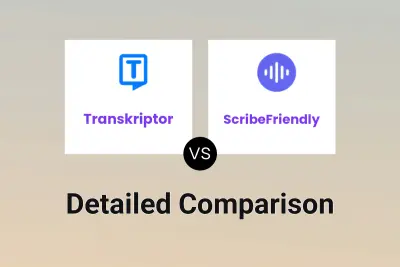
Transkriptor vs ScribeFriendly Detailed comparison features, price
ComparisonView details → -
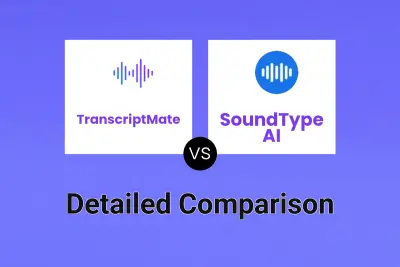
TranscriptMate vs SoundType AI Detailed comparison features, price
ComparisonView details →
Didn't find tool you were looking for?