 Text2SQL.AI
VS
Text2SQL.AI
VS
 Database Sensei
Database Sensei
Text2SQL.AI
Text2SQL.AI stands out as a revolutionary tool that assists a wide range of users, from beginners to experts, in generating optimized SQL queries using artificial intelligence effortlessly. This tool supports various SQL dialects across many database types, making it versatile for users working with MySQL, PostgreSQL, Snowflake, BigQuery, MS SQL, and more. Users can translate, explain, fix complex SQL queries and bring their custom database schemas for enhanced personalization. Text2SQL.AI further integrates with users' own tools for a seamless experience.
With an API access feature, users can extend the functionality and integrate the powerful capabilities of Text2SQL.AI into their own applications. The service is stress-tested and trusted by over a hundred thousand users, including several industry professionals and notable figures.
Database Sensei
Database Sensei is an AI-driven platform designed to simplify and enhance SQL query management. It leverages advanced artificial intelligence to assist users in generating, fixing, explaining, and formatting SQL queries. The tool helps to streamline database-related tasks.
By incorporating a user's database structure, Database Sensei tailors its AI model to produce highly relevant and accurate SQL queries. This eliminates manual coding of SQL queries, and identifies and corrects errors, ensuring efficient database management.
Pricing
Text2SQL.AI Pricing
Text2SQL.AI offers Freemium pricing with plans starting from $4 per month .
Database Sensei Pricing
Database Sensei offers Paid pricing with plans starting from $9 per month .
Features
Text2SQL.AI
- AI-powered SQL query building: Generate SQL queries from natural language instructions in multiple languages.
- Custom database schema support: Allow users to add their own database schemas for personalized query generation.
- SQL dialect support: Compatible with MySQL, PostgreSQL, Snowflake, BigQuery, MS SQL, and more.
- API access: Offers programming interface to integrate the AI functionalities into external systems.
- Excel and Google Sheets formula generation: Generate and explain formulas for spreadsheet applications.
- Regex expression assistance: Create and explain Regex expressions using AI.
Database Sensei
- Query Generator: Effortlessly generate complex SQL queries with ease.
- Query Fixer: Identify and fix errors in your queries.
- Query Explainer: Get a deeper understanding of queries with in-depth explanations of how they work.
- Query Formatter: Improve readability and understandability of your queries with the automatic formatting feature.
- Database Index Suggestions: Get AI powered suggestions for your indexes.
Use Cases
Text2SQL.AI Use Cases
- SQL learning and skill enhancement for beginners and professionals
- Streamlining SQL query creation for data analysts, scientists, and software developers
Database Sensei Use Cases
- Generating complex SQL queries from simple instructions.
- Debugging and correcting errors in existing SQL code.
- Understanding the logic and functionality of SQL queries.
- Improving the readability and organization of SQL queries.
- Practicing and improving database skills, specifically with SQL and database indexes.
FAQs
Text2SQL.AI FAQs
-
What SQL dialects are supported by the tool?
The tool supports various SQL dialects including MySQL, PostgreSQL, Snowflake, BigQuery, and MS SQL, among others. -
Can users integrate their own database schemas?
Yes, users can bring their custom database schemas for personalized query generation. -
How can users extend the functionality of the tool?
Users can leverage the API access feature to integrate the powerful capabilities of the tool into their own applications. -
Is the tool suitable for beginners as well as experts?
Yes, the tool is designed to assist users of all levels, from beginners to experts, in generating optimized SQL queries effortlessly. -
How can the tool benefit data analysts and software developers?
The tool streamlines SQL query creation for data analysts, scientists, and software developers, helping them save time and enhance their SQL skills.
Database Sensei FAQs
-
How does Database Sensei differ from chat GPT3 and OpenAI?
While ChatGPT and GPT-3 may provide satisfactory results for simple queries, they are not optimized for complex SQL scenarios that require a significant amount of context. Database Sensei utilizes a fine-tuned model, incorporates your database context, and utilizes specifically designed prompts to generate the best possible results. -
What use cases is Database Sensei designed for?
Database Sensei is a service for developers, database administrators and students who want to get faster results and improve their database skills. Designed to help with complex SQL scenarios and practice queries and database indexes. -
Can I access my results after using the product?
Your prompt results will be saved in your log and can be accessed at any time. Even after your subscription ends, you will still be able to access them for future reference. -
Which specific databases are compatible with Database Sensei?
We have tools to generate, fix, explain and format SQL and Eloquent queries. Prompts for MySQL and Eloquent (Laravel) give the best results since we trained the tools for both. Despite this, the tools provide great results with other SQL databases such as PostgreSQL, SQL Server, etc. -
Are there any special pricing options available for students?
Yes, we offer a 40% discount for students. Just contact us with an eligibility proof, and we'll get you set up.
Uptime Monitor
Uptime Monitor
Average Uptime
100%
Average Response Time
122.27 ms
Last 30 Days
Uptime Monitor
Average Uptime
0%
Average Response Time
0 ms
Last 30 Days
Text2SQL.AI
Database Sensei
More Comparisons:
-

Text2SQL.AI vs SQL Builder Detailed comparison features, price
ComparisonView details → -

Text2SQL.AI vs AI Query Detailed comparison features, price
ComparisonView details → -

SQLAI.ai vs Database Sensei Detailed comparison features, price
ComparisonView details → -

SQL Builder vs Database Sensei Detailed comparison features, price
ComparisonView details → -
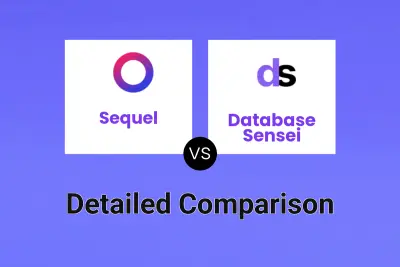
Sequel vs Database Sensei Detailed comparison features, price
ComparisonView details → -
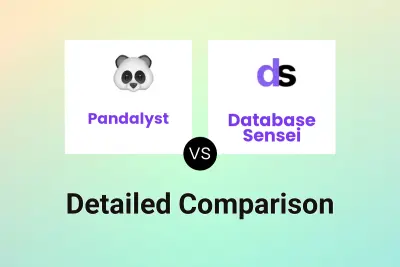
Pandalyst vs Database Sensei Detailed comparison features, price
ComparisonView details → -

AI2sql vs Database Sensei Detailed comparison features, price
ComparisonView details → -

Text2SQL.AI vs Database Sensei Detailed comparison features, price
ComparisonView details →
Didn't find tool you were looking for?