 Task Mind
VS
Task Mind
VS
 YouTube Transcripts
YouTube Transcripts
Task Mind
Task Mind offers a service to automatically generate YouTube transcriptions at no cost. Users can convert YouTube subtitles to text and easily download transcripts in multiple formats.
The process is designed to be user-friendly, requiring no video file uploads. It streamlines workflows for content creators and businesses by transforming video content into searchable text.
YouTube Transcripts
YouTube Transcripts is a specialized AI-powered platform designed to streamline the process of extracting transcripts from YouTube videos. Users can quickly extract transcripts in bulk from single videos, entire channels, or playlists, saving hours of manual transcription work. Advanced export options allow users to download transcripts in a variety of formats including TXT, JSON, CSV, SRT, and VTT, ensuring compatibility with diverse workflows and needs.
The tool offers flexible customization, enabling users to include timestamps, titles, video IDs, and channel names as required. Designed for both mobile and desktop, it provides an intuitive interface with features like preview and syntax highlighting, catering to content creators, researchers, educators, journalists, and more. The credit-based pay-per-use model allows for scalable usage, making it cost-effective for individuals, professionals, and teams alike.
Pricing
Task Mind Pricing
Task Mind offers Free pricing .
YouTube Transcripts Pricing
YouTube Transcripts offers Usage Based pricing .
Features
Task Mind
- Automatic YouTube Transcription: Generate transcriptions of YouTube videos automatically.
- YouTube Caption Extractor: Extract captions directly from YouTube videos.
- Multiple Export Formats: Download transcripts in various formats.
- Built-in Editing Capabilities: Edit the extracted transcripts within the tool.
- Free Service: Access the YouTube transcription service at no cost.
YouTube Transcripts
- Bulk Extraction: Extract transcripts from multiple YouTube videos, entire channels, or playlists with one click
- Multiple Export Formats: Download transcripts as TXT, JSON, CSV, SRT, or VTT
- Customization Options: Toggle inclusion of timestamps, video titles, channel names, and video IDs
- Preview & Copy: Interactive transcript preview with syntax highlighting before downloading
- Device Compatibility: Fully functional on both desktop and mobile devices
- Dark/Light Mode: Interface adapts to user preferences for comfortable viewing
- Combined Exports: Merge multiple transcripts into a single file or export individually
- Rapid Processing: Get results in seconds, saving significant manual effort
Use Cases
Task Mind Use Cases
- Creating text versions of video content for accessibility
- Generating searchable transcripts for video libraries
- Extracting subtitles for translation purposes
- Producing written records of online lectures or presentations
- Improving SEO by creating text-based content from videos
YouTube Transcripts Use Cases
- Repurposing video content into blogs, social media posts, and newsletters
- Extracting datasets for AI and large language model (LLM) training
- Compiling study notes from educational video content
- Researching and analyzing academic lectures, interviews, and presentations
- Supporting journalists with fast quote and information extraction
- Creating accessible content for users with hearing impairments
- Generating searchable references from video libraries
- Building custom Q&A systems with video-based training data
Uptime Monitor
Uptime Monitor
Average Uptime
99.86%
Average Response Time
111.93 ms
Last 30 Days
Uptime Monitor
Average Uptime
100%
Average Response Time
607.03 ms
Last 30 Days
Task Mind
YouTube Transcripts
More Comparisons:
-

Task Mind vs Tube Textify Detailed comparison features, price
ComparisonView details → -
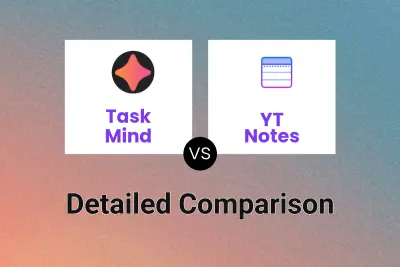
Task Mind vs YT Notes Detailed comparison features, price
ComparisonView details → -
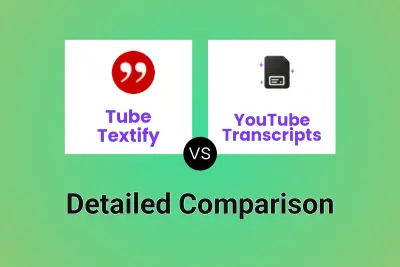
Tube Textify vs YouTube Transcripts Detailed comparison features, price
ComparisonView details → -
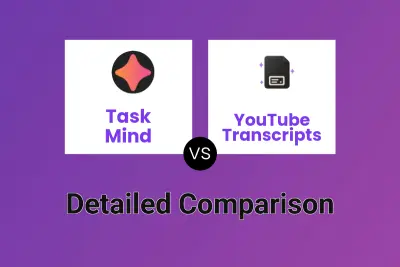
Task Mind vs YouTube Transcripts Detailed comparison features, price
ComparisonView details → -
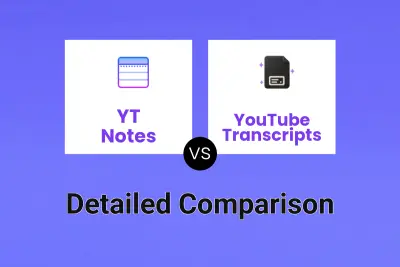
YT Notes vs YouTube Transcripts Detailed comparison features, price
ComparisonView details → -
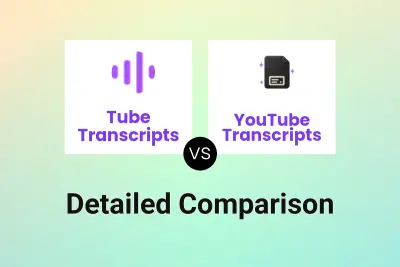
Tube Transcripts vs YouTube Transcripts Detailed comparison features, price
ComparisonView details → -
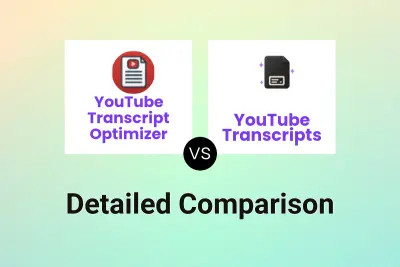
YouTube Transcript Optimizer vs YouTube Transcripts Detailed comparison features, price
ComparisonView details → -

Task Mind vs YouTube Video Transcripts Detailed comparison features, price
ComparisonView details →
Didn't find tool you were looking for?