Talking Avatar
VS
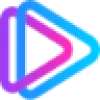 Personate AI
Personate AI
Talking Avatar
Talking Avatar revolutionizes video content creation by offering advanced AI-powered features for video transformation and voice synthesis. The platform enables users to update and enhance existing videos with AI-generated voices while maintaining perfect lip synchronization, making it ideal for content localization and audience adaptation.
The software specializes in podcast avatar creation, seamlessly converting NotebookLM AI audio into visually engaging content with automatic speaker diarization and precise lip-sync capabilities. Its sophisticated technology supports multiple-speaker scenarios and requires minimal input for voice cloning, requiring just one sentence to generate authentic-sounding voices.
Personate AI
Personate AI empowers users to generate high-quality, lifelike videos rapidly by leveraging advanced artificial intelligence technology. Users can select from a wide variety of ready-made AI Avatars or create custom digital personas that reflect their brand’s unique identity. The platform offers an extensive selection of hyper-realistic AI voices in over 60 languages and accents, supporting both native and localized content production.
Its robust suite of features includes instant video creation from scripts, seamless video dubbing with precise lip-sync, and scalable personalization for mass messaging campaigns. Personate AI efficiently transforms traditional training, marketing, and news materials into engaging video stories, reducing production costs and timelines while providing hassle-free, globally accessible video content.
Pricing
Talking Avatar Pricing
Talking Avatar offers Free Trial pricing .
Personate AI Pricing
Personate AI offers Freemium pricing .
Features
Talking Avatar
- AI Voice Cloning: Generate authentic voices from just one sentence sample
- Multi-Speaker Lip-Sync: Automatic synchronization for multiple speakers
- Podcast Avatar Generation: Convert NotebookLM AI audio to visual content
- Video Redubbing: Update existing videos with AI-generated voices
- Automated Diarization: Automatic speaker detection and matching
Personate AI
- AI Avatars: Customizable and ready-made digital personas for brand alignment
- Hyper-Realistic AI Voices: Supports 60+ languages and advanced voice cloning
- AI Video Translation: Multilingual dubbing with precise lip-syncing
- Instant AI Video: Convert scripts to videos instantly, swap scripts for new content
- Personalized Video Messages: Scale video communications across diverse channels
- Audio Generation: High-quality, AI-powered voice creation
- Lip-Sync Technology: Ensures natural delivery in any supported language
Use Cases
Talking Avatar Use Cases
- Content localization for international audiences
- Creating AI-powered podcast videos
- Refreshing outdated video content
- Generating multilingual video versions
- Creating presenter-led content without filming
- Educational content development
Personate AI Use Cases
- Creating marketing and explainer videos with customized avatars
- Dubbing existing videos into multiple languages for global outreach
- Developing engaging e-learning modules and training content
- Producing customer support or onboarding video content at scale
- Generating personalized sales and promotional video campaigns
- Broadcasting news with AI-generated anchors
FAQs
Talking Avatar FAQs
-
What are the system requirements for Talking Avatar?
The minimum requirements include Windows 10 Anniversary Update or newer, Intel Core i5 9400 or AMD Ryzen 5 2600 with 8GB RAM, and NVIDIA GeForce 1060 or Radeon RX 580. Recommended specifications include Intel Core i5 11400 or AMD Ryzen 5 3600 with 16GB RAM, and NVIDIA GeForce 2070 or Radeon RX 5700.
Personate AI FAQs
-
Can Personate AI create videos in multiple languages?
Yes, Personate AI can dub videos into over 60 languages with precise lip-sync, enabling content localization for global audiences. -
Is it necessary to have video production equipment to use Personate AI?
No, Personate AI eliminates the need for expensive equipment or studios, allowing users to generate high-quality videos directly on the platform. -
Can I create a custom avatar for my brand?
Yes, the platform allows users to design and use custom AI avatars that align with their brand identity. -
How quickly can I generate a video using Personate AI?
Videos can be produced in minutes, significantly reducing traditional production times. -
Does Personate AI support personalized video campaigns?
Yes, users can create and distribute millions of personalized video messages efficiently across various communication channels.
Uptime Monitor
Uptime Monitor
Average Uptime
100%
Average Response Time
102.83 ms
Last 30 Days
Uptime Monitor
Average Uptime
100%
Average Response Time
127.14 ms
Last 30 Days
Talking Avatar
Personate AI
More Comparisons:
-

NarrateVideoAI vs Personate AI Detailed comparison features, price
ComparisonView details → -

Talking Avatar vs Personate AI Detailed comparison features, price
ComparisonView details → -

VideoGen vs Personate AI Detailed comparison features, price
ComparisonView details → -

BoomCut vs Personate AI Detailed comparison features, price
ComparisonView details → -

AIDOL Studio vs Personate AI Detailed comparison features, price
ComparisonView details → -
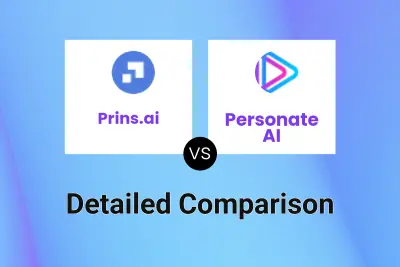
Prins.ai vs Personate AI Detailed comparison features, price
ComparisonView details → -
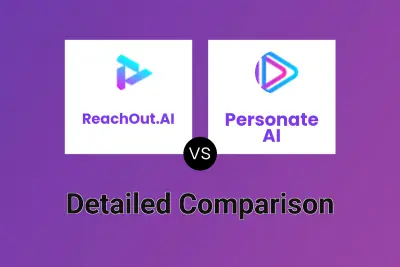
ReachOut.AI vs Personate AI Detailed comparison features, price
ComparisonView details → -

Talking Avatar vs AI Voice Cloning Detailed comparison features, price
ComparisonView details →
Didn't find tool you were looking for?