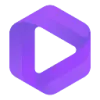 Summarize.ing
VS
Summarize.ing
VS
 SnapSummary
SnapSummary
Summarize.ing
Summarize.ing offers an efficient way to extract key information from YouTube videos. This AI-powered tool generates comprehensive summaries, detailed highlights, and mind maps to simplify complex topics and enhance understanding.
The service uses advanced AI, including Claude 3.5 Sonnet, to deliver high-quality, precise summaries of videos on subjects ranging from technology and marketing to current events and wellness. It is designed for ease of use, with a streamlined process: paste the YouTube link, click 'Submit,' and receive a multi-dimensional summary within a minute.
SnapSummary
This tool provides AI-powered summaries for YouTube videos and web content. Users can extract key insights quickly and efficiently. It offers a range of summarization options to tailor the output to specific needs, including detailed and key timestamp generation.
The platform goes beyond simple summarization; it incorporates an interactive 'Chat with Video' feature. This functionality lets users ask specific questions about the video content, facilitating a deeper understanding. Also, it has search term functionality to find mentions inside the video or transcript.
Pricing
Summarize.ing Pricing
Summarize.ing offers Freemium pricing with plans starting from $8 per month .
SnapSummary Pricing
SnapSummary offers Freemium pricing with plans starting from $5 per month .
Features
Summarize.ing
- Comprehensive Summaries: Get thorough, AI-driven summaries of any YouTube video.
- Detailed Highlights and Mind Maps: Offers visual aids to enhance understanding of complex topics.
- Segmented Summaries: Provides summaries divided into sections for easier digestion.
- Key Concepts & Keywords: Extracts and explains the main concepts and terms from videos.
- Common Questions & Answers: Generates key questions and answers based on the video content.
- Advanced Claude 3.5 Sonnet Summarization: Utilizes advanced AI for high-quality summaries.
SnapSummary
- Overall Summary: Provides a comprehensive overview of the video content.
- Detailed Timestamps: Generates a summary with timestamps for each key point.
- Key Timestamps: Creates a summary highlighting the most important moments with timestamps.
- Transcript: Access the full transcript of the YouTube video.
- Chat with Video: Ask questions directly related to the video content.
- Search Term: Find specific mentions within the video or transcript.
- More Summary Options: Key Takeaways, Quick Overview, Timeline, How-To Steps, ELI5, Visual Metaphor, Definitions Explained, Topic Breakdown, Pros & Cons, Data & Statistics, Resources Mentioned, Related Resources, Answered in Video, Follow-Up Questions.
Use Cases
Summarize.ing Use Cases
- Quickly grasping the main points of educational lectures.
- Efficiently understanding tutorials and guides.
- Saving time by summarizing long-form video content.
- Reviewing key concepts and information from webinars.
- Enhancing learning by providing multi-dimensional summaries.
SnapSummary Use Cases
- Quickly understanding the main points of a lengthy YouTube video.
- Creating study guides or notes from educational videos.
- Researching specific topics covered in online videos.
- Generating content outlines from video transcripts.
- Extracting key information from webinars or online presentations.
- Summarizing news reports or documentaries.
FAQs
Summarize.ing FAQs
-
What payment methods do you accept?
We accept payments through Stripe, providing you with a secure and convenient payment experience. Stripe supports major credit cards and popular digital wallets like Apple Pay and Google Pay. If you have any payment-related questions, contact our support [email protected] for further assistant. -
Is the checkout process secure?
Yes, payments are processed by Stripe, one of the largest payment processors. You can trust that your payments are safe and secure. -
Can I cancel my subscription on my own? Where can I do it?
Certainly! You can cancel your subscription at any time. Additionally, our payment processing is supported by the professional service Stripe, and we do not store any of your credit card information, ensuring your security. -
Are there any hidden fees?
No, there are no hidden fees. The pricing is transparent and straightforward. You only pay for the services and features you choose to use, and there are no additional or hidden charges. -
Can I get help using the product?
Yes! Feel free to email us at [email protected].
SnapSummary FAQs
-
How can I earn free credits?
You can earn 5 free credits by getting 100 likes on your YouTube timestamp comment with a SnapSummary link.
Uptime Monitor
Uptime Monitor
Average Uptime
99.71%
Average Response Time
624.59 ms
Last 30 Days
Uptime Monitor
Average Uptime
100%
Average Response Time
368.31 ms
Last 30 Days
Summarize.ing
SnapSummary
More Comparisons:
-

YouTube Summarized vs SnapSummary Detailed comparison features, price
ComparisonView details → -
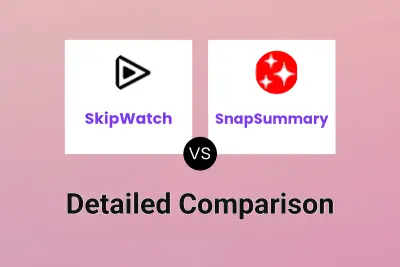
SkipWatch vs SnapSummary Detailed comparison features, price
ComparisonView details → -

RightClickYoutubeSummary vs SnapSummary Detailed comparison features, price
ComparisonView details → -

Summarize.ing vs Supamind Detailed comparison features, price
ComparisonView details → -

Summarize.ing vs AI Summarizer Detailed comparison features, price
ComparisonView details → -
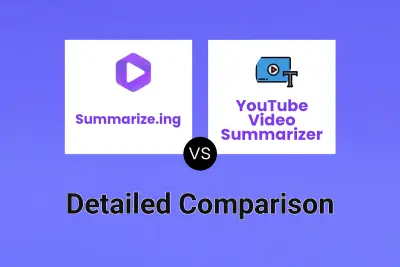
Summarize.ing vs YouTube Video Summarizer Detailed comparison features, price
ComparisonView details → -
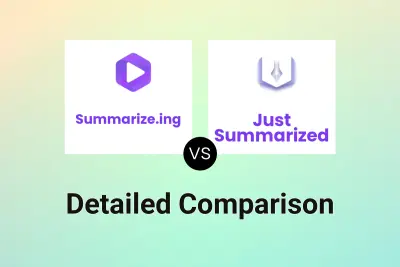
Summarize.ing vs Just Summarized Detailed comparison features, price
ComparisonView details → -
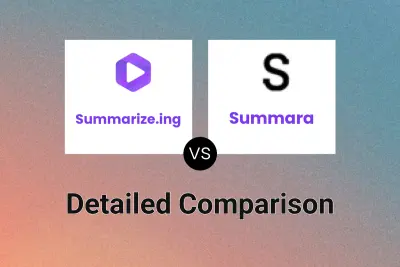
Summarize.ing vs Summara Detailed comparison features, price
ComparisonView details →
Didn't find tool you were looking for?