 RightClickYoutubeSummary
VS
RightClickYoutubeSummary
VS
 SnapSummary
SnapSummary
RightClickYoutubeSummary
RightClickYoutubeSummary is a powerful Chrome extension designed to enhance the YouTube viewing experience by providing instant video summaries. The tool seamlessly integrates with YouTube's interface, allowing users to generate concise summaries whether they're browsing the homepage, scrolling through recommendations, or watching a video.
The extension operates with a simple right-click functionality, making it incredibly user-friendly and accessible. It processes video content and delivers comprehensive summaries that help users quickly understand video content without watching the entire footage.
SnapSummary
This tool provides AI-powered summaries for YouTube videos and web content. Users can extract key insights quickly and efficiently. It offers a range of summarization options to tailor the output to specific needs, including detailed and key timestamp generation.
The platform goes beyond simple summarization; it incorporates an interactive 'Chat with Video' feature. This functionality lets users ask specific questions about the video content, facilitating a deeper understanding. Also, it has search term functionality to find mentions inside the video or transcript.
Pricing
RightClickYoutubeSummary Pricing
RightClickYoutubeSummary offers Freemium pricing with plans starting from $5 per month .
SnapSummary Pricing
SnapSummary offers Freemium pricing with plans starting from $5 per month .
Features
RightClickYoutubeSummary
- Instant Summaries: Generate quick summaries from any YouTube page
- Seamless Integration: Works across YouTube homepage, recommendations, and videos
- Multiple Summary Options: Choose from different daily summary limits based on subscription tier
- One-Click Access: Simple right-click functionality for easy use
SnapSummary
- Overall Summary: Provides a comprehensive overview of the video content.
- Detailed Timestamps: Generates a summary with timestamps for each key point.
- Key Timestamps: Creates a summary highlighting the most important moments with timestamps.
- Transcript: Access the full transcript of the YouTube video.
- Chat with Video: Ask questions directly related to the video content.
- Search Term: Find specific mentions within the video or transcript.
- More Summary Options: Key Takeaways, Quick Overview, Timeline, How-To Steps, ELI5, Visual Metaphor, Definitions Explained, Topic Breakdown, Pros & Cons, Data & Statistics, Resources Mentioned, Related Resources, Answered in Video, Follow-Up Questions.
Use Cases
RightClickYoutubeSummary Use Cases
- Research efficiency by quickly understanding video content
- Content curation for finding relevant videos
- Time-saving for students reviewing educational content
- Quick video content assessment for professionals
- Efficient content browsing on YouTube
SnapSummary Use Cases
- Quickly understanding the main points of a lengthy YouTube video.
- Creating study guides or notes from educational videos.
- Researching specific topics covered in online videos.
- Generating content outlines from video transcripts.
- Extracting key information from webinars or online presentations.
- Summarizing news reports or documentaries.
FAQs
RightClickYoutubeSummary FAQs
-
How many summaries can I generate per day?
The number of summaries depends on your subscription tier: Free (5/day), Classic ($5/month for 15/day), and Premium ($20/month for 100/day). -
Is there a yearly subscription option?
Yes, there is a yearly subscription option that offers a 25% discount compared to monthly plans.
SnapSummary FAQs
-
How can I earn free credits?
You can earn 5 free credits by getting 100 likes on your YouTube timestamp comment with a SnapSummary link.
Uptime Monitor
Uptime Monitor
Average Uptime
0%
Average Response Time
0 ms
Last 30 Days
Uptime Monitor
Average Uptime
100%
Average Response Time
367.77 ms
Last 30 Days
RightClickYoutubeSummary
SnapSummary
More Comparisons:
-
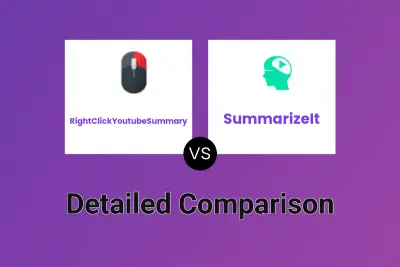
RightClickYoutubeSummary vs SummarizeIt Detailed comparison features, price
ComparisonView details → -

RightClickYoutubeSummary vs Shortify Detailed comparison features, price
ComparisonView details → -

RightClickYoutubeSummary vs YouTube Summarized Detailed comparison features, price
ComparisonView details → -

summifyai.com vs SnapSummary Detailed comparison features, price
ComparisonView details → -

SummarizeIt vs SnapSummary Detailed comparison features, price
ComparisonView details → -
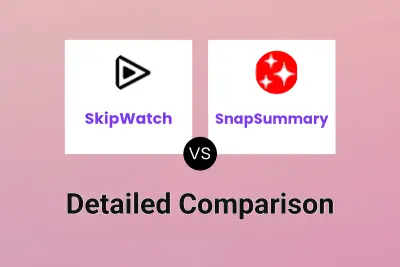
SkipWatch vs SnapSummary Detailed comparison features, price
ComparisonView details → -

you-tldr vs SnapSummary Detailed comparison features, price
ComparisonView details → -

RightClickYoutubeSummary vs Scripsy AI Detailed comparison features, price
ComparisonView details →
Didn't find tool you were looking for?