 SubCap Genie
VS
SubCap Genie
VS
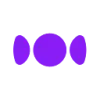 Capte
Capte
SubCap Genie
SubCap Genie offers a suite of AI-enhanced tools designed to elevate video content. The platform simplifies the process of creating engaging and accessible videos for a global audience.
Capabilities include generating captions and translations, adding music, creating AI-generated chapters/timestamps, and producing concise video summaries. SubCap Genie helps enhance video discoverability and improve SEO.
Capte
Capte is an AI-powered platform designed to streamline video content creation. It simplifies the process of generating engaging, subtitled, and translated videos optimized for various social media platforms.
With Capte, users can upload a single video, and the AI handles transcription, subtitle generation, and even creates multiple short-form clips automatically. The platform offers a range of customization options, allowing users to personalize their videos with styles, effects, emojis, and themes. It supports multiple languages, ensuring content can reach a global audience. Capte outputs high-quality videos (Full HD and 4K), guaranteeing no loss of visual fidelity.
Pricing
SubCap Genie Pricing
SubCap Genie offers Free pricing .
Capte Pricing
Capte offers Free Trial pricing with plans starting from $6 per month .
Features
SubCap Genie
- Snip & Clip: Optimize videos with different aspect ratios and crop to desired time length.
- Captions & Translate: Generate accurate captions and translate them into multiple languages.
- Enhance with Music: Add music from a curated selection or upload your own.
- AI Chapters/Timestamps: Organize video content with AI-generated chapters and timestamps.
- AI Video Summary: Generate a concise summary for your video.
- AI Title(s) and Keywords: Propose captivating titles, relevant keywords, and hashtags.
Capte
- Automatic Subtitles: Generated in seconds using artificial intelligence.
- Translation: Quick and efficient translation in dozens of languages.
- Unique Style: Customize subtitles with styles, effects, emojis, and themes.
- Video Clips: Generate multiple short clips from a single video.
- Full HD & 4K Export: Maintain video quality with high-resolution exports.
- Safezones: Safezones for each social network to place your elements.
- Themes: A unique selection of themes.
- Magic Emojis: Automatically add emojis to subtitles.
- Magic Posts: Generate a post for the associated social network for each video.
Use Cases
SubCap Genie Use Cases
- Creating social media content with optimized aspect ratios
- Generating multilingual captions for global audience reach
- Enhancing video mood with background music
- Improving video navigation with AI-generated chapters
- Creating concise video summaries for descriptions and SEO
- Optimizing video titles and keywords for discoverability
Capte Use Cases
- Creating engaging short-form video content for social media.
- Adding subtitles to videos for increased accessibility and viewership.
- Translating videos to reach a global audience.
- Generating multiple video clips from a single longer video.
- Customizing video subtitles to match brand aesthetics.
Uptime Monitor
Uptime Monitor
Average Uptime
0%
Average Response Time
0 ms
Last 30 Days
Uptime Monitor
Average Uptime
99.86%
Average Response Time
196.5 ms
Last 30 Days
SubCap Genie
Capte
More Comparisons:
-

SubCap Genie vs ZapCap Detailed comparison features, price
ComparisonView details → -

SubCap Genie vs ClipZap Detailed comparison features, price
ComparisonView details → -

SubCap Genie vs Capte Detailed comparison features, price
ComparisonView details → -

ZapCap vs Capte Detailed comparison features, price
ComparisonView details → -

SubCap Genie vs Captionic Detailed comparison features, price
ComparisonView details → -

SubCap Genie vs SubtitleGen Detailed comparison features, price
ComparisonView details →
Didn't find tool you were looking for?