 SpeechText.AI
VS
SpeechText.AI
VS
 InqScribe
InqScribe
SpeechText.AI
SpeechText.AI is a powerful artificial intelligence software designed for speech-to-text conversion and audio transcription. This service leverages state-of-the-art deep neural network models to convert audio to text with near-human accuracy, achieving a word error rate of 3.8% on the open-source LibriSpeech dataset.
SpeechText.AI supports more than 30 languages and various accents, and includes automatic punctuation. The platform offers an interactive editing tools for user to search, modify, verify transcription. Also offers a variety of domain-specific models to improve recognition accuracy, in industries such as finance, healthcare, and legal.
InqScribe
InqScribe streamlines the transcription process by allowing users to play video and audio files while typing transcripts within a single intuitive interface. Its capabilities include inserting clickable timecodes, customizable text snippets, and comprehensive media controls that optimize workflow for transcribers.
Upcoming AI-powered speech-to-text functionality will enable automatic, private transcription directly on users' computers, prioritizing data privacy by avoiding cloud processing. The software supports exporting transcripts to popular subtitle and media formats, multi-language Unicode support, and seamless integration into professional editing workflows.
Pricing
SpeechText.AI Pricing
SpeechText.AI offers Usage Based pricing .
InqScribe Pricing
InqScribe offers Paid pricing .
Features
SpeechText.AI
- Speech Recognition: Powerful speech-to-text technology automatically converts voice to text in seconds
- Multi-language: Audio to text converter supports more than 30 languages and non-native speaker accents
- Speaker Identification: Service detects which individuals spoke which words in multi-participant conversations
- Domain-specific Models: Speech text software provides multiple domain-optimized models for increased recognition accuracy
- Audio Search Engine: Transcription service enables users to search audio data in natural language
- Automatic Punctuation: Audio and video transcriptions include commas, full stops, question marks, periods, etc.
- Editing Tools: Proofreading interface helps users to edit and verify speech recognition results
- Export Transcript: Export audio transcription results in the format of your choice (txt, pdf, docx, etc.)
InqScribe
- AI-Powered Speech-to-Text: Automatic transcription with on-device privacy (coming soon)
- Integrated Media Player: Play video or audio while transcribing in the same window
- Timecoded Transcription: Insert and navigate with clickable timecodes
- Custom Snippets: Quickly insert frequently used text with keyboard shortcuts
- Mouse-Free Media Control: Operate playback with custom keyboard shortcuts or USB foot pedal
- Multi-Format Export: Export transcripts and subtitles to formats like SRT, XML, HTML, and more
- Multi-Language Unicode Support: Handle transcripts in diverse languages within the same document
- Fast Media Engine: Enhanced performance for both Windows and macOS
- Dark Mode: User interface option for low-light environments
Use Cases
SpeechText.AI Use Cases
- Transcription of interviews
- Medical data transcription
- Conference calls analysis
- Transcription of podcasts
- Video to text conversion
- MP3 to text conversion
- Subtitle generation
- Legal transcription
- Voice recognition
InqScribe Use Cases
- Manual and automatic transcription of interviews, lectures, and meetings
- Creating and exporting subtitles for videos
- Taking timecoded notes during video analysis
- Academic research requiring detailed video or audio annotation
- Producing transcripts for post-production video editing
- Media localization with multi-language transcript support
- Podcast and documentary content preparation
FAQs
SpeechText.AI FAQs
-
Is my data secure with SpeechText.AI?
SpeechText.AI is fully GDPR compliant. All our physical servers are hosted in Europe (France) and we encrypt all your data sent between you and the service. SpeechText.AI is fully automated, hence your data is confidential and the process has no place for human-factor and other risks that manual transcription has. You can delete transcription results and uploaded files from the user dashboard at any time. -
How do I convert audio files into text files?
Log in to your account and upload audio files. After uploading process finishes, select a transcription language, industry domain, audio type and click the 'Transcribe' button to start transcribing. -
How to transcribe MP3 files to DOCX?
Upload MP3 files and click the 'Transcribe' button to start MP3 files analysis. When the transcription process has finished, tap on the 'Download' icon and save the transcription file as 'Word Document' type. -
How can SpeechText.AI improve the quality of speech recognition?
To improve transcription results specify the relevant industry domain for your files. SpeechText.AI enables users to convert audio to text by applying powerful domain-optimized machine learning models and can improve the accuracy of speech recognition for industries such as finance, healthcare, legal, HR, and others. Domain-optimized models were trained on domain-specific language data to better understand domain-specific terminology. -
What is the best way to automatically transcribe video to text?
Our video to text converter supports different video file formats: AVI, MP4, FLV, MOV, etc. The service can automatically extract audio data from video files and transcribe audio to text in a few minutes.
InqScribe FAQs
-
Does InqScribe support automatic AI speech-to-text transcription?
AI-powered automatic speech-to-text transcription is under development and will soon be available, running locally for enhanced privacy. -
Which export formats are supported for transcripts and subtitles?
Transcripts and subtitles can be exported to a variety of formats including SubRip (SRT), XML, HTML, Premiere, Final Cut Pro, DVD Studio Pro, and YouTube. -
Can I use InqScribe for multiple languages in one document?
Yes, InqScribe is Unicode compliant and supports multiple languages within a single transcript. -
Is there a free trial available?
A free 14-day trial license is available upon request, unlocking all features for evaluation.
Uptime Monitor
Uptime Monitor
Average Uptime
100%
Average Response Time
505.21 ms
Last 30 Days
Uptime Monitor
Average Uptime
100%
Average Response Time
336.28 ms
Last 30 Days
SpeechText.AI
InqScribe
More Comparisons:
-

SpeechText.AI vs ScriptMe Detailed comparison features, price
ComparisonView details → -

SpeechText.AI vs Audio2Text Detailed comparison features, price
ComparisonView details → -

SpeechText.AI vs SoundType AI Detailed comparison features, price
ComparisonView details → -

Smart Scribe vs InqScribe Detailed comparison features, price
ComparisonView details → -

AudioScribe vs InqScribe Detailed comparison features, price
ComparisonView details → -
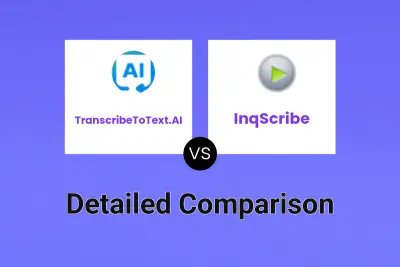
TranscribeToText.AI vs InqScribe Detailed comparison features, price
ComparisonView details → -

ScriptMe vs InqScribe Detailed comparison features, price
ComparisonView details → -

AccurateScribe.ai vs InqScribe Detailed comparison features, price
ComparisonView details →
Didn't find tool you were looking for?