 SpeechGen.io
VS
SpeechGen.io
VS
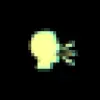 talgg.com
talgg.com
SpeechGen.io
SpeechGen.io provides a cutting-edge, AI-driven solution for converting text into highly realistic speech. This service offers an extensive selection of over 1000 natural-sounding voices, spanning various languages and accents, with customizable settings like speed, pitch, and intonation, to best suite user needs.
The platform supports commercial use, ensuring users can freely create voiceovers for YouTube, social media, advertising, podcasts, and other applications without copyright limitations. Output audio files can be downloaded in MP3, WAV, OGG and OPUS formats.
talgg.com
talgg.com offers an advanced AI voice generation platform designed for creating high-quality, realistic text-to-speech (TTS) audio and dubbing content. Users can leverage its sophisticated technology to instantly transform written text into natural-sounding speech using a diverse selection of synthetic voices. The platform simplifies the process of generating audio files, allowing for easy download in MP3 format.
This online tool caters to various needs, from generating voiceovers for videos and presentations to creating audio versions of articles or potentially dubbing content. It focuses on delivering lifelike voice quality, making it a valuable resource for content creators, marketers, educators, and businesses seeking efficient and professional audio production solutions without requiring traditional recording equipment or voice actors.
Pricing
SpeechGen.io Pricing
SpeechGen.io offers Usage Based pricing .
talgg.com Pricing
talgg.com offers Freemium pricing with plans starting from $19 per month .
Features
SpeechGen.io
- Multi-voice editor: Dialogue with AI Voices. Use several voices at once in one text.
- Over 1000 Natural Sounding Voices: Crystal-clear voice over like a Human. Males, females, children's, elderly voices.
- Custom voice settings: Change Speed, Pitch, Stress, Pronunciation, Intonation, Emphasis, Pauses and more. SSML support.
- Commercial Use: Use the generated audio for commercial purposes. Examples: YouTube, Tik Tok, Instagram, Facebook, Twitch, Twitter, Podcasts, Video Ads, Advertising, E-book, Presentation and other.
- SRT to audio: Subtitles to Audio: Convert your subtitle file into perfectly timed multilingual voiceovers.
- Downloadable TTS: Download converted audio files in MP3, WAV, OGG for free.
talgg.com
- AI Voice Generation: Creates realistic TTS audio using AI technology.
- Text-to-Speech Conversion: Instantly converts written text into natural-sounding speech.
- Synthetic Voices: Provides a selection of AI-generated voices.
- MP3 Downloads: Enables users to download the generated speech audio as MP3 files.
- Online Platform: Accessible directly through a web browser without software installation.
- Dubbing Capabilities: Offers features for audio dubbing.
Use Cases
SpeechGen.io Use Cases
- Voiceovers for videos (Commercial, YouTube, TikTok, Instagram, Facebook)
- E-learning materials (foreign language learning, lectures, instructional videos)
- Advertising (video ads, promos)
- Announcements in public places (airports, bus stations, parks, supermarkets)
- Podcasts
- Mobile apps and desktop software voiceovers
- Essay reading
- Presentations
- Document reading
- E-book reading aloud
- Website welcome audio messages
- Online article reading
- Voicemail greeting generation
- Narrating fairy tales to children
- IVR voice recordings
talgg.com Use Cases
- Creating voiceovers for marketing videos and tutorials.
- Generating audio narration for presentations and e-learning modules.
- Converting blog posts and articles into audio format for accessibility.
- Producing audio for advertisements and promotional content.
- Developing voice responses for applications or interactive systems.
- Dubbing video content for different audiences (verify language support).
FAQs
SpeechGen.io FAQs
-
Can I use audio for YouTube, Tik-Tok, IGTV, in Video ads or other videos?
Yes, you can convert the text of your choices into fancy male or female voices. And It's your choice to use these files for personal uses. You can use it for Youtube background voices. -
How to insert a pause?
The first way: click on the pause button. The second way: is to specify the pause exact length with the tag . The pause is specified in Ms. 1000 Ms = 1 second, 1500 Ms = 1.5 seconds, etc. -
How to save voiced text to favorites?
Click on the favorites icon. All your favorite files are in your profile. -
Can you download text to speech audio?
Yes. Just click the "Download" button after converting text to speech. You can choise mp3 or wav. -
Can I use the voices for commercial purpose?
Yes, you can use our AI voices all for commercial purposes.
talgg.com FAQs
-
What file format can I download the generated audio in?
You can download the generated audio speech as MP3 files. -
Is there a free option to use talgg.com?
Yes, talgg.com offers a free plan allowing users to try the basic features. -
What kind of voices does talgg.com offer?
The platform provides a range of realistic, natural-sounding synthetic voices generated by artificial intelligence. -
Can I use talgg.com for video voiceovers?
Yes, talgg.com is suitable for generating high-quality voiceovers for videos, presentations, and other multimedia content.
Uptime Monitor
Uptime Monitor
Average Uptime
99.86%
Average Response Time
935.67 ms
Last 30 Days
Uptime Monitor
Average Uptime
0%
Average Response Time
0 ms
Last 30 Days
SpeechGen.io
talgg.com
More Comparisons:
-

SpeechGen.io vs TTSFree.com Detailed comparison features, price
ComparisonView details → -

SpeechGen.io vs TurboTTS Detailed comparison features, price
ComparisonView details → -

TTS Generator AI vs talgg.com Detailed comparison features, price
ComparisonView details → -

TTSFree.com vs talgg.com Detailed comparison features, price
ComparisonView details → -

AI Voice Generator vs talgg.com Detailed comparison features, price
ComparisonView details → -

SpeechGen.io vs ai.theysaid.io Detailed comparison features, price
ComparisonView details → -

SpeechGen.io vs TexVoz Detailed comparison features, price
ComparisonView details → -

SpeechGen.io vs AI speaker Detailed comparison features, price
ComparisonView details →
Didn't find tool you were looking for?