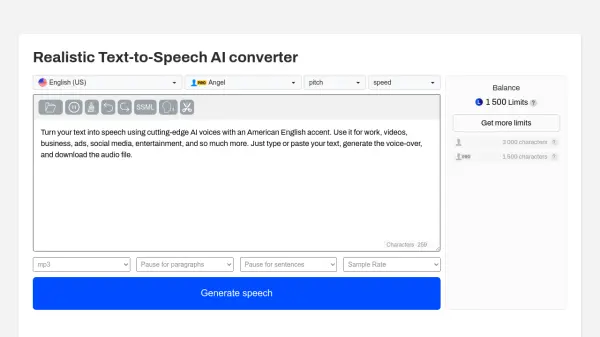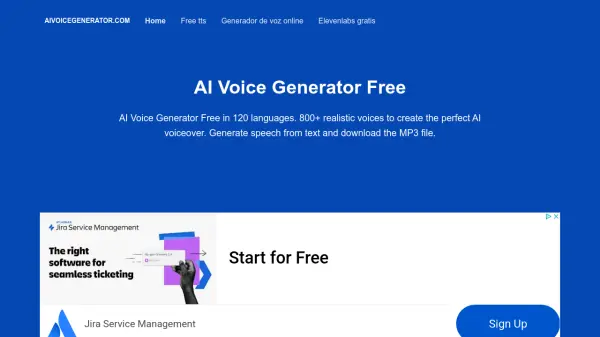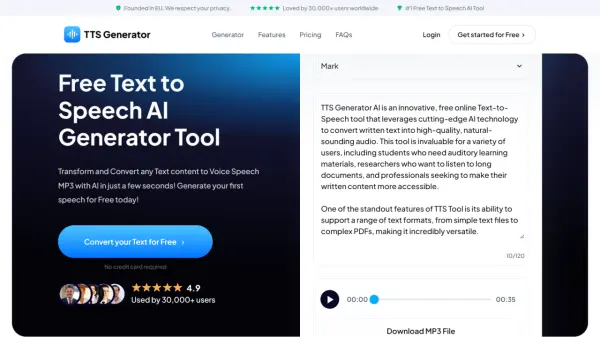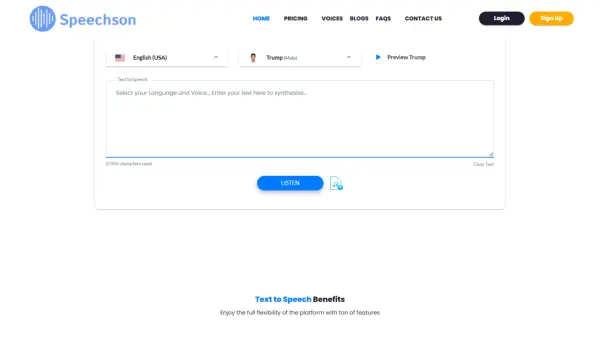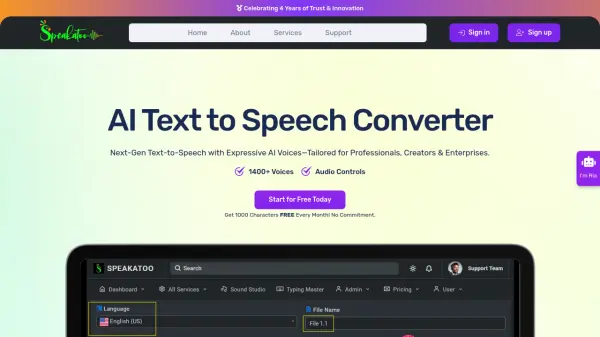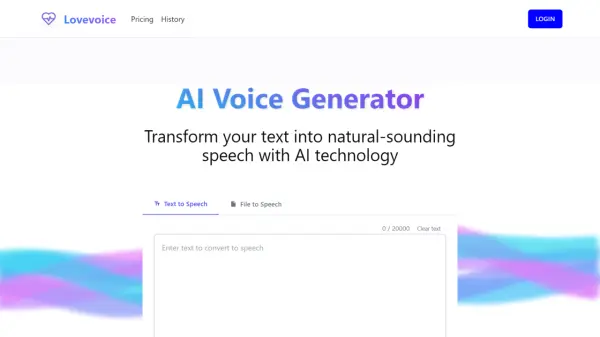What is SpeechGen.io?
SpeechGen.io provides a cutting-edge, AI-driven solution for converting text into highly realistic speech. This service offers an extensive selection of over 1000 natural-sounding voices, spanning various languages and accents, with customizable settings like speed, pitch, and intonation, to best suite user needs.
The platform supports commercial use, ensuring users can freely create voiceovers for YouTube, social media, advertising, podcasts, and other applications without copyright limitations. Output audio files can be downloaded in MP3, WAV, OGG and OPUS formats.
Features
- Multi-voice editor: Dialogue with AI Voices. Use several voices at once in one text.
- Over 1000 Natural Sounding Voices: Crystal-clear voice over like a Human. Males, females, children's, elderly voices.
- Custom voice settings: Change Speed, Pitch, Stress, Pronunciation, Intonation, Emphasis, Pauses and more. SSML support.
- Commercial Use: Use the generated audio for commercial purposes. Examples: YouTube, Tik Tok, Instagram, Facebook, Twitch, Twitter, Podcasts, Video Ads, Advertising, E-book, Presentation and other.
- SRT to audio: Subtitles to Audio: Convert your subtitle file into perfectly timed multilingual voiceovers.
- Downloadable TTS: Download converted audio files in MP3, WAV, OGG for free.
Use Cases
- Voiceovers for videos (Commercial, YouTube, TikTok, Instagram, Facebook)
- E-learning materials (foreign language learning, lectures, instructional videos)
- Advertising (video ads, promos)
- Announcements in public places (airports, bus stations, parks, supermarkets)
- Podcasts
- Mobile apps and desktop software voiceovers
- Essay reading
- Presentations
- Document reading
- E-book reading aloud
- Website welcome audio messages
- Online article reading
- Voicemail greeting generation
- Narrating fairy tales to children
- IVR voice recordings
FAQs
-
Can I use audio for YouTube, Tik-Tok, IGTV, in Video ads or other videos?
Yes, you can convert the text of your choices into fancy male or female voices. And It's your choice to use these files for personal uses. You can use it for Youtube background voices. -
How to insert a pause?
The first way: click on the pause button. The second way: is to specify the pause exact length with the tag . The pause is specified in Ms. 1000 Ms = 1 second, 1500 Ms = 1.5 seconds, etc. -
How to save voiced text to favorites?
Click on the favorites icon. All your favorite files are in your profile. -
Can you download text to speech audio?
Yes. Just click the "Download" button after converting text to speech. You can choise mp3 or wav. -
Can I use the voices for commercial purpose?
Yes, you can use our AI voices all for commercial purposes.
Related Queries
Helpful for people in the following professions
SpeechGen.io Uptime Monitor
Average Uptime
99.86%
Average Response Time
935.67 ms
Featured Tools
Join Our Newsletter
Stay updated with the latest AI tools, news, and offers by subscribing to our weekly newsletter.