 Speak AI
VS
Speak AI
VS
 SpeechText.AI
SpeechText.AI
Speak AI
Speak AI is a comprehensive platform designed to help individuals and teams efficiently manage and analyze language data. It provides a range of tools to transcribe audio and video, translate languages, and extract valuable insights from unstructured data.
The platform leverages artificial intelligence to automate tasks such as transcription, named entity recognition, sentiment analysis, and data visualization. Speak AI offers seamless uploading and integration capabilities, along with an AI chat feature for asking specific questions about your uploaded data.
SpeechText.AI
SpeechText.AI is a powerful artificial intelligence software designed for speech-to-text conversion and audio transcription. This service leverages state-of-the-art deep neural network models to convert audio to text with near-human accuracy, achieving a word error rate of 3.8% on the open-source LibriSpeech dataset.
SpeechText.AI supports more than 30 languages and various accents, and includes automatic punctuation. The platform offers an interactive editing tools for user to search, modify, verify transcription. Also offers a variety of domain-specific models to improve recognition accuracy, in industries such as finance, healthcare, and legal.
Pricing
Speak AI Pricing
Speak AI offers Freemium pricing with plans starting from $19 per month .
SpeechText.AI Pricing
SpeechText.AI offers Usage Based pricing .
Features
Speak AI
- AI Audio-To-Text Converter: Automatically convert audio to text.
- AI Video-To-Text Converter: Automatically convert video to text.
- AI Meeting Assistant: Automatically joins, records, transcribes, and analyzes meetings.
- AI Translation: Translate 150+ languages with high accuracy.
- Web Scraping: Instantly scrape webpages and entire websites for analysis.
- AI Chat: Ask questions and get meaningful responses from analyzed data.
- Data Visualization: Visualize insights with customizable charts, word clouds, and reports.
- Embeddable Recorder: Capture audio and video responses from any website.
- Shareable Research Repositories: Create custom shareable media repositories.
SpeechText.AI
- Speech Recognition: Powerful speech-to-text technology automatically converts voice to text in seconds
- Multi-language: Audio to text converter supports more than 30 languages and non-native speaker accents
- Speaker Identification: Service detects which individuals spoke which words in multi-participant conversations
- Domain-specific Models: Speech text software provides multiple domain-optimized models for increased recognition accuracy
- Audio Search Engine: Transcription service enables users to search audio data in natural language
- Automatic Punctuation: Audio and video transcriptions include commas, full stops, question marks, periods, etc.
- Editing Tools: Proofreading interface helps users to edit and verify speech recognition results
- Export Transcript: Export audio transcription results in the format of your choice (txt, pdf, docx, etc.)
Use Cases
Speak AI Use Cases
- Transcribing and analyzing interviews and focus groups
- Analyzing customer feedback from surveys and forms
- Competitive analysis using web scraping
- Generating insights from meetings and phone calls
- Qualitative research analysis
- Marketing research
- Creating shareable media repositories for collaboration
SpeechText.AI Use Cases
- Transcription of interviews
- Medical data transcription
- Conference calls analysis
- Transcription of podcasts
- Video to text conversion
- MP3 to text conversion
- Subtitle generation
- Legal transcription
- Voice recognition
FAQs
Speak AI FAQs
-
Who uses Speak?
We have users from all different industries, job titles and locations, but we find that market researchers, qualitative researchers, academic researchers, education institutions, digital marketers, and go-to-market teams get the most value out of Speak. -
Which Speak plan would you recommend for me?
We want you to be able to build the perfect plan that works for you and encourage you to play around with the custom calculator. If you’re just looking for a quick way to start using Speak, we recommend just going with the Starter Plan and you can always build a custom plan once you better understand what you need. -
Can I cancel my subscription whenever I want?
Yes, you can cancel your subscription anytime. Once you have cancelled, you will have access to Speak and all your files until the end of your subscription cycle. -
What languages does Speak support?
Speak supports more than 70 languages for transcription and 150 for translation! We also have many languages compatible with analysis and Speak’s AI Chat. We continue to add more regularly! You can view the full list of supported languages. -
Can I export my transcriptions into different formats?
Yes, of course! Speak offers many great options for exporting and customizing file types so you can the most value out of your transcriptions. We currently offer TXT, SRT, Word Doc, PDF, TXT, SRT, VTT, CSV and JSON file exports. You can learn more about exporting files from Speak in our dedicated guide.
SpeechText.AI FAQs
-
Is my data secure with SpeechText.AI?
SpeechText.AI is fully GDPR compliant. All our physical servers are hosted in Europe (France) and we encrypt all your data sent between you and the service. SpeechText.AI is fully automated, hence your data is confidential and the process has no place for human-factor and other risks that manual transcription has. You can delete transcription results and uploaded files from the user dashboard at any time. -
How do I convert audio files into text files?
Log in to your account and upload audio files. After uploading process finishes, select a transcription language, industry domain, audio type and click the 'Transcribe' button to start transcribing. -
How to transcribe MP3 files to DOCX?
Upload MP3 files and click the 'Transcribe' button to start MP3 files analysis. When the transcription process has finished, tap on the 'Download' icon and save the transcription file as 'Word Document' type. -
How can SpeechText.AI improve the quality of speech recognition?
To improve transcription results specify the relevant industry domain for your files. SpeechText.AI enables users to convert audio to text by applying powerful domain-optimized machine learning models and can improve the accuracy of speech recognition for industries such as finance, healthcare, legal, HR, and others. Domain-optimized models were trained on domain-specific language data to better understand domain-specific terminology. -
What is the best way to automatically transcribe video to text?
Our video to text converter supports different video file formats: AVI, MP4, FLV, MOV, etc. The service can automatically extract audio data from video files and transcribe audio to text in a few minutes.
Uptime Monitor
Uptime Monitor
Average Uptime
99.54%
Average Response Time
543.7 ms
Last 30 Days
Uptime Monitor
Average Uptime
100%
Average Response Time
505.21 ms
Last 30 Days
Speak AI
SpeechText.AI
More Comparisons:
-

AudioTXT vs SpeechText.AI Detailed comparison features, price
ComparisonView details → -

Speechnotes vs SpeechText.AI Detailed comparison features, price
ComparisonView details → -
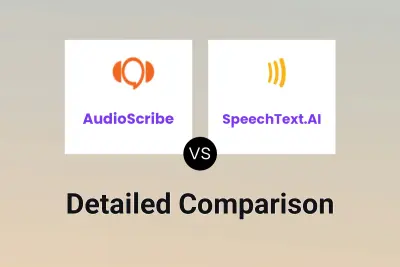
AudioScribe vs SpeechText.AI Detailed comparison features, price
ComparisonView details → -

TranscriptionPlus vs SpeechText.AI Detailed comparison features, price
ComparisonView details → -

Yescribe.ai vs SpeechText.AI Detailed comparison features, price
ComparisonView details → -

Vocaldo vs SpeechText.AI Detailed comparison features, price
ComparisonView details → -

Speak AI vs SpeechText.AI Detailed comparison features, price
ComparisonView details → -

AssemblyAI vs SpeechText.AI Detailed comparison features, price
ComparisonView details →
Didn't find tool you were looking for?